The HDFC Bank balance check – Hdfc Balance Check missed call number 2025, SMS, Net banking at Hdfcbank.com. Hdfc Balance enquiry number & Hdfc balance check toll-free number Given below
Hdfc Balance Check
The HDFC bank is one of the biggest serving banks in India; the bank has various banking services. Where bank customers can avail both manually and through online banking. Besides banking and transferring money to different accounts. The bank allows customers to easily access their balance using a variety of set methods such as Missed call, SMS, Net banking, and passbook. HDFC bank clients cannot check the bank account balance without visiting the bank branch. Here we check on several ways in which you can avail your balance fast.
HDFC Balance Check Number
The HDFC bank has provided all customers with toll-free numbers to check the balance amount of hdfcbank account and other banking services. Account-holders can give a missed call to the:
- 1800-270-3333.
HDFC customers can also make a missed call to the number 1800-270-3355 to avail their account mini-statement. For the numbers to work, the cardholder should make the missed call using the registered mobile number. If the bank does not recognize the number, an SMS stating that the number is not registered for HDFC bank mobile banking will be sent.
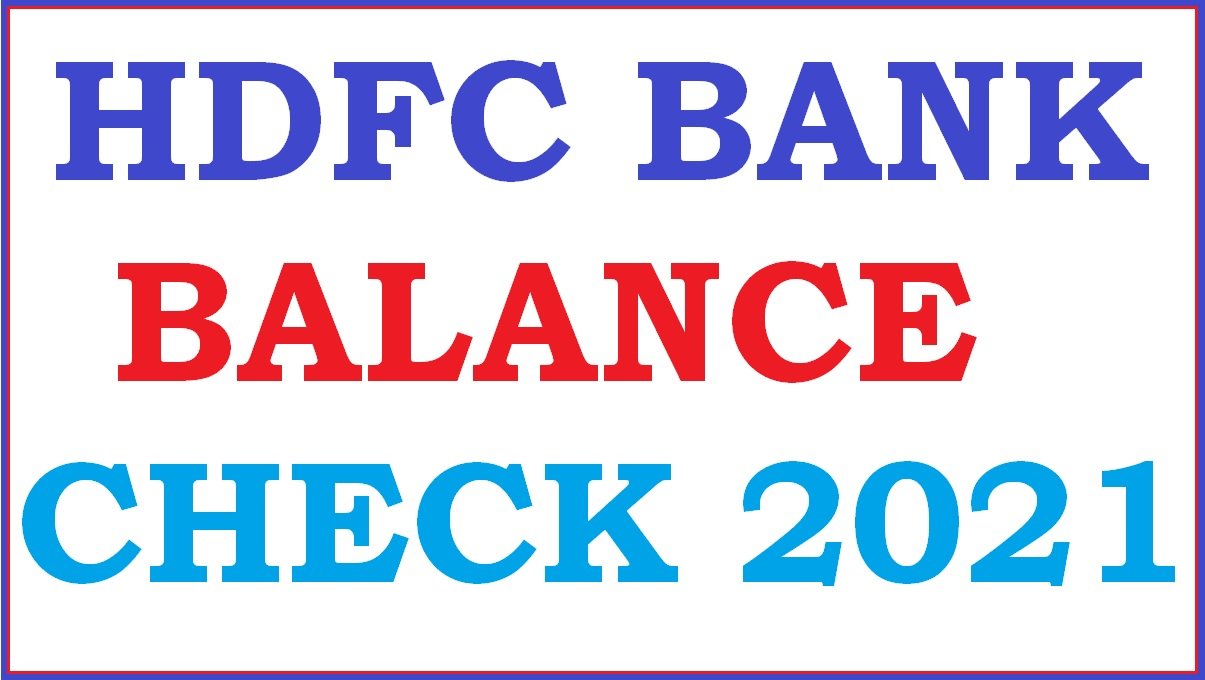
HDFC Balance Enquiry Giving Missed Call 2025
- Call HDFC balance check number 1800 270 3333 Using your registered mobile number
- The HDFC bank system will automatically disconnect the call after short rings.
- After a few seconds, the bank will send an SMS reflecting your HDFC account balance.
How to Register for HDFC Bank Balance Check by Missed Call?
HDFC bank customers have to register for the missed call and SMS banking services. Bank users can use the following steps to register:
Using SMS
SMSREGISTER<customer id><last 5digits of your account number>5676712 from the registered mobile number. The bank will automatically register you for SMS banking.
HDFC Bank Balance Check Using HDFC Net Banking
- Go to the HDFC net banking website. https://netbanking.hdfcbank.com/netbanking/
- Log in using your customer id and PIN.
- Next, select the option SMS banking registration.
- Enter all the required details requested by the bank.
- The bank will automatically register you for SMS banking.
Registration Using ATM
- Go to the nearest HDFC Bank ATM.
- On the screen, select the screen click on the “more option” tab.
- Next, click the option “register for mobile banking” these will help you access HDFC balance inquiry service through Missed call banking and SMS banking.
Registration By Filling an SMS Banking Application Form
- Cardholders can avail of the service by downloading an HDFC bank balance check using SMS banking and Missed call banking form.
- Fill all the mandatory details, then submit the signed form to the nearest HDFC bank branch.
Other ways of HDFC balance inquiry
HDFC Net Banking
HDFC bank provides customers with net banking services; account holders can check their balance using the service at the comfort of their homes.
- Go to the HDFC Net Banking page and enter your customer id and password to log in https://www.hdfcbank.com
- On the menu, select the HDFC bank balance option, the portal will show the balance instantly.
- Note that account holders can also check mini statements from the net banking page, transfer, and receive funds directly.
FAQs
How can I check my HDFC account balance using a missed call?
HDFC bank has provided a toll-free number for users to make missed call: 1800-270-3333
How can I view my mini-statement statement in the HDFC account?
There are various ways to view the mini statement on your account; you can use the toll-free number 1800-270-3355, net banking method, passbook, SMS, etc.