How to change mobile number in aadhar card, We can update mobile no in aadhar card online. Given below Detailed procedure for Changing Mobile Number in Aadhar Card Online Without OTP. Aadhaar card mobile number registration 2024 online link at https://uidai.gov.in/my-aadhaar/update-aadhaar.html
Change Mobile Number in Aadhar Card
Aadhaar card is a unique card that holds all the biometric information of an individual. The Unique Identification Authority of India (UIDAI) issues the card to all Indian citizens for free of cost. The 12-digit card works as an identification proof and address proof. The card is used by banks, telecom companies, the public distribution system, and the income tax department as an identity verification card. The aadhar card contains biometric details such as an iris scan, fingerprints, and demographic information etc..
Aadhaar users should link their mobile numbers with Aadhar card to help avail different services. The user will receive an OTP number on this number. However, if the user loses the number or wants to change, they can visit the Aadhaar enrolment centers.
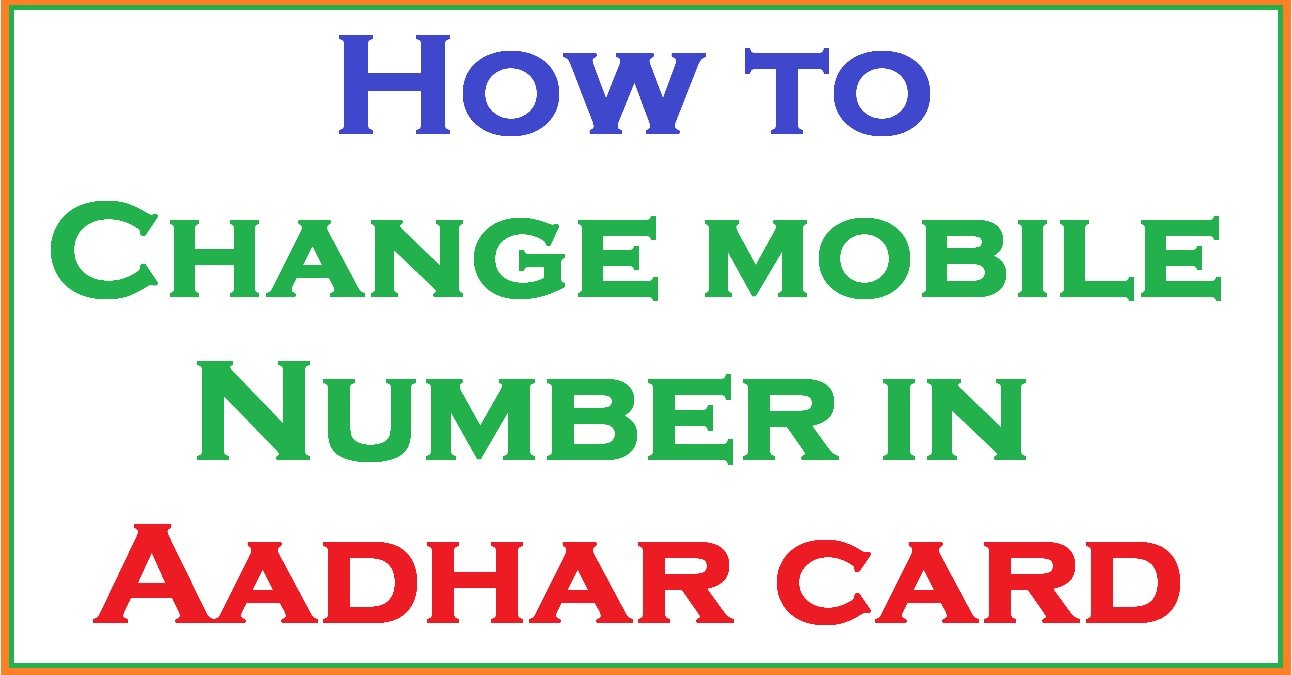
How to Change Mobile Number in Aadhar
The UIDAI allows for offline methods to prevent users from tampering with personal details. Users should download the application form from the UIDAI Homepage website, enter the required information, and submit. However, you require your existing mobile number linked to the card to proceed. There are two ways of changing the mobile number.
- Changing the mobile number using OTP if you have the existing number.
- Changing without OTP for users who have lost their mobile number.
How to Change Mobile Number in Aadhar Card with OTP
Step by step To Change Mobile Number In Aadhar With OTP. Aadhaar Card Mobile Number Update full process
- Go to the official UIDAI website portal Direct link https://uidai.gov.in.
- On the homepage, enter your mobile number and type captcha code.
- Now select the tab press “send OTP,” button, Enter the OTP by clicking the submit OTP option.
- The UIDAI portal will display all Aadhaar services such as new enrolment and update Aadhaar. Select the update tab to continue.
- The screen will open different options such as Name, Aadhaar number, resident type, and what do you want to update.
- Enter all the required details and select “mobile number’ under the option you want to update. Now select the proceed button.
- A new page will show requesting for your mobile number and captcha code. Enter the mandatory details and click OTP. Next, enter the OTP received to verify the details, click save, and continue.
- Recheck the details, then click the submit button. The aadhaar official portal will send a confirmation message about your appointment id.
- Select the option “Book Appointment” to get a slot to make changes at the Aadhaar enrollment center (Aadhaar Seva Kendra).
How to Book an Appointment at Aadhaar Enrollment Center
Full procedure for booking appointment for Aadhaar enrollment at Aadhaar
- After booking an appointment in the last step above, you need to get an enrolment center near you. Search for the centers using a name, pin code, or state.
- Select any of the options to proceed if you pick the Pin code. You have to enter the date and time according to your convenience.
- The chat with the green slot is not yet booked. Select the date and time to proceed. Red slots are already booked.
- Recheck the details, then select the confirm button.
- The system will provide an application form, fill all fields, and then print it out before visiting the enrollment center.
- Users can also use the mAadhaar app to book an appointment.
Change Mobile Number in Aadhar Card Online Without OTP
Change mobile number in aadhar card without old number. Changing mobile number without OTP
- Go to the Aadhaar enrolment center.
- Request for the application form and fill in all the mandatory details.
- Enter the present mobile number on the application form and don’t mention the last number.
- The Aadhaar officer will register the current mobile number.
- You will receive an acknowledgment slip which has the URN update request number.
- You have to pay a processing fee of Rs. 25/-.
Guide on Aadhar Card Download by Name And Date of Birth visit this link
FAQ’s
How can I link 2 mobile numbers with my Aadhar card
No, you can’t link 2 mobile numbers. Only one mobile number with aadhar card.
can i link one mobile number with multiple Aadhaar cards
Yes, you can link the same mobile number for multiple aadhar cards