The India Post Agent Login | DOP Agent Login 2025 Full detailed step by step process given below. more info at https://dopagent.indiapost.gov.in.
India Post Agent
The department of the post (DOP) is India’s major trading postal system with the popular name India post. It was officially launched in 1854, operating under the Ministry of communication. The system is generally referred to as the post office in India and considered the largest and most distributed service in the country and the world.
The postal system holds thousands of employees who benefit from the commission rewards provided by the department. The DoP was established by Lord Dalhousie, who introduced the base for new contemporary India postal services. The rates were standardized, improving the services all over the country.
Dopagent
Services offered by DOP
The system involves a lot of services, which include the following.
- Delivering mail to all parts of the country.
- Dispatching money by money order services.
- They provide life insurance PLI and rural life insurance RPL
- The system accepts deposits from small saving schemes.
- General retail services such as bill collections, sale of forms
- Help the government dispatch pension payments.
The India post has 155,015 post offices in the country topping the list of offices in the world.
Types of Agents
- Standard Agent System SAS
- Mahila Pradhan Kshetriya Bachat Yojna agent (MPKBY)
- Public provident fund PPF.
Standard Agent System (SAS)
These type of agent performs different roles such as:
- Promoting sales at KVP/NSC/TD/MIS/DSRGE by liaising with post offices and investors in the country.
- Taking services to the investor’s doorstep
India post agent will receive a 1% commission upon every successful collection made by the post office and other departments related to the DoP.
Application Documents for All Types of India Post Agents
All applicants should send their application to the district collector office. The forms are provided by the district institutional finance office/OIC in every district in all states.
- Application form
- Agreement form
- Nomination form
- An affidavit which is attested by the Magistrate for Rs. 10/-
- Two character certificates and two recent passport size photos. (2 photos for PPF and 4 for the MPKBY and SAS)
- A photocopy of the SAS agency.
- Your proof documents of date of birth and ration card
India Post Agent Login
Process for DOP agent working at agent portal
- India post agents can access the portal through the official website “https://dopagent.indiapost.gov.in“
- Agents (MPKBY/PRSS) will receive their login details
- Such as username and password from the DoP offices.
- Note all accounts linked to the agent will reflect on the website
- A separate list for cash/DoP cheque and non-DoP cheque should be prepared.
- Al accounts opened before date 15th will receive cash before or on the same date.
- Other accounts will receive cash at the end of the month.
Dopagent.indiapost.gov.in
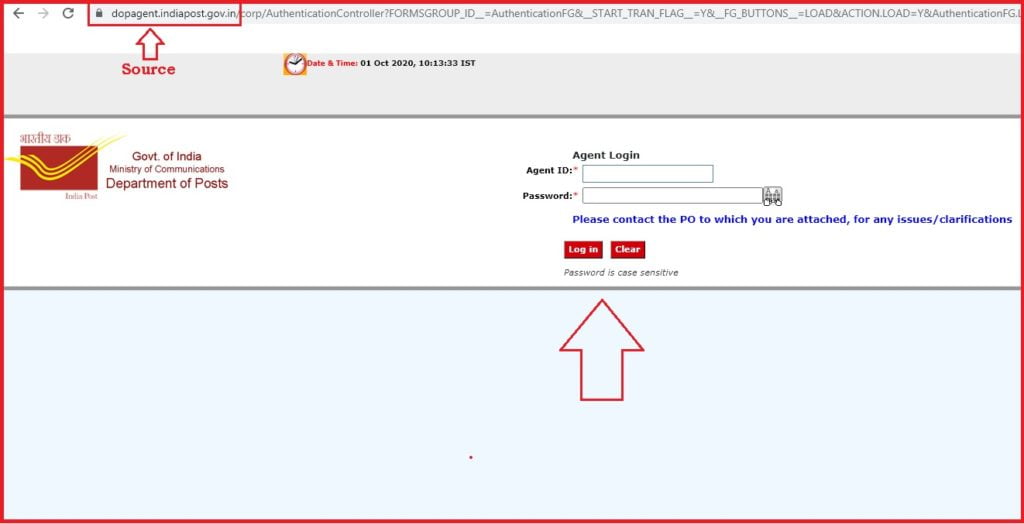
India Post Agent Login Process
A Complete Procedure for India Post Agent Login Process
- Go to the official agent portal “https://dopagent.indiapost.gov.in/” and enter your login password and username.
- Click the login tab, and immediately the system will request a password change. These happen to keep the account safe since the head department offered the first password.
- Enter a convenient password easy to remember, though hard to crack for others.
- Once done with the process, proceed to click on the accounts tab.
- Next, select the agent to inquire and update the screen.
- The system will automatically show all the accounts attached to the specific agent.
- On the page, select the mode of payment, either cash/DoP cheque or non-cheque.
- From the list given, select the number of account numbers you are paying.
- Select all accounts in ascending order, then click and save the details. Note the account has a maximum 50 account and 10000 cash wise but no limit for the cheque.
- Agents using cash mode one needs to select the account number, then enter the amount to deposit, then click on the get rebate and default. The system will automatically display the rebate and default, now enter the ASLAAS number of the customer the select save button.
- Non-DoP cheque, the agent needs to enter the number of instalments and cheque number plus the account number for the RD instalment. Proceed to enter the ASLAAS number then save the details.
- In a few seconds, the system will display a success message on the screen. Next, click on the pay all modified installments where the system will generate a reference number with C for cash DC for DoP cheque and NDC for a non-DoP cheque.
- Click on the report, key in the reference number then clicks on the status as a success. Click the search button, followed by the “ok” button.
- A PDF file will show on the screen, take two copies for reference, and submit it at the counter.
How to Reset India Post Agent Login (dopagent) Forgot Password?
- Visit the dopagent official website page.
- On the homepage, click on the tab, “forgot password.”
- Next, enter the agent login email id and confirm.
- The system will send a reset link to the email Id, follow the link to reset the password.
Change Password from my settings
- On the agent login portal, select the tab “My setting” on the menu bar.
- On the basic information option, select the option “change password.”
- The process will commence, first enter the current password followed by the new password, then click the save button.
- The changes will take effect, and you need to log in using the new password.
Guide on PLI Agent Login, PLI Agent Portal Pliagent.indiapost.gov.in