The New Rajasthan PayManager official login portal for DDO Employee Self-Services 2025 at https://paymanager.rajasthan.gov.in.
PayManager
The Rajasthan financial department has introduced a new integrated finance management system for the Rajasthan government employees. The Pay Manager portal holds all employment details such as salary slip, leave, pension details loans, etc… The IFMS portal is referred to as PayManager, where the government officially disburses employee salary and keeps employee’s data for easy reference. For employees to access the portal, they need login details like username and password.
Paymanager.rajasthan.gov.in
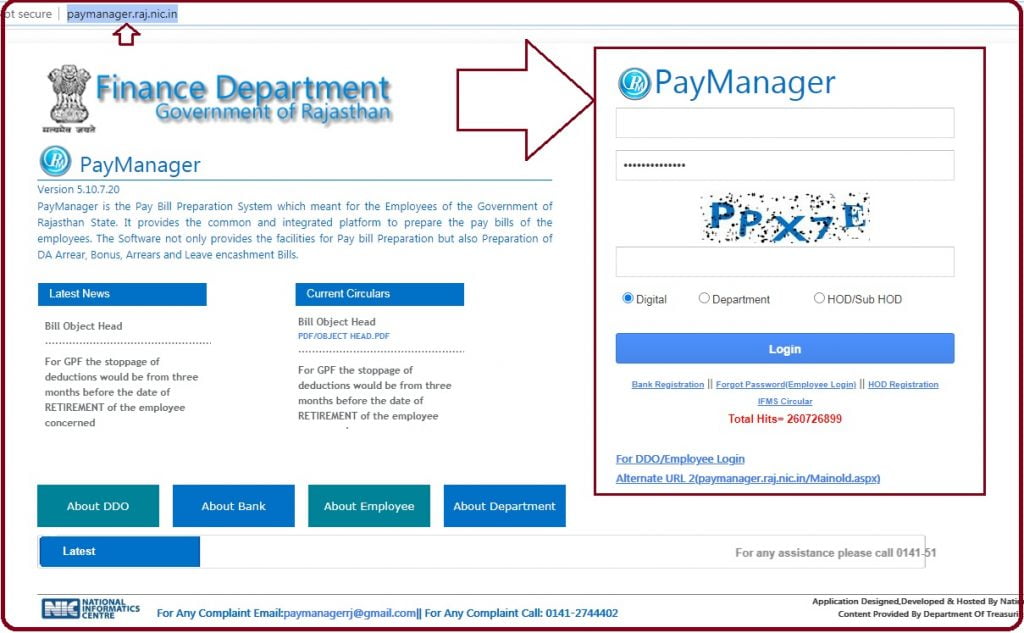
PayManager Registration 2025
To access the portal employees, need to register their details according to the employment records.
- Navigate to the official PayManager website page https://paymanager.rajasthan.gov.in/
- On the menu, select the tab bank registration, which is below the login option.
- Enter your employee details the same way as the employment records submitted to the DDO officer.
- Click on the bank option then provide the bank code.
- Now choose a username the select the option check availability to ensure its unique.
- Enter your address, email, and mobile number for record-keeping.
- Now set a strong password then re-enter it for confirmation, followed by the verify contact tab.
- Ensure the information goes in line with the details at the DDO’s office.
- The system will confirm the information and send a success message to complete the details.
Rajasthan Pay Manager Login Process
After the registration process, the employee can now login to the Rajasthan PayManager portal quickly.
- Visit the Rajasthan PayManager website page link https://paymanager.rajasthan.gov.in
- On the homepage, select the option DDO/employee the click on the login tab.
- Now key in the username and password to proceed, enter the security code as provided on the page.
- Now select the employee option.
- Select the login tab, here the employee details will show on the screen. Continue with the services you wish you avail from the portal.
How to Reset Rajasthan Employee PayManager Password/ Forgot Password?
Employees can change their password to keep their accounts safe; they can log in to the page and get the change password option and proceed with the instructions given. In cases of forgot password, the employee has to verify the system’s details to provide access to the new password. Below are a few steps to create a new password.
- Visit the official Rajasthan PayManager Portal. https://paymanager.rajasthan.gov.in/Webpages/ForgotPassword.aspx
- On the homepage, click the “forgot password” option at the bottom of the page.
- A new page will open once you click the option, a password form will display for you to fill in the required details.
- Now enter the employee id, your bank account number, date of birth, and registered mobile number.
- Please select the option to verify the contact number. The system will validate the number; it should be the same as the first one registered on the account.
- Recheck the details and then press the submit button; the system will open a password reset page to create a new password.
- Please enter your new password and re-confirm it then click the update button.
- The password will automatically change, and now you can log in to the PayManager portal.
Note employees who need to change their mobile number need to update the new one on the portal and at the DDO officer. Any change should reflect on the account to avoid denial of access to the website page.
Rajasthan Employee Salary Slips 2025 Download Process
- Visit the official website page https://paymanager.rajasthan.gov.in.
- Enter your username and password at the login page, where you can view the salary bill process.
- On the menu, select the salary preparation tab, proceed to employees from the given list of employees. Click the get employee salary pay slip, provide the details of the slip such as a month, date, and year.
- Recheck the payslip details once satisfied download the payslip for reference.
For any assistance please contact
| Phone | 0141-5111010 |
| paymanagerrj@gmail.com |