How to get Canara Bank Mini Statement by sending SMS, Giving missed call to canara bank number, Download through e-infobook mobile app 2024
Canara Bank Mini Statement
A bank statement is a crucial document that holds the account holder’s banking information. It’s a proper way to trace your recent and past transactions, thus keeping accountability.
Canara bank provides mini statement services (last five transactions), which are available through mobile phones. You don’t require to visit the bank for the services but can use a mobile device. Canara account holders can avail of the service using missed call service or through mobile banking app (CANMOBILE). You need to register for the service using your registered mobile number.
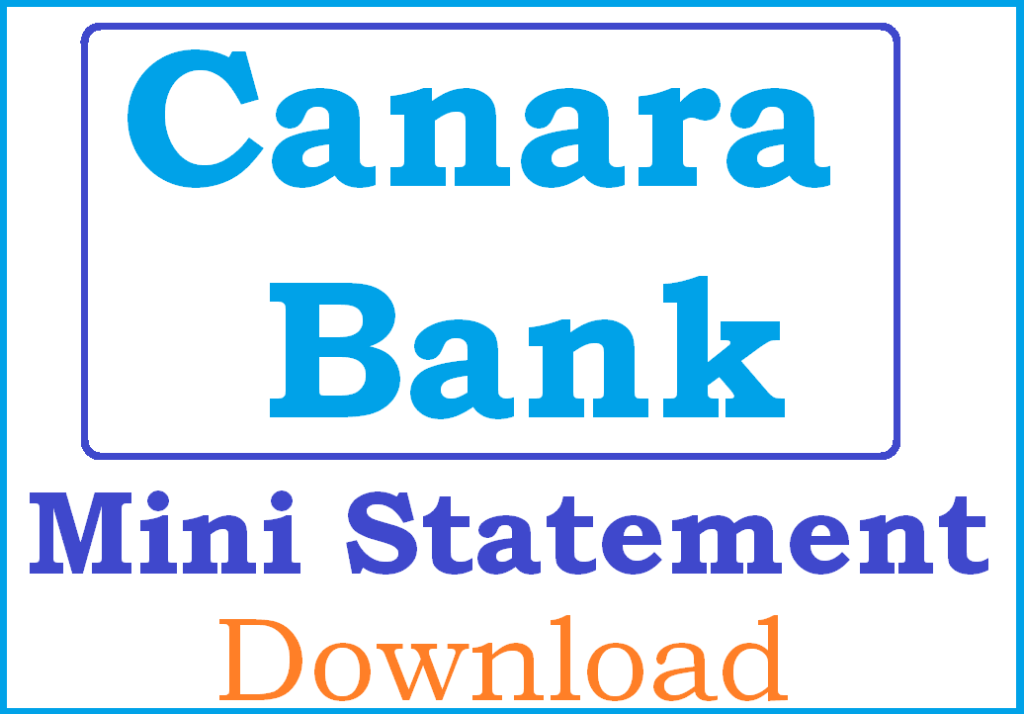
5 Ways to Get Canara Bank Mini Statement
We have 5 Ways to get download/view the Canara Bank mini statement with date & time. Just follow this simple procedure.
1.Missed call Canara Bank service.
The missed call service is available for all account holders regardless of the mobile device. The process doesn’t require any internet connection or smartphone. Use your registered mobile number and make a missed call to the number 09015734734. The system will send you the last few transactions through SMS. Bank user who wants the statement in Hindi should make a missed call to 09015613613.
2.Canara Bank mobile banking
To avail of the statement services, you need to download the Canara bank app CANMOBILE. Open Google Store or App Store on your smartphone and log in to the app. Now enter your login details (user id and MPIN), and once logged in. You can view the account details, check past and recent statements on the inquiry tab.
3.Canara banking net banking
You can view your mini statement through net banking service for registered Canara account holders login using to the net banking portal. Enter your customer id and password and on the menu, select the option “account details.” Now you can view all the past transactions. Net banking helps users manage several accounts at once.
4.Canara Bank ATM services
Visit the nearest ATM lobby and swipe your debit card. The machine will display the menu on the screen. Select the mini statement tab. Next, enter your pin, and the last few month’s statements will display on the screen.
5.Canara e-lnfobook app
The Canara bank has an online electronic passbook mobile app. users can download and install the app through the app store or Google play store. Once you log in, you can access all banking services. Check your statement directly without visiting the bank.
How to Register your Mobile Number with Canara Bank
- The Canara bank account holder needs to visit the bank branch.
- Here they will provide their bank details and register the mobile number.
- The bank officials will help in the registration and linking process. The system will send a confirmation SMS to the registered mobile number.
- Now you can access banking services using the registered mobile number.
- You can also register the number using other Canara bank services such as the CANMOBILE app.
- You need to download the app and enjoy more services at the comfort of your home or office.
Canara Bank limited is one of India’s largest public sector banks in the country. The bank was established in 1906 (Ammembai Subba Rao). Later the bank nati0onalized the bank in 1969. The bank has offered many offline and online services to country citizens. Thus ranking among the best banks in India.
Canara Bank Balance Check Number Missed Call Process given here