The Tnvelaivaaippu Renewal 2019-2020-2021-2022-2023-2024-2025. TN employment exchange login registration 2025 and renewal process at TN employment official website at https://tnvelaivaaippu.gov.in/Empower/
Tnvelaivaaippu
TN Employment Exchange Login Tnvelaivaaippu Registration and Renewal 2025-2026 Process
Employment is what everyone hopes to get after long years of study and hard work. Students have different plans after school, where some start a business while others opt for employment in the public and private sectors. In Tamil Nadu state India, the state government has taken the initiative to assist students who have long search for work to no avail. The government has introduced a scheme that caters to unemployed students from backward communities. The Tamil nadu Tnvelaivaaippu employment exchange scheme was officially launched by the Chief Minister of Tamil Nadu state.
Students register themselves in the portal, where the TN government will provide different projects for the students. It’s a unique scheme that gives hope and employment to all students without discriminating.
Eligibility Criteria
The government has a set rule of who to apply for the scheme to avoid corruption and give chances to the right candidates.
- The applicant or student should be a permanent resident of TN.
- They must be students in the state.
- Have passed one of the following, 8th class, 10th class or 12th class, or an undergraduate degree.
- Have additional skills to help fit in the employment sector.
- The portal also accommodates students who have failed in their grades.
Documents Required
For students to apply, they require some documents for the registration process, below are some of the requirements.
- Official educational certificates.
- Provisional certificates.
- Your Aadhaar card.
- The caste certificate.
- A recent passport size photo.
- Certificate indicating your experience in different areas.
- Domicile certificate
- An official certificate issued by the Sarpanch/ Municipal counselor.
- Voter id
- Passport
- Ration card
- Birth certificate.
Tnvelaivaaippu Online Registration 2025 process
Step by step TN employment exchange user Online Registration 2025 at Tnvelaivaaippu web portal process
- Visit the official website page https://tnvelaivaaippu.gov.in/
- On the homepage menu, click the tab “new user registration.”
- The system will show a new page here read all the terms and conditions from the scheme.
- Next click, I agree button to proceed.
- The registration form will show, enter all the required details and then click Save.
- You are now successfully registered on the website.
- The portal will send you a username and password to help your login to the TN employment scheme portal.
Application process of TN employment exchange Tnvelaivaaippu
After registration applicant can follow the steps below for the application process.
- Go to the official website https://tnvelaivaaippu.gov.in
- The homepage will show prompting you’re to log in, use the login details provided during the registration process. Enter the password and username to continue.
- Select your district, and fill in the mandatory requirements on the page.
- Recheck the application form then submit.
- The portal will send an acknowledgment receipt through the email id and mobile number.
- Note the receipt will provide information on your interview; it should be kept safe.
- The applicant will provide original documents to the concerned employment sector within 15 days of registration.
- The employment exchange card is issued to the students, keep the card safe for reference.
Tnvelaivaaippu Renewal 2025 Login
The website portal has a section for old students in the program to apply for a renewal contract. They can follow the steps below.
- Visit the tnvelaivaaippu official website https://tnvelaivaaippu.gov.in/Empower/ link.
- On the homepage, enter your password and username to log in.
- On the menu, click on the renew enter all your details and documents.
- Then click on submit.
Tnvelaivaaippu.gov.in Renewal 2025
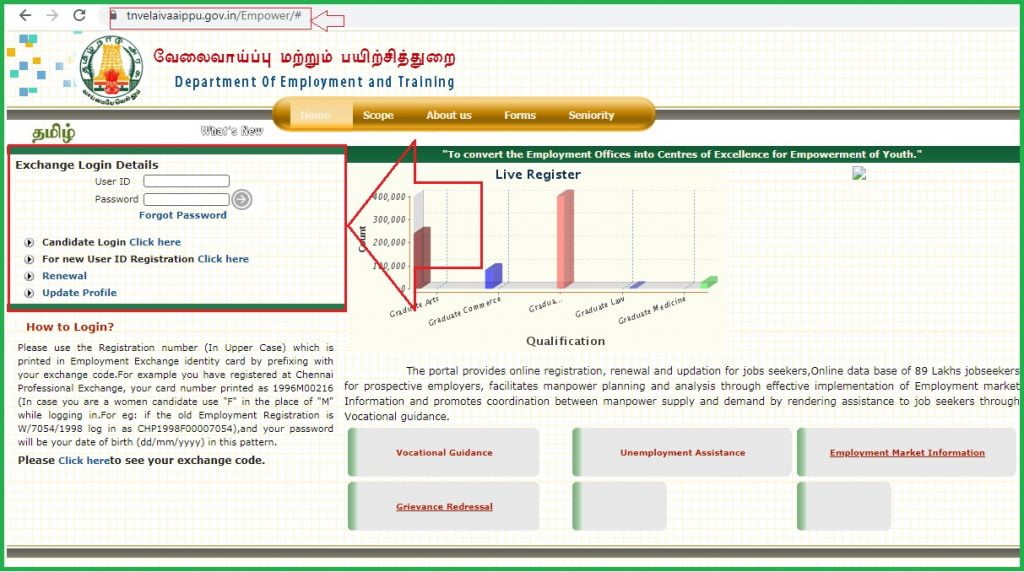
Updating Your Profile
- Go to the official website portal, enter the log in detail the username and password.
- On the profile option, edit and update accordingly.
- Recheck and click on the Save button.
The Process to Login to Tnvelaivaaippu
- Login to the Tnvelaivaaippu website https://tnvelaivaaippu.gov.in/ portal.
- Once login in, click the tab “candidate Login”
- Next, click on the click here option on the left part of the page.
- Key in your exchange code, gender, year of registration, registration number, user id, user name, and password.
- Now click on the login details.