Step by step procedure for Delete Transaction History in PhonePe. How to Delete Phonepe Transaction history permanently 2024 more at phonepe.com. फोनपे की हिस्ट्री कैसे डिलीट करे
How To Delete Transaction History In PhonePe
Online payment apps and wallets are designed to offer ease of money transaction. They reduce the need to visit physical banks or institutions for financial transactions. Today people can send and receive money from any part of the world. Each app offers unique services to ensure the user gets quality services. The PhonePe app is an exclusive payment app that serves thousands of users in India and worldwide.
PhonePe is compatible with BHIM UPI, credit cards, debit cards, and other wallets. The integration allows the app user to transact money from the bank to the app or pay utility bills, send and receive cash or recharge a mobile phone. The payment app is also confidential as the user can trace all the transaction history (फोनपे की हिस्ट्री) from the app. However, the history can overwhelm the transaction history section. This compels the user to delete some transactions to free up space. It’s easy to delete the history from the PhonePe account in simple steps.
फोनपे की हिस्ट्री कैसे डिलीट करे
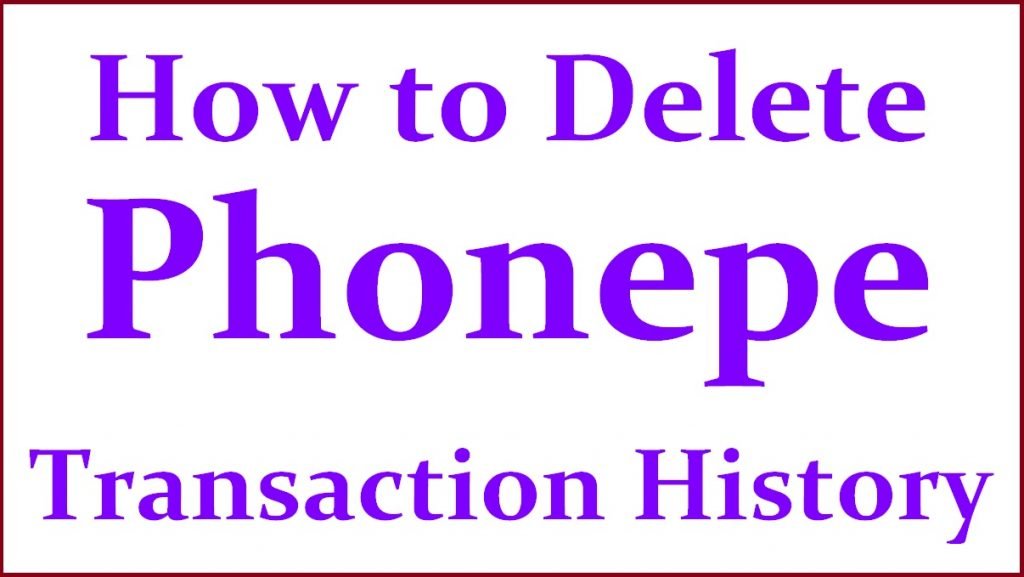
PhonePe Transaction History
Transaction history is the details or evidence of any amount sent, received, recharged, debited, or credited through the PhonePe app. The history offers ideas on amount balance, statement, and your spending history. It is wise to keep the history to trace your money. However, the app cannot hold all the transactions. One needs to clear and create space for more transaction history. Note PhonePe doesn’t charge any fee for money send or receive through the account.
How to Delete PhonePe History
- Login to your PhonePe account using login credentials.
- Proceed to the transaction history section.
- Select the history you wish to delete.
- Confirm it’s the correct details and select the delete transaction button. Note this part is applicable for old version apps.
- For the new version, click on the “contact support” button.
- Next, type a message stating that you wish to delete your transaction history. For example: hello sir, I want to hide or delete my transaction history due to.
- Send the text and create a new ticket for the request.
- The contact support will read and verify the details, and you can proceed with the request.
- The system will automatically hide or delete the request from the page.
How to Delete Permanently PhonePe from Mobile Phone
The user can delete the PhonePe account from the mobile device due to different reasons. One might no longer need the app or needs to change their mobile phone, etc. फोनपे की हिस्ट्री फोनपे फ़ोन APP से कैसे डिलीट करे
- Open the PhonePe account on your mobile phone.
- Click on the question displayed on the screen.
- The option will direct you to the help screen.
- Proceed and click “my account” >”KYC”>App issues option.”
- Select “account related issues” >delete.
- Next, enter the reason why you want to delete your account permanently.
- The contact support teams will verify and confirm the details. They will later contact you to authenticate the request.
- After giving the reasons, the system will deactivate the account permanently.
Deleting PhonePe Account through Phonepe Website
फोनपे की हिस्ट्री कैसे डिलीट करे पोर्टल से
- Login to the PhonePe website page.
- On the homepage, select the option “contact us” tab.
- Next, contact the support team using the email ID or calling.
- Enter the reasons why your need the PhonePe account delete permanently.
- The support team will process the request with 24 hours and deactivate the account.
FAQs
- Can I delete or cancel a pending transaction on PhonePe?
No, PhonePe only allows for completed transaction history cancellation. The pending transaction automatically cancels or successfully goes through.
- Suppose I don’t want to delete a transaction history; what can I do?
The PhonePe account allows the user to hide transaction details.You need to state your reason for hiding, and the contact support will authenticate and give access.
- Phonepe started in which year
2015