The Makaut login: Makaut Student Login | Makaut U Can Apply at makaut exam.net. Makaut U can apply 2025 results at https://makaut1.ucanapply.com/smartexam/public/
Makaut
The Maulana Abul Kalam Azad University of Technology (Makaut) is a famous university that has produced thousands of qualified graduates. The University provided certified degrees and certificates for all accredited courses. Recently Makaut announced the 2025 results for the B. Tech, BCA, BBA FOR 1ST to 6th-semester exams. The results apply to the principal and affiliate colleges. Eligible students can check the examination results from the Makaut website portal www.makautwb.ac.in or makautwb.net.
About Makaut West Bengal
The Makaut University was initially known as the West Bengal University of Technology WBU. The University was established in 2001 and has produced many graduates to work in the corporate world. Makaut offers various courses from Engineering to Management to other professional courses. The University has affiliate institutions and departments in the state.
Makaut Student Login
Student login page: For better management and fast access to education-related matters.Makaut University has developed a student login portal. The site is open to all students in the university, affiliate institutions, and departments.
To access the Maulana Abul Kalam Azad University of Technology (Makaut) portal, the student requires login details such as student login ID or username. Under the student login page, the University has placed various features such as syllabus, exam results, scholarships, admission details, mark list, student information, attendance, and more.
Makaut U Can Apply Student Login
- Go to the Makaut website page https://makaut1.ucanapply.com/smartexam/public/
- On the homepage, click the tab “student” from the list of options: student, Administration login, teacher, evaluator, college login results, and helpdesk.
- Next, enter login credentials: username and password.
- Select submit button to access the page.
Makaut1.ucanapply.com/smartexam/public/
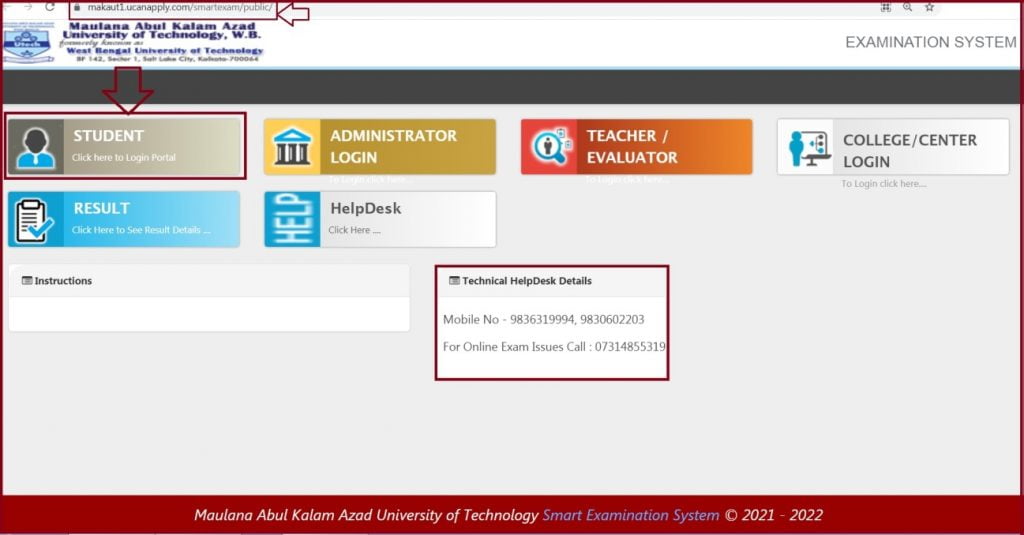
How to Check the Makaut Exam timetable
The Exam timetable is already displayed on the website page. Students need to log in and follow the steps below.
- Go to the Makaut WB website page. https://www.makautwb.ac.in
- Next, click “results” under the tab students.
- Proceed and click “exam routine” the page will display several links.
- Click on the preferred course link to download the Makaut exam routine.
MAKAUT Application Registration 2025 Process
To acquire a vacancy at MAKAUT University, applicants can seek admission by registering at the website portal. One has to apply before the set deadline and also provide the required qualifications.
- Open the MAKAUT portal and click “registration” under the section “Admissions.”
- A new page will open click the status as indicated: Indian candidates, foreign candidates, or re-admission.
- Enter the required MAKAUT registration form details.
MAKAUT U Can Apply Results 2025
- Go to the Makaut website page through the link https://makaut1.ucanapply.com/.
- On the menu, click results of the Makaut exams 2025.
- Select the correct link and enter the mandatory result details.
- Enter student roll number, date of birth, and registration number.
- Recheck the details and click submit button.
- The system will generate the results and display them on the screen.
- The student can download or print a copy of the results.
Makaut U Can Provision a Certificate
- Navigate to the Makaut WB website page.
- On the menu, select your preferred semester category.
- Click the “Makaut U Can provisional certificate” option and continue.
- The system will open a new page with a form, enter student roll number and semester.
- Next, click generate tab, the student can view the form and download the certificate.
FAQS
What information is mentioned on the MAKAUT results?
The MAKAUT results contain the total marks of the candidate, net results, theory marks, subject, and paper.
How can I apply for the transcript mark sheet for MAKAUT results 2025?
The transcript is available on the MAKAUT website page; once you log in, proceed to the student corner and click duplicate grade report or transcript.
Makaut login
https://makaut1.ucanapply.com/smartexam/public/