The MP rojgar panjiyan Online Application Form 2024 : The Madhya Pradesh रोजगार पंजीयन रजिस्ट्रेशन फॉर्म download at Rojgar Website portal http://mprojgar.gov.in
Rojgar Panjiyan
Youth unemployment is a crisis the Madhya Pradesh government is trying to solve. The government has implemented plans to cater to educated and general unemployed youths in the state. The new Madhya Pradesh employment scheme MP Rojgar Panjiyan Is established to create and help jobless youths acquire employment in the field of specializations. The job scarcity is highly contributed by the current Pandemic (Covid-19). These have led to job loss where some people have closed down businesses. However, one can secure opportunities from the scheme and attain the right vacancy.
There are both private and public jobs in the portal according to preference. Applicants need to fill an application form which provides their education qualifications and personal details. The Rojgar Panjiyan scheme doesn’t charge applicant any fee and is transparent providing equal chances to all youths.
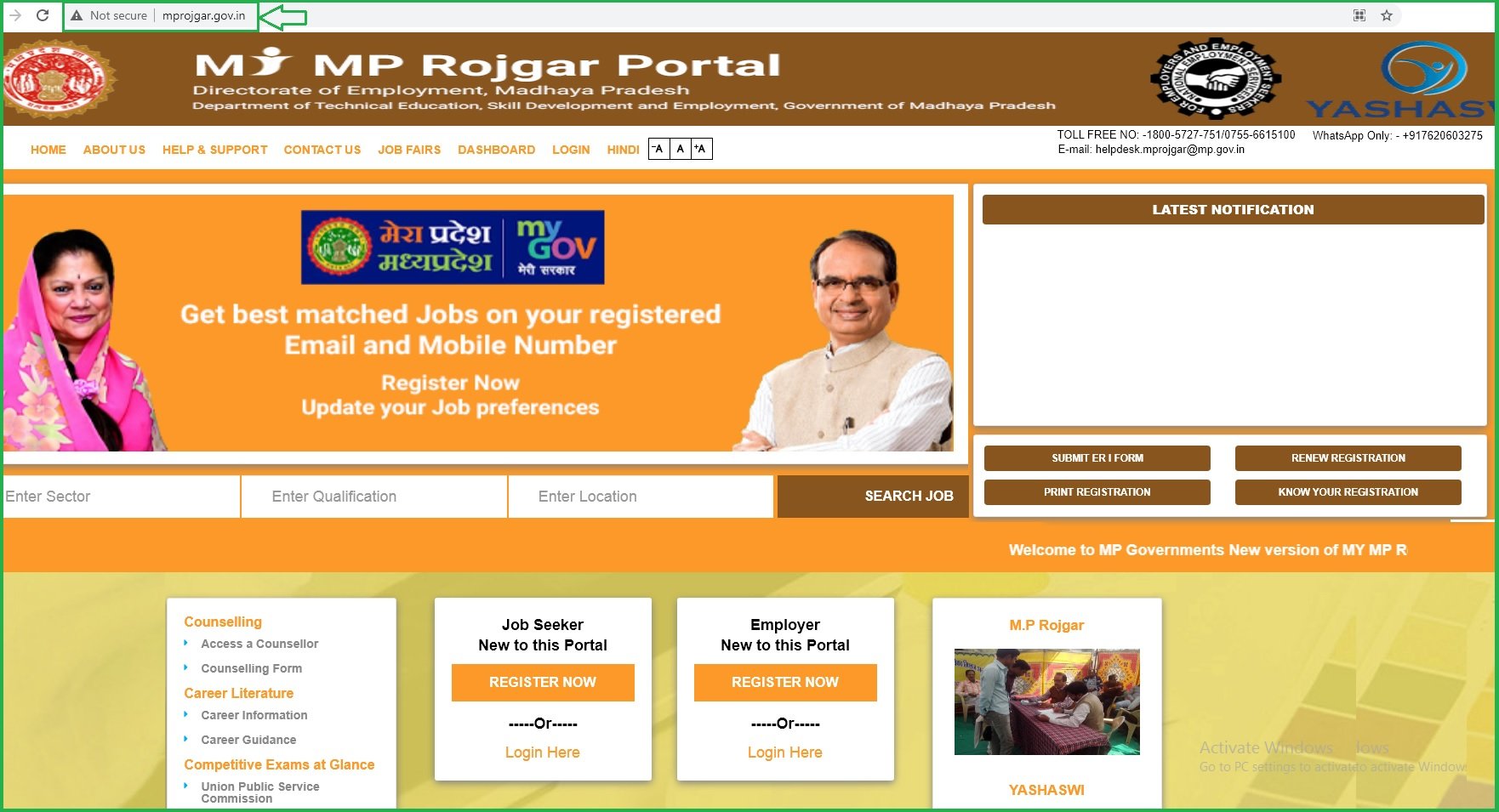
Required documents for rojgar panjiyan
- Aadhaar card
- Applicant’s education qualification certificates.
- Your PAN card.
- Operational mobile number.
- A recent passport size photo.
- Have an operational email id for the Rojgar scheme.
Eligibility criteria
- The scheme only accommodates MP permanent residents/OBC/SC/ST youths.
- Applicants should be Indian citizens and permanent resident of MP.
- The applicant’s age should be 15 years and above.
- One must have qualified in class 10 examinations.
How to Register MP Rojgar Panjiyan Portal Online
- Open the MP Rojgar Panjiyan website portal http://mprojgar.gov.in/
- On the home page go to option आवेदककेलिए “under the sectionआवेदकपंजीयनकेलिएक्लिककरे” Click on the Option.
- The portal will show the application form, enter the mandatory details such as name, Aadhaar number, operational mobile number etc..
- Now click the submit button to complete and submit the registration form.
- Now you can log in to the website, go to the official website and select applicant login.
- On the login page, enter your username and password.
- From the page, select the services you wish to check.
How to renew the application form on the Rojgar Panjiyan website
Applicants can renew their form after three years and update information on the portal.
- Visit the official MP Rojgar Panjiyan website http://mprojgar.gov.in/ portal.
- The homepage will display but in the Hindi language. Click the translate button to get the English version.
- Next click the option “Renew registration.”
- Login using username and password to proceed.
- Now enter the captcha code on the page then click submit button.
- The Rojgarpanjiyan portal will show the renewal form, now enter the required documents and then submit.
How to know your MP Rojgar Panjiyan registration details
- Visit the MP Rojgar Panjiyan website http://mprojgar.gov.in/ portal.
- On the homepage menu, select the option “know your registration” which is on the left side of the page.
- Now enter the application details such as first name, Aadhaar number, gender and the security code provided.
- The system will process the details and provide information about your registration instantly.
Points to note
The registration process has different phases. The application is valid for one month. However, for permanent registration, the applicant must provide full details and upload documents. They need to submit through the web portal link. The application is registered for three years after which you can renew. The applicant and job providers need to register in the same portal with the correct details.