Sarathi Parivahan Sewa: Driving Online License Application, application status 2025 Check (state-wise) at https://parivahan.gov.in/parivahan/
India is embracing the digital transformation era and handling all services online. Today citizens can apply for their driving license online through a secure website portal. The Ministry of Roads Transport and Highways has created a new portal Parivahan Sarathi Seva. Indian law strictly states that the citizen has to acquire the learner’s license before applying for a driving license. Applicants can apply for a license under Parivahan Vibhag and use a mobile app mparivahan app. Here they can check the application status and other related details.
Sarathi Parivahan
The Parivahan Sewa “https://parivahan.gov.in/parivahan” is also designed for all vehicle registration and driving license activities. The Transport department checks on issues about interstate transport vehicle movement. They also register state and country’s vehicle and DL details.
VAHAN and Sarathi Parivahan sewa
The National information center NIC has developed software for all Indian states. The VAHAN portal for vehicle registration and Sarathi for online DL application. This has eased the congestion at the transport department and provided accountability and transparency.
Documents required for applying for the online learner driving license
- PAN card
- Aadhaar card of the applicant
- A residence certificate
- Recent passport size photograph.
- Form number 2
- A medical certificate Form no. 1A
Advantages of Parivahan Sarathi Sewa service
- The portal reduces the need to visit the RTO offices and eases congestion.
- It saves time and money for the applicants.
- The RTO department can follow up on every record easily.
- You can track the application status through an online platform.
- No paperwork is required since all records are digitalized.
- The portal is transparent and reduces corruption cases.
- The citizens can access all kinds of DL through the portal.
- It easy to use and fast in implementing government services.
Parivahan.gov.in/parivahan/
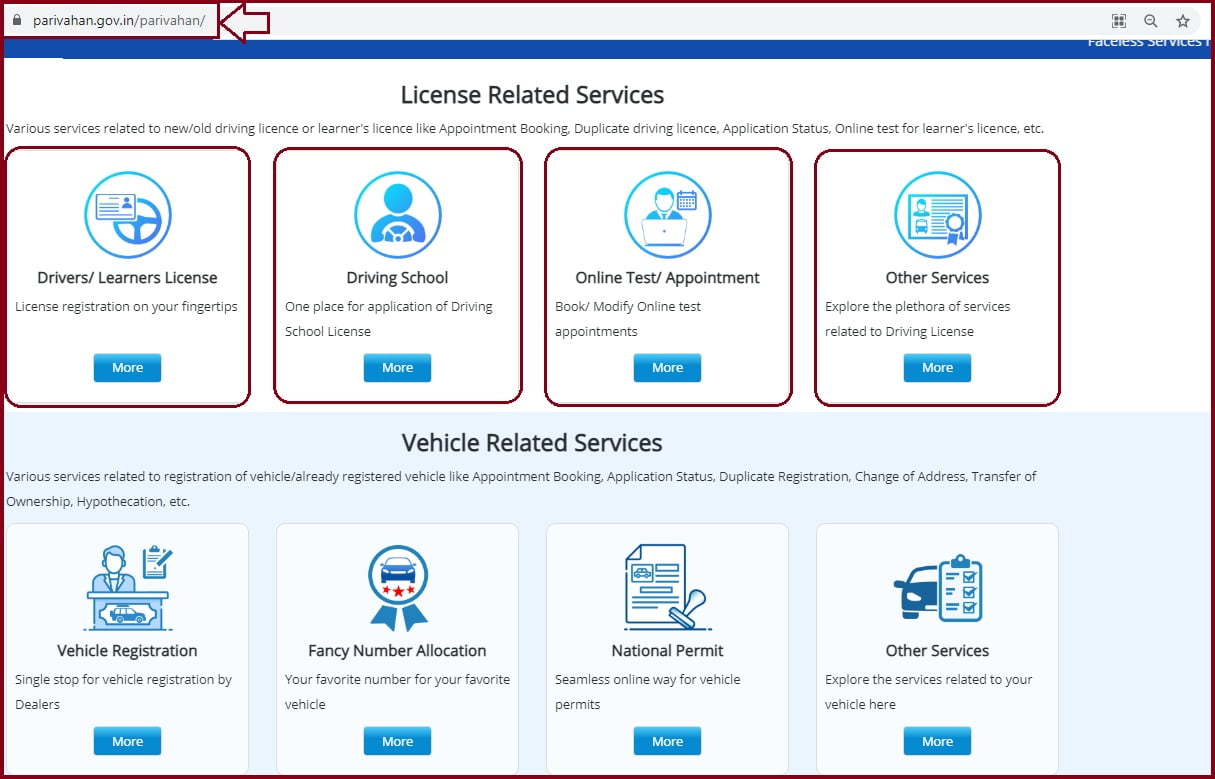
Learners DL Application Fee
Types of Driving license in the Sarathi Parivahan Sewa.
Indian citizens can also apply for the following license on the portal:
- Learners driving license.
- Driving school license.
- Conductor license
- Driving license
Required documents for driving license application
- Form number 4.
- The learner’s license copies
- Recent passport size photo.
- Applicants driving license issued by the training school.
- License fee and charges.
Driving license Application Fee Vahan and Parivahan Sarathi Application 2025
Services provided at the Sarathi Parivahan Sewa
- Online application for learner’s DL.
- Application for new driving license.
- Solves issues for learner’s licenses for the expired class of vehicles.
- Parivahan Vibhag services for the learner’s license.
- Renewal and duplicate driving license.
- Conductor license.
- Application status check.
- Request for application number
- Canceling an application
- Camp registration.
How to Apply for Learners Driving License online at Parivahan Sarathi
All applicants need to fill the application form using the following steps:
- Visit the Sarathi Parivahan Sewa website page.
- On the homepage, click the tab “apply online.”
- Next, select the new learner license option. Read the term and conditions and click “continue.”
- Proceed and select the tab applicant does not hold a driving license/learner license.
- Now fill the application form provided on the Sarathi Parivahan portal. The portal allows users to apply for different types of the license at the same time.
- Next, click submit button. The portal will set an application number.
- The applicant needs to upload the required documents.”
- Form 1 for physical fitness declaration.
- A medical certificate Form 1A
- Address proof documents: passport, ration card, life insurance policy, voter identity card, Aadhaar card, or Affidavit.
- Now the applicant should upload their photo and signature through the login details.
- After filling the application form, the user must book a test slot using the application number and birth date.
- The portal will send a verification code on your mobile number. Use the code and click submit button.
- The final stage requires the user to pay for the application process. Go to the E-payment application fee.
- Key in your application number and date of birth,
- Next, click the option “calculate fee “and choose your preferred bank.
- Select the payment mode and enter the payment information on the page.
- Recheck the details and click “pay now” to complete the process.
How to apply for a driving license online
The driving license application process is only viable one month after the expiry of the learner’s license. The process is applicable both online and offline.
- Go to the Sarathi Parivahan Sewa website and select your state from the menu list.
- Next, select the tab “apply driving license.” The system will show the application form. Fill in all required details to continue.
- The applicant needs to upload all documents, signature, and photo.
- Pay for the process using preferred mode and bank.
- Click submit to complete the process.
Offline application process
- Visit the nearest RTO office and request an application form. Enter all mandatory details on the form.
- Attach the required documents on the form and provide the application fee.
- The RTO officials will allot you the driving test date through the post address.
How to get the License for Expired License of any vehicle
- Open the Sarathi Parivahan Sewa portal. https://parivahan.gov.in/parivahan/
- The page will display an application form.
- Enter the details of the expired license number and the date of birth.
- Now submit the application form.
Learner’s license services
- On the Sarathi Parivahan website portal.
- The applicant needs to provide the learner license number.
- Enter the date of birth and select the tab “continue.”
- Now the applicant can access the learner license services.
How to apply for conductor license ministry of transport Sarathi and Vahan portal
- Open the Sarathi Parivahan website page.
- https://parivahan.gov.in/parivahan/
- Next, select the option “issue conductor license.”
- Enter all required details: personal details and license-related issues.
- Upload all required documents.
- Next, upload your photograph and signature.
- Select the payment mode and bank.
- Select pay now to pay the application fee.
Sarathi Parivahan driving licence application status
- Go to the official website page and click the driving license application status online option.
- https://parivahan.gov.in/parivahan/
- Next, click the following tabs: apply online>driving license application status.
- Now enter your application number and date of birth.
- Click submit button, and the status will display on the screen.
MParivahan Mobile App
- Open your Google play store on your mobile device.
- On the search bar, type the word mParivahan app.
- Next, download and install the app.
- RC and DL tab will show on the mParivahan app. Choose the DL option and proceed to enter the DL number.
- The system will provide information about the D/L.
How to Cancel the D/L Application Process on Sarathi Parivahan Sewa Portal
- Navigate to the Sarathi Parivahan Sewa portal. https://parivahan.gov.in/parivahan/
- On the menu, click the tab “cancel Driving license application form.”
- Now choose your state from the list given.
- Proceed to options driving license>apply online>cancel the application.
- Next, enter the application number and date of birth.
- Click submit button; the system will send an OTP code. Enter the code to verify and cancel the application form.
- The page will show a final confirmation message about the cancelation.
How to Change Name in Your DL
- On the Sarathi Parivahan Sewa website portal.
- https://parivahan.gov.in/parivahan/
- Click the option “change name in the driving license.”
- Choose your state and click apply online.
- Proceed to the tab “services on driving license> change name request.
- Next, enter the application number and date of birth.
- Next, edit the form and agree to the declaration form.
- Select the proceed button and upload the name proof documents.
- Next, click submit button.
How to change mobile number in driving license
- Open the Sarathi Parivahan website portal.
- Click the tab “change mobile in driving license in India.”
- Choose your state and apply the online button.
- Next, click mobile number update>application number >date of birth>update your mobile number.
- Next, confirm the new number using an OTP for verification.
Payment status pending on the Sarathi Parivahan website
- Navigate to the Sarathi Parivahan Sewa web portal.
- On the homepage, click the option “check driving license payment status online in India.”
- Select your state>verify payment status.
- Enter the captcha code.
- The status will show on the screen.
How to Renew Driving License (DL)
The law requires drivers to renew their licenses 30 days before the expiry date. sarathi parivahan license renewal step by step procedure
- Open the Sarathi Parivahan Sewa transport department website.
- https://parivahan.gov.in/parivahan/
- Proceed and click the options driving license>renewal of the driving license.
- Next, pay the application fee of Rs. 200/- and upload the required documents.
- Recheck the details and submit.
How to Apply for a duplicate driving license in the Sarathi Parivahan Sewa portal
- Navigate the Sarathi Parivahan website portal and click the option “apply for duplicate driving license online India.”
- Enter the required details on the application form.
- Upload the required documents.
- The system will receive an application number for a preliminary test.
- Next, pay a fee of Rs. 400/- and select the test date and time slot online.
FAQ
What is the validity period for the certificate of RTO registration?
The RTO certificate is valid for 15 years.
What to do if the license is lost?
First, the driver should report the matter to the police station. They should provide all details about the license. The police officers will provide an FIR.
What is the process of driving test?
The applicant must visit the RTO office at the date and time allocated. They should have their vehicles when going for the driving test. The RTO officer will help in conducting the test. After the test, the application will be forwarded for further processing.