Mparivahan App: Parivahan Sewa, RC/DL status check and How to download and use Mparivahan Mobile App at https://parivahan.gov.in/parivahan/
Mparivahan
Mobile application services are the current digital transformation globally. The feature helps deliver services in fast and inconvenient ways. Mobile apps don’t require skills to operate and are easy to maneuver for any user. The Indian government utilizes mobile applications to improve several services in the country.
The Mparivahan App is a powerful application designed for RC and DL services, basic details about the user’s vehicle, registration of license, paying road tax, and more. The app was introduced by the Ministry of Road Transport and National Highways.
The application allows users to make complaints on transport issues. One can send a photo of the problems on the road for follow-up. The vehicle registration section contains the following details:
- Insurance validity.
- The vehicle fitness validity.
- Pollution under control PUC certificate.
To access the PUC information, the user requires to present the original documents. To have the RC/DL in the app, you need to register on the mParivahan app. Mparivahan app contains different languages to suit all users. There are three languages:
- English
- Hindi
- Marathi
Parivahan.gov.in/parivahan/
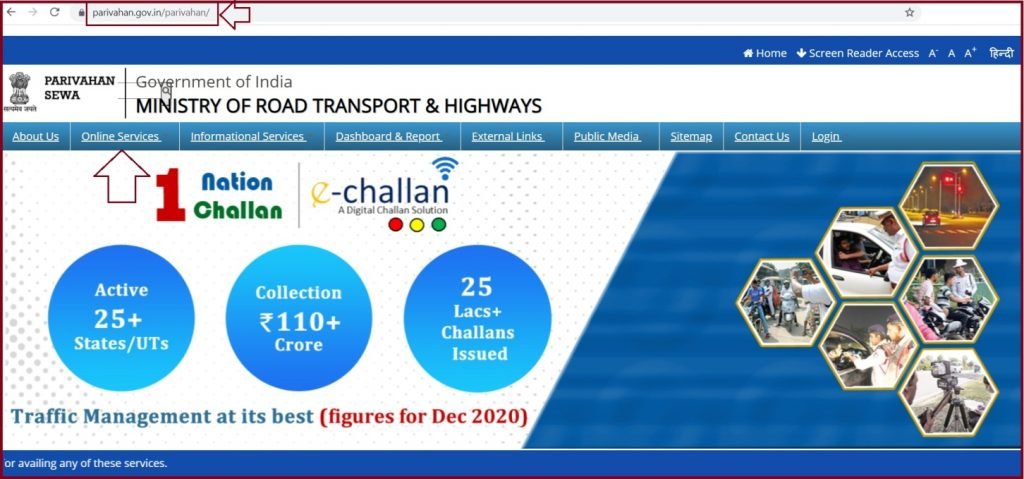
Mparivahan App Download
Services on the Mparivahan Mobile APP
- The learner driving license test, DL, and mock test.
- Details of nearest RTO.
- Nearest pollution checking center.
MParivahan DL Search Using DOB
Recovering a lost or misplaced Driving license is challenging for many drivers. However, the Indian government provides the service under the Mparivahan app. The user can access the license using the Date of birth.
- Go to the Mparivahan app.
- Select the option “search DL with DOB.”
- Next, enter your DL number and date of birth.
- Now click the search button to complete the process.
How to Search Challan in Mparivahan APP
Drivers can use the Mparivahan app to check for any Challan against their name. They use the platform to pay for any road-related service.
- Visit the Mparivahan app on your mobile phone.
- Go to the option “search challan” on the left upper corner.
- Next, enter the RC number to get the Challan details.
- For the DL number option, enter your DL number to complete the process.
Mparivahan Road Tax Services
Paying road taxes through the mParivahan app
India has several road tax services available on the Mparivahan app. Drivers can clear the taxes by using the mParivahan app.
Services under Road taxes
- Checking pending transactions.
- Pay Tax
- Reprint receipt.
How to Pay Tax Using Mparivahan APP
Step by step to to Pay Tax Using Mparivahan APP
- Open the Mparivahan app on your mobile phone.
- On the left corner, select the option “pay Tax.”
- The page will display three options:
- Pay tax
- Check pending transactions
- Reprint receipt.
- Click on the pay tax option and enter the vehicle number.
- The system will process tax details on the screen.
How to Check Mparivahan Online Pending Transactions
- Go to the Mparivahan app.
- Click on “pay tax” on the top left corner.
- Three options will open, select the tab “pending transaction.”
- Enter the vehicle number to complete the process.
- The exact process applies to the “Reprint Receipt” option.
Mparivahan Emergency Services
Mparivahan app has a unique feature where users can create an Emergency profile using the steps below.
- Open the Mparivahan Mobile app and enter your name, DOB, Gender, blood group, height, and weight.
- Next, enter your Name and operational mobile number for emergency contacts. The option allows users to add more emergency contacts. Click add more tab on the screen.
- Finally, call an ambulance, select the call ambulance option, or dial 102.
How to Check RC Status in Mparivahan APP
Full detailed process to Check RC Status in Mparivahan APP
- For virtual RC and RC status, the applicant requires to enter the RC number.
- Next, click the search button.
- The system will generate the RC vehicle detail on the screen.
- To create a virtual RC, select the option “add dashboard for virtual RC.”
- The system will generate a new page, enter the last digit of the Chassis number and Engine number.
- Next, click the verify tab to create the virtual RC.
- The user can check the virtual RC details by clicking the “My RC option.”
How to Check DL Status in Mparivahan APP
Step by step to Check DL Status in Mparivahan APP
- Visit the Mparivahan app and enter your DL number to receive the status.
- The page will automatically show the DL status.
- To create a virtual DL, go to “add dashboard for virtual DL.”
- The system will open, enter your date of birth.
- Next, click verify button, the virtual DL is created. Use the “My DL” tab to view the details.
Temporary Registration
Vehicle dealers provide buyers with a temporary registration number. The number is valid when the vehicle is new and not permanently registered. It’s valid for one month which later, the vehicle is registered by the RTO authority.
- The buyer should apply for temporary registration using Form 20.
- Users should provide copies of the sale certificate, insurance certificate, and roadworthiness certificate.
- Next, the “pay tax and fee” are indicated on the central motor vehicle rules (1989).
The buyer can request for extension of temporary registration. One needs to provide reasons for the extension and the period you prefer. The law allows users to apply for an extension of registration a maximum of two times.
- Suppose the user has applied for the extension once and requesting the process again. The user will get a penalty based on the Central motor vehicle Rules 1989.
- Pay the fee and tax for the temporary extension according to central motor vehicle rules.
Required Documents
- Application form 20.
- A sale certificate form 21.
- A roadworthiness certificate form 22.
- Valid insurance certificate.
- Copies of proof of address.
- Pollution under control certificate.
- Pan car or form 60.
- Copies of STA (trailer or semi-trailer)
Permanent Registration
New vehicles can only be driven in public after permanent registration. The registered authority should conduct the process under the Central motor vehicle Act 1988 (section 39). The registering authority must make the application process seven days from the day of delivery.
Mparivahan Permanent Registration Guidelines
- Use form 20 to apply for permanent registration.
- The buyer should apply for permanent registration before the temporary registration expires.
- One should confirm if the registration involves hypothecation.
- Confirm the type of registration: general number, fancy number, choice number.
- The user needs to confirm the usage of the HSRP/smart card.
- Ensure to pay the request fee based on the choice of registration number and HSRP/smart card.
Renewal of RC at Mparivahan
Vehicle users need to renew their RC before the expiry date. However, it shouldn’t be renewed before 0 days of expiry. The user requires Form 2 for the registration process. Ensure to pay taxes for your vehicle, if any.
Required documents
- RC book
- Pollution under control certificate.
- Fitness certificate.
- Certificate of registration
- Proof document of payment of road tax.
- Insurance certificate.
- Pan card or Form 60.
- Chassis and Engine pencil print
- Signature id of the owner.
No Objection Certificate
The certificate is issued if the owner wants to remove or sell the vehicle outside the state they live in. Suppose the seller wants to sell outside their jurisdiction of registering authority—they need to apply using Form 28. For transport vehicles, the user must fill in all mandatory documents. Ensure to pay due taxes for the vehicle and pay the required fee.
HP Endorsement
This an application to help in entry details about hire purchase, lease, or hypothecation agreement. The application applies in the certificate of registration of the motor vehicle.
HP Termination
HP termination is an application of termination of agreement of hire purchase, lease and hypothecation agreement.
Reassignment
Supposed a vehicle registered in one state but kept in a different state for twelve months. The owner should apply for a new registration mark. The owners should provide the certificate of registration to the registering authority.
Required Documents Ownership Transfer
Normal sale
Once the vehicle is sold, the name of the buyer is indicated as the registered owner. The name replaces the previous owner of the vehicle.
Death of owner
The vehicle successor can use the vehicle for three months as if it’s already transferred. The new user should report the death of the owner within 30 days to the registering authority.
Public Auction
The name of the new buyer is registered as a registered owner in place of the previous owner. The process is referred to as transfer of ownership on auction.
FAQs
What are Virtual RC and DL?
Registration certificate and driving license are digital services in the mParivahan app. The RC and DL and valid if the user doesn’t have a manual copy.
What information is contained in PUC?
• The vehicle registration number
• PUC certificate serial number
• The date of the emission test
• PUC certificate validity data
• Emission level reading for the vehicleWhat is the validity of PUC?
The PUC validity varies based on the state of the vehicle. A new vehicle validity period is one year. For old vehicles, the PUC validity is six months.