Quick Procedure to Download UAN Card online: EPFO UAN Card Download PDF Online. How to Download and Print Your UAN Card at https://unifiedportal-mem.epfindia.gov.in/memberinterface/
UAN CARD
India is an economic hub that contains private and public organizations. The Companies hire thousands or millions of skilled and unskilled workers, thus creating employment and improving the country’s economy. The government and labor Ministry govern the work industries to ensure all workers’ rights are followed. Every employee is entitled to specific allowances based on the industry. Most employees are registered under the EPFO, a leading workers’ pension and insurance policy organisation.
EPFO India
Employee Provident Fund Organization (EPFO) is a renowned social security body that helps govern workers’ provident funds and other employees’ details like UAN. EPFO operates under the Ministry of Labor and Employment Government of India. It’s responsible for registering companies or businesses, thus managing the employees’ provident funds and insurance.
EPFO manages international workers whose countries have a bilateral agreement with India. The employees get their social security and EPF from the EPFO. All registered employees in and outside India get a unique EPF account and UAN (Universal Account Number) to save their monthly PF contributions.
Organizations need to register under EPFO for the employees to benefit from retirement benefits. The employer and employee contribute a particular amount deposited in the employee’s PF account. The user will avail the money at their retirement to help with health insurance, pension, and other benefits. However, one can partially withdraw the funds based on exceptional cases.
https://unifiedportal-mem.epfindia.gov.in/memberinterface/
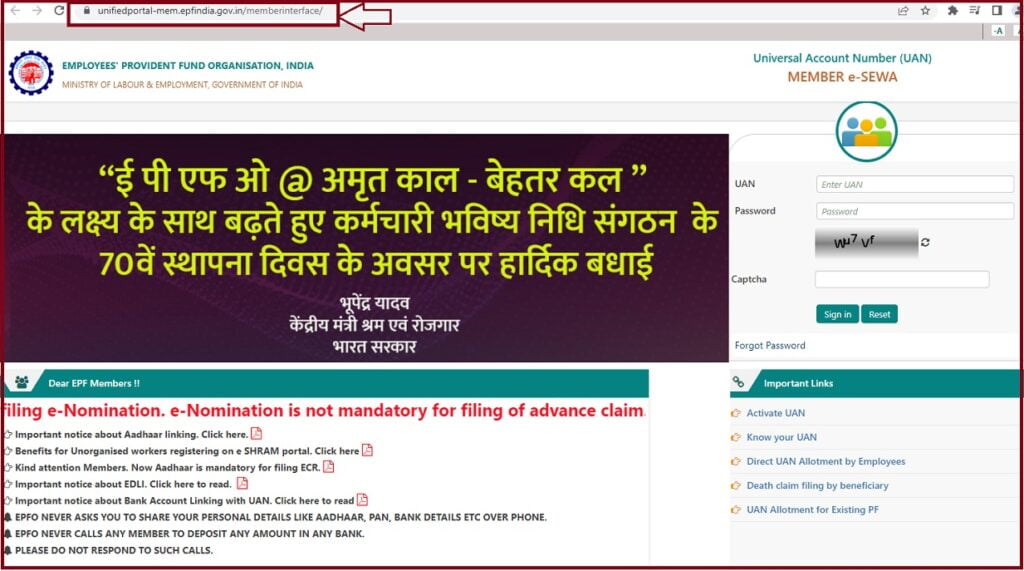
EPFO UAN
EPFO has gradually improved employees’ EPF services allowing account users to access their PF details online. Employees don’t have to visit the employer’s office to request statements or approvals. Employees can also consolidate all their PF accounts under a single UAN platform. The UAN number allows user to merge all their funds (PF account).
UAN (Universal Account Number) is a unique number issued by the EPFO and Ministry of Labor and Employment to every registered employee. It’s unique to each member and operational for a lifetime. Before, employees couldn’t access their PF accounts once they changed employment. This saw an increase in dormant PF accounts where members lost considerable savings due to a change of work. However, the UAN number help one merges the account and withdraw the funds during retirement or when the need arises.
UAN Card Download
How to Access UAN for the EPF account
- Visit the EPFO website portal.
- Enter your establishment ID and login password.
- Next, select the “Register Individual” option under the “Member” section.
- Proceed and enter your “PAN, Aadhaar, and bank details.”
- Review the information and approve the details by proceeding to the “approval” section.
- The EPFO will provide UAN; the employer can merge the PF account and UAN for easy transactions.
How to Know Your UAN Online?
Steps to know your UAN: Employees can request their employers to help with UAN or visit the official EPFO website. Most employers indicate the UAN number on the payslip for easy and quick access.
- Go to the EPFO Member portal. https://unifiedportal-mem.epfindia.gov.in/memberinterface/
- Select the “know your UAN” option.
- Next, enter your registered mobile number with EPFO and the captcha code.
- Proceed to the “Request OTP” tab to get the code on your mobile number.
- Enter the OTP to verify the details and proceed to a new page.
- Now, enter your name, DOB, Aadhaar, PAN, member ID, and captcha code.
- Select “show my UAN” to get the UAN number on the screen.
How to Download UAN Card and Print
Step by step UAN Card Download Online on EPF Member Portal
- Navigate to the EPFO portal and enter your login credentials. https://unifiedportal-mem.epfindia.gov.in/memberinterface/
- Proceed to the “view” option and select the “UAN card” tab.
- A new screen will open, displaying the UAN card.
- Press the “download UAN card” option to get the card on your device.
- The user can print the copy for reference.
Available Data on UAN Card
- Employee’s name
- QR code
- KYC details
- Date stamp
- The UAN number.
Guide on PF Balance Check Without UAN Number
FAQs
What does UAN mean?
The abbreviation means Universal Account Number.
Can I withdraw funds from my previous PF account?
Yes, using the UAN, employees can link all the PF account for easy withdrawal and management.
EFPO Full Form?
Employee Provident Fund Organization (EPFO)