SBI YONO: How to so SBI Mobile Banking Registration 2025 Process and Login Online on SBI Mobile Banking YONO SBI / SBI YONO Lite app. How to Transfer Funds on SBI YONO APP at https://sbiyono.sbi/wps/portal/login
YONO SBI
State bank of India Mobile banking (SBI Yono) is among the digital developments in the tech industry. Banking and financial institutions are utilizing the platform to ease funds transactions from one point to the other. The platform is modified to accommodate all users. Since most people have smartphones and computer devices. The user needs to download, install and launch the mobile app to conduct banking operations.
SBI Bank has developed several banking facilities based on user’s needs and preferences. Some account holders prefer visiting the bank, net banking services, SMS and missed call method, or Mobile Banking. All the platforms are efficient and provide quality services. The SBI offers various mobile banking apps to allow SBI account users to access apps through their mobile phones.
Sbiyono.sbi/wps/portal/login
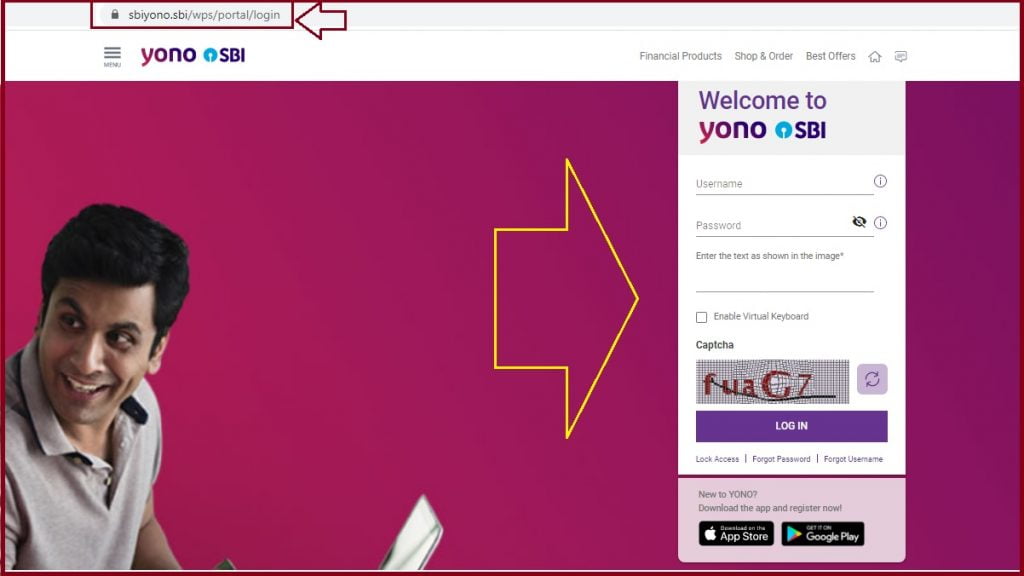
SBI Mobile Banking Apps
- State Bank of India (SBI) anywhere personal
- SBI YONO/YONO Lite app.
- BHIM SBI pay
- SBI buddy.
Services Under Mobile Banking APP
- The users can view account statements and summaries through mobile banking.
- SBI account holders can open a fixed deposit account through a mobile banking app.
- Sending and receiving funds using the app.
- Users can schedule transactions.
- Create a cheque book request.
- The app is available for the user to submit 15G/15H forms.
- Mobile banking helps in setting standing orders.
- It helps in registering LPG subsidies.
SBI Mobile Banking Registration 2025 Process Online
Step by step sbi mobile banking registration process online
SMS method
Using your mobile device, send an SMS to the number 9223440000 or 9223567676
- MBSREG to 9223440000 or 9223567676.s
- The system will send your user ID and MPIN.
SBI ATM Method
- Go to the SBI ATM.
- On the screen, the menu clicks the “mobile registration” tab.
- Next, key in the registered mobile number.
- The system will send a confirmation SMS allowing the user to access mobile banking services.
Visiting SBI Bank Branch
- Go to the nearest SBI Bank branch.
- Request the SBI Bank officer to help with the registration form.
- Enter the required information for the Mobile banking service.
- Recheck the form and submit it for approval.
YONO SBI LOGIN
How to Login to SBI Mobile Banking (SBI Yono App)
- Go to the YONO or YONO Lite app on your device.
- Login to the account using the MPIN or username and password.
- Now click the login button to process to the service dashboard.
SBI YONO APP
SBI Yono APP process
- On your device, open the Google play store or App store.
- On the search bar, enter the YONO SBI or YONO Lite SBI app.
- Get the correct app and click the download tab.
- After downloading, launch and open the app.
- The login page will show; select the tab “existing customer” to proceed.
- The registration steps will show, click the “continue” button.
- Under the account details section, enter your account number and date of birth.
- The home bank branch will automatically show on the screen. The user should visit for the activation process. However, the user can select any other branch. Now click the “next” button.
- The system will send an OTP code to the registered mobile number to continue.
- Now read the customer’s information and choose the transaction rights according to the transactions you wish to transact using the app. select the “continue” button.
- Enter your preferred username and temporary password (re-enter) and click confirm button.
- The page will show a reference number to help in tracking the status.
- Next, users need to visit the bank branch they selected within 7 days for app username activation.
- After approval, the bank will provide an activation code on the registered mobile number and email address.
- Now open the application and select the “I have activation code” tab.
- Proceed and enter your username, password, activation code, and optional referral code and click the “next” button.
- The page will send a success/confirmation message to complete the process.
- Go to the YONO home app tab to log in.
- The system will request the user to change the password to a new password. Ensure to confirm the password to proceed.
- After changing the password, set the MPIN by selecting the “Set MPIN” button.
- The consent page will show click “I acknowledge and accept the terms and conditions of using MPIN” >click “next” button.
- Now set the permanent MPIN.
- The page will again send an OTP code to the mobile number. Enter the OTP and click the “next” option.
- A confirmation message will show, indicating the completion of the registration process.
SBI Yono APP Download
How to Transfer Funds on SBI YONO app
- Open the SBI YONO app/ SBI YONO Lite app.
- Click on the YONO pay tab >bank account to transfer the funds.
- Now select the receiver or beneficiary from the following option: frequent transfer or other accounts.
- For new beneficiaries, select the option “pay a new beneficiary.”
- The page will send an OTP code; enter the code for verification to proceed.
- Now choose the SBI account you wish to transfer the funds to. Once you select the account, the available balance will show on the account. Enter the amount and transfer remarks. The user can also schedule transfer funds.
- The page will show the beneficiary account number, name, transfer amount, and more.
- Click to accept the terms and conditions and click “confirm.”
- The page will show a confirmation message.
FAQs
Can a user send the SMS for registration using a different mobile number but indicate their name?
No, the SBI bank requires the user to register using their mobile number. The number should be linked to your bank account.
I cannot use my YONO Lite app?
Most users cannot access services from YONO apps since they haven’t activated the app. After registration, the user should visit the bank branch within 7-days for the username activation process.
yono sbi customer care number
+91 1800-425-3800