How to Get e Aadhar Password. How to open aadhar card pdf file password (e-aadhar card password) at https://eaadhaar.uidai.gov.in. What is the password of E-aadhaar PDF downloaded from online.
Aadhar Password
Aadhaar card is a legalized document issued to all Indian citizens. The card contains a 12-digit number, a unique identification number containing all the cardholder’s bio-metric data and demographics. The cards such as PAN card and banking details are linked to the Aadhar for easier generation of E-KYC generation. The Unique Identification Authority of India (UIDAI) runs the Aadhaar project in the country; citizens have to register their details to receive the card.
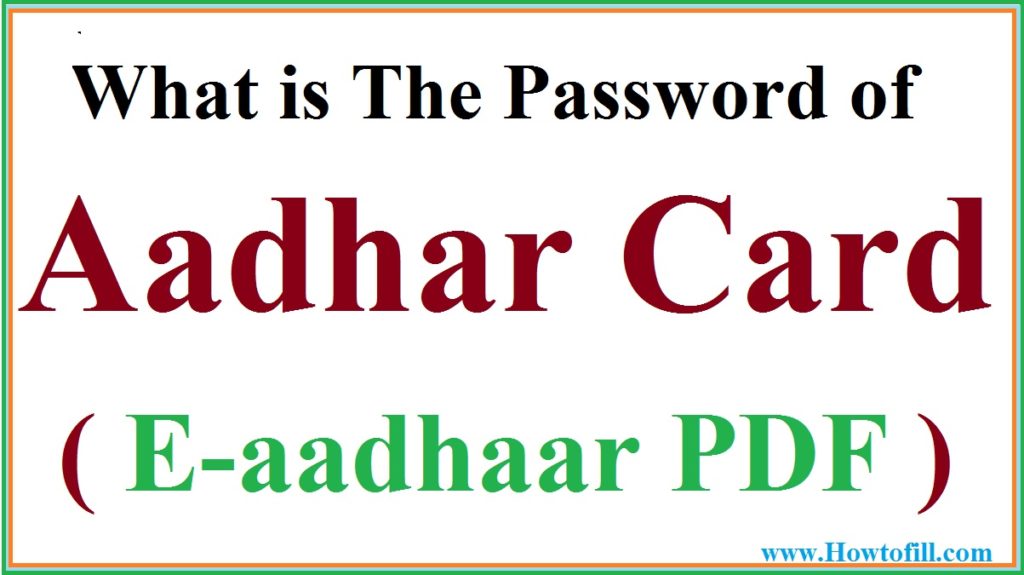
Aadhar card Password
The UIDAI body provides citizens with the will to produce an Aadhar card using an online method. An official link to avail all services is available to all citizens https://eaadhaar.uidai.gov.in. Here you can download the E-Aadhaar card online. However, the card is PDF modified and requires a password to open. An 8-character password protects the PDF file. The system has a systematic password through unique according to the applicant details. Aadhar card password is a combination of the applicant’s first four letters of name and year of birth. The letters are in the capital as per the names on the Aadhaar card.
Example 1
- Name: RAM KUMAR
- Year of birth: 1992
- E-Aadhaar password: RAMK1992
Example 2
- Name: R.M KUMAR
- Year of birth: 1998
- E-Aadhaar password: R.M.1998
The UIDAI body provides safety for the E-Aadhaar document not to leak data. The E-Aadhaar pdf copy is a protected document and safe. The governing body produces more secure, and only the applicant can use the file by using the password, as shown above.
How to Download and Print and E-Aadhaar Card
One can download the E-Aadhaar copy for reference or if you lost the original manual copy. The government and the UIDAI body have the official website open to all.
- Visit the official website portal: https://eaadhaar.uidai.gov.in
- On the menu go to the option your details choose one option from the two:
- I have an enrollment id.
- Aadhaar
- For the enrollment id, retrieve the number and the date stamp from the acknowledgment slip received during the registration process.
- Enter the enrollment id (14-digit number) and the date stamp on the space provided.
- If you select the Aadhaar number, enter the 12-digit number to proceed.
- Next, enter your full name according to the registered Aadhaar card.
- Proceed and enter the PIN code, as mentioned during the Aadhaar registration process.
- Now enter the captcha code and continue, next key in your mobile number.
- On the page, click the tab to get OTP; the system will send an OTP to your registered mobile number.
- Use the number to verify details and download the E-Aadhaar, click the option to validate and download.
- The page will display a PDF file for download take a printout for reference.
How to Open E-Aadhaar card After PDF Downloading?
The system provides two ways to open the e-Aadhaar pdf file as follows:
- User can use their PIN code for the postal address to open the E-Aadhaar pdf file.
- Use the password as given above, the password is created by using the first four letters of your name in the capital and the year of birth. These will
Example 1
- Name: RAM KUMAR
- Year of birth: 1992
- E-Aadhaar password: RAMK1992
Note Aadhaar password is the combination of the first four letters of your name (use capital) and the year of birth. The password is hard to forget since one uses their name and birth dates.
Benefits of E-Aadhar Card
- It contains all biometric data of the applicant.
- Users can download and also make an update from the official link.
- The card is safe and protected using a password and can be retrieved anytime, anywhere.
- Direct benefit transfers DBT; the user has to link their card to the bank account. They can receive government subsidies and benefits from schemes. Applicants can receive benefits such LPG scheme crop insurance scheme etc.
- For biometric attendance, offices can link the Aadhaar card to office details to monitor employees.
- For EPF scheme and ration card link process.
FAQs
Can I reset my E-Aadhaar password?
No, the E-Aadhaar password is a combination of your first four-letter and year of birth. The system cannot avail of a new password since it’s easy to remember and attached to your name.
Do I have to submit the Aadhaar card password when applying for credit cards and personal loans?
You need to provide the password while applying for a loan and providing the E-Aadhaar as a proof document.
I forgot my E-Aadhaar password?
E-Aadhaar password is the first four letters of your name in capital and year of birth. Using this password, you can now download the E-Aadhaar document.