EEDS Login Karnataka – STS Login | Karnataka EEDS Online Portal. How to Reset your EEDS Login Password. Shikshak Mitra APP Download 2025 at https://sts.karnataka.gov.in/EEDS/login/loadLoginPage.htm
EEDS Login
Karnataka State government is keen to establish multiple education facilities to accommodate all students. The Education Department hires qualified teachers/educators to assist learners and offer quality services. Karnataka government goes the extra mile to provide teachers with digital platforms for their work details, salaries, and student data. This helps with record keeping, streamlining education programs, and providing updated information.
EEDS is an official online portal by Chief Minister BS Yediyurappa designed for employee data. The platform is created for primary and secondary teachers in Karnataka. Eligible users can conduct administrative duties, complaints, PF, loans, transfers and leave services The government has also developed the Shikshak Mitra app that offers similar teacher’s services.
The systems are available on the web and mobile, giving users easy smartphone access. The Chief Minister incorporated STS (student tracking system) to accommodate students’ needs to manage learners’ services. The system allocates each student a unique identifier (tracking number). The EEDS and STS are available in a single portal, making it easy to avail multiple details simultaneously.
EEDS Login Karnataka
Steps to login to the EEDS web portal
The login exercise helps primary and secondary teachers from visiting education department offices for simple services. Teachers and eligible stakeholders can log in using the steps below.
- Open the EEDS Karnataka website page https://sts.karnataka.gov.in/EEDS/login/loadLoginPage.htm
- Proceed to the login page, and choose the appropriate option: Employee, office, or school.
- Next, enter your username, password, and captcha code.
- Choose your preferred language: English or Kannada
- Review the details and select the login button.
Sts.karnataka.gov.in/EEDS/login/loadLoginPage.htm
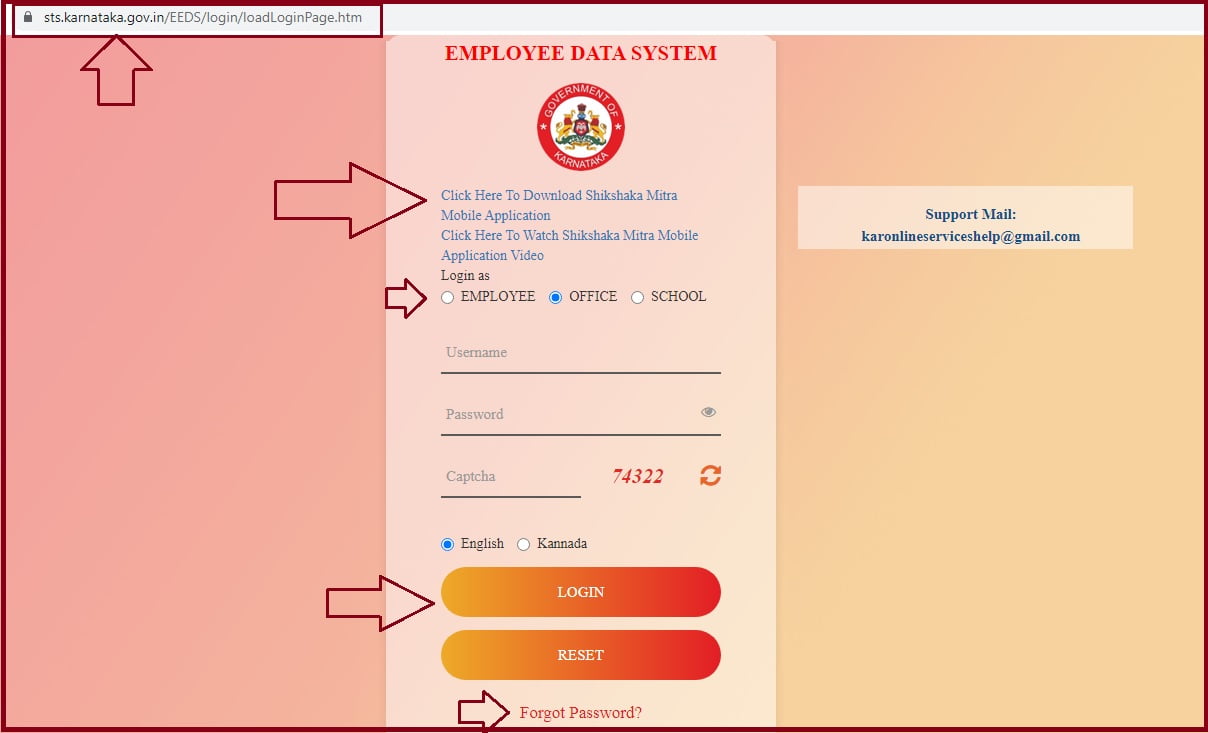
| Portal Name | URL |
| STS login | https://sts.karnataka.gov.in/SATS/# |
| EEDS Login Karnataka | https://sts.karnataka.gov.in/EEDS/login/loadLoginPage.htm |
| SATS Login | https://sts.karnataka.gov.in/SATS/main.htm?actionCode=showLoginPage# |
STS Login
SATS/ STS Login Process
Eligible users on the STS portal can log in using the steps below:
- Go to the STS or SATS portal https://sts.karnataka.gov.in/SATS/#
- Open the homepage menu, and select the “login” button.
- Enter the username and password to proceed.
- Next, enter the captcha code to verify the details and log in.
How to Reset your EEDS Login Password
- Go to the EEDS Karnataka website portal.
- Select the login button and press the respective options.
- Next, click the “forgot password” button and enter your username.
- The system will send the password to the registered email ID or mobile number.
- The user can also write a password request email to karonlineserviceshelp@gmail.com
Shikshak Mitra APP Download 2025 Process
Teachers can avail different services through the Shikshak app. The platform is similar to the EEDS portal, however, it’s available on a mobile phone.
- Open your Google Play Store and search for the Shikshak Mitra app.
- Select the correct option and press the download/install button.
- The app will open on your device; register (if not registered) by selecting the “register” option.
- The page will send an OTP code to your mobile number.
- Use the code to verify and set the login password.
- Go to the login page, and enter the login credentials to access different services like
- Leave details
- Sanction of change allowance.
- Sanction of physically Handicapped allowances
- Sanction of small family Norm allowances
- PF settlement and general PF withdrawal.
- Applying for festival advances
- Employee pension services
- Job application to other posts
- Request to pursue higher education
- Permission to travel (international)
Shikshaka Mitra Karnataka APP Download link
FAQ’s
SATS Full Form?
STUDENT ACHIEVEMENT TRACKING SYSTEM, KARNATAKA (SATS)
Can the Shikshak Mitra app be available on all operating systems?
Yes, the Shikshak Mitra app can be downloaded from different OS (Android or IOS) to accommodate all users.
Who is eligible to use the EEDS portal?
The portal is available to students, primary and secondary teachers, and office administration.
EDS Full Form?
EMPLOYEE DATA SYSTEM (EDS)