General Provident Fund Jharkhand GPF account: GPF online slip, Finance department Jharkhand services available, GPF account balance and registration process at finance Jharkhand employee portal 2025 at https://finance.jharkhand.gov.in.
GPF Jharkhand
Jharkhand state government comprises different departments which run the state affairs. The department caters for the Jharkhand state citizen’s needs. To serve the citizens, the government has employed thousands of employees in every sector. To handle the large numbers, the government uses digital platforms to pay salaries, allowances and pension. The Jharkhand state government works with the Finance department to ensure all employees salary details are updated on the online web portal.
On the online platform employees can check their GPF, pension details and salary slips. The Finance department website is known as Kuber Portal. Provides employees with GPF account balance, status check, salary slips both monthly and annual slips. The portal also solves grievance issues raised by the employees.
How to Get Jharkhand GPF Pay Slip 2025 online
- Open the Jharkhand state finance website page https://finance.jharkhand.gov.in
- On the homepage, menu selects the options e-services>GPF account system to log in.
- Next, enter your GPF number in place for login ID and password.
- Now choose your provident fund office followed by the captcha code.
- Select the login button to open the Jharkhand GPF employee page.
- Now click the tab GPF slip and select the month you need to view.
- The system will generate the GPF details for the particular month.
Jharkhand GPF Account Balance Check
Step by step to Check GPF Account Balance in Jharkhand state
- Visit the Finance Department website page link. https://finance.jharkhand.gov.in
- Select “employee portal” on the menu.
- For first time users, you need to register by clicking the tab “employee registration.”
- The page will display the option “employee online registration form.”
- Enter all the required details:
- GPF/CPS number
- Operational mobile number.
- New password, confirm the password to proceed.
- OTP number.
- Security code.
- Recheck the details and click on the option “registration.”
- User can now login with the credentials.
- Select the option to generate an account on the menu.
- Next, enter the GPF number and click process.
- The system will validate the details and generate a GPF statement.
Jharkhand Employee Portal
- Information about salary slip of the financial year
- Downloading account slips online.
- Monthly and annual salary slips
- Application for GPF advance online
- Pension details
- Employee services, allowances and leaves.
Finance.jharkhand.gov.in
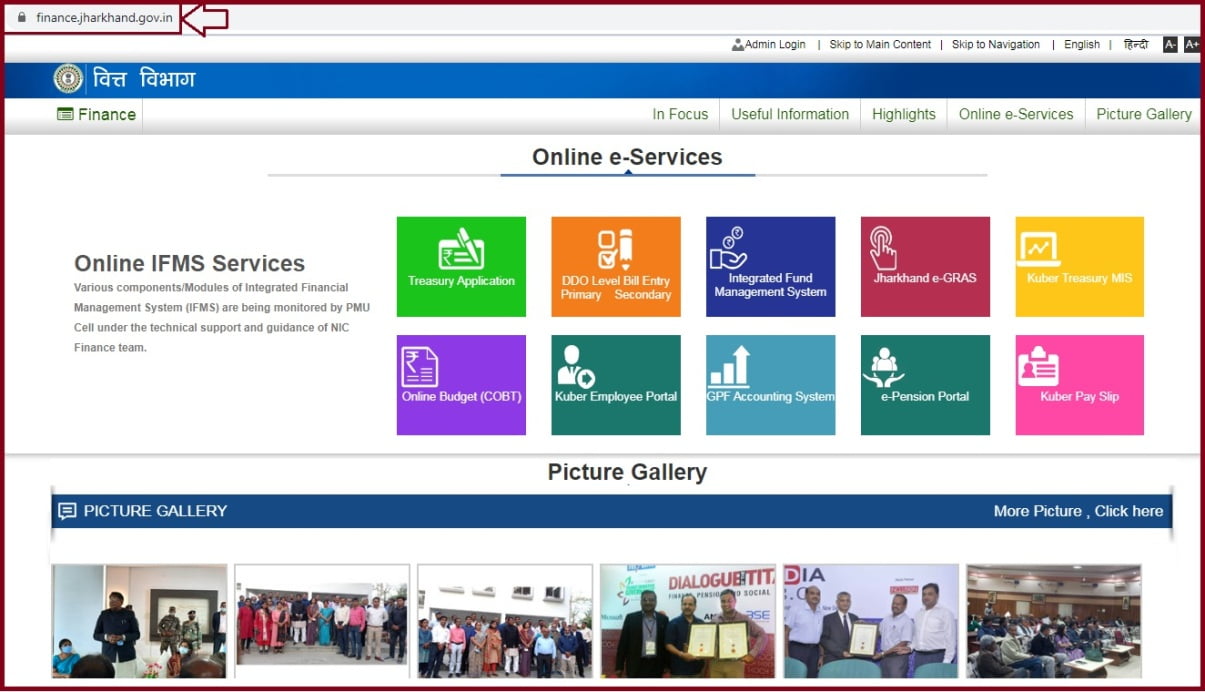
The Jharkhand state employee portal is also open to retired employees. They can check their pension details from the portal. However, to access the portal one require login details which you acquire during registration.
FAQs
How Can apply for Jharkhand employee GPF withdraw online?
Jharkhand state government employees can request for the GPF funds through the portal. Go to the GPF advance tab. Select the appropriate options on GPF advance withdraw. The respective department will verify the details and release the funds to the employee’s account.
How to change the Jharkhand GPF password?
Employees can update or edit their details using the online platform. They also need to inform the DDO officer of the particular department.
How can I close my Jharkhand GPF account Online?
The Jharkhand government introduced online service. To reach all employees in all department. If the employee closes an account, they have to get information from the offline department office. It’s challenging since you might get important information late. You may also require to keep visiting the office to know about your salary slip and GPF details. It’s not advisable to close the online account.
What is finance department jharkhand Portal
New finance department jharkhand portal: https://finance.jharkhand.gov.in/