Guide on How to delete PhonePe account: How to Delete phonepe account permanently 2025. How to delete phonepe transaction history step by step procedure given below.
Phonepe Account
The PhonePe payment app is the most utilized application in India. It eases the money transfer services, making it a unique platform to install on user’s gadgets. It offers recharge service, easy utility bill payments, online shopping, ticket booking, quick sending and receiving money services.
PhonePe is easy to install on a mobile phone or used through a website page. In the same way, one can delete the application permanently from the gadget. A PhonePe user can delete the app for various reasons, such as having two PhonePe accounts, changing the mobile number or banking details, shifting to the new application.
Benefits of PhonePe
Before considering the delete process, PhonePe offers various benefits such as”
- Easy money transactions from bank to app and vice versa.
- Reduces the need to visit the bank of financial institutions.
- Fast transfer of fast from any part of India.
- Easy to use interface and features.
- No charges for transfers within the account.
- Applicable with different cards such as debit cards, credit cards and other wallets.
- Allows for a variety of financial services.
How to Deactivate PhonePe Account
Measures to take before deleting PhonePe
To initiate the delete process, you need to execute the following safety measures.
- First, use the PhonePe wallet balance or transfer the balance to your bank account.
- Next, delete the transaction history on the app.
- Ensure to delete the bank account from PhonePe.
- Finally, remove your debit cards and credit cards details from the app.
Transfer PhonePe Wallet Balance to the Bank Account
There are two transfer methods that use zero charges.
- Gold trick
- Deactivating PhonePe account.
Phonepe Gold Trick method
- Go to the PhonePe account on your IOS or Android device.
- Click “My money” >”Gold.”
- Next, go to buy gold >select any tab from MMTC-PAMP of safe gold.
- Again click buy gold and enter the amount.
- Go to the payment section and use PhonePe wallet.
- Now you can sell the available gold within 24 hours.
- The system will be credited to your bank account after selling.
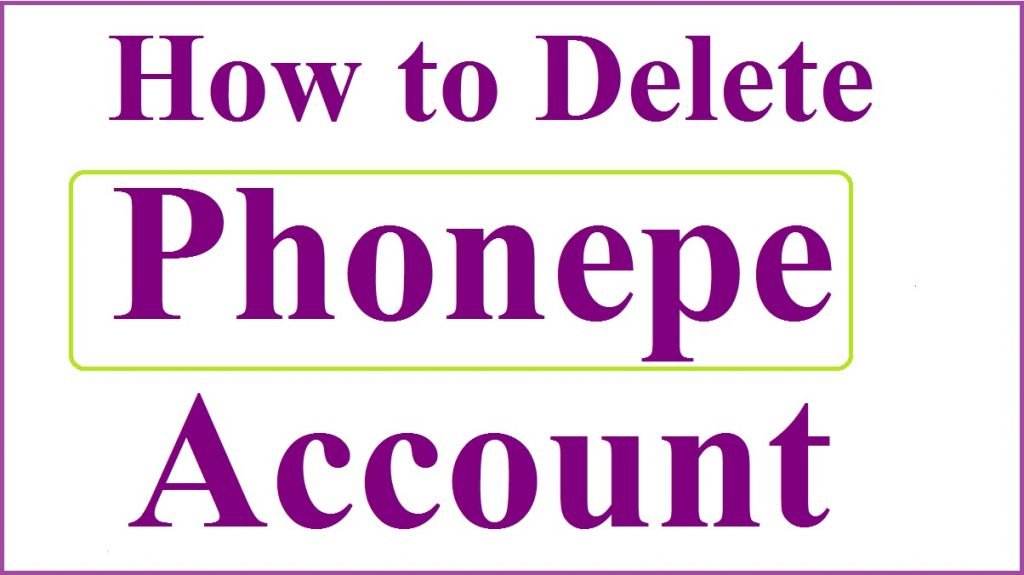
How to Deactivate PhonePe wallet
- Open the PhonePe app and click wallet.
- Next select “close wallet” >”confirm and close wallet.”
- Click the deactivate wallet tab to complete the process.
How to Delete Phonepe Transaction History
Step by step to Delete PhonePe Transaction History
- Visit the PhonePe app on your device and log in with your credentials.
- On the menu, select “transaction history.”
- Next, highlight or select the transaction history you wish to delete.
- Choose the delete transaction button. This method applies to the old version PhonePe account.
- For new versions, click the contact support tab.
- Enter your reason for deleting or hiding the transaction history.
- The contact will verify the details and authorize the request.
Delete Bank Account from PhonePe
Full detailed process to remove bank accounts from PhonePe
- Login to PhonePe account
- Select “My money” >”bank accounts.”
- The system will display the account on the screen.
- Click on the bank account you wish to delete.
- Next, click the “unlink bank account” option on the page.
- Select the “unlink” button to delete the account from PhonePe successfully.
The process applies to credit cards and debit cards. Once you have successfully deleted all details from the app. you can delete the PhonePe account permanently.
How to Delete PhonePe Account Using Mobile APP
Step by step to Delete Phonepe Account Permanently 2025 in Phonepe app
- Open the PhonePe app (Mobile application) on your device.
- On the menu, select the question mark icon “?” on the page.
- Next, select the option “My account and KYC” under the help centre section.
- Proceed and click “My PhonePe account details.”
- Now select “deleting my PhonePe account” and select why you want to delete the app.
- Next, click “contact support.”
- Enter the preferred language and answer the questions asked by support.
- Once you answer successfully, the system allows for a permanent deleting process.
How to Delete Phonepe Account Permanently 2025
Step by step process to Permanently Delete PhonePe through Phonepe.com
- Navigate to the PhonePe website portal.
- https://www.phonepe.com/
- Enter your login credential to access the page.
- Next, click the “contact us” tab (email or call).
- Select the contact method to create a support ticket indicating delete PhonePe account permanently.
- The contact centre will contact you within 2 to 3 days and help with deleting process.
FAQs
- Can the PhonePe contact support deny my request to delete the account permanently?
No, contact support offers several reasons to choose why you want to delete the account. They verify to ensure you’re the rightful owner of the account. However, if they suspect malice, they can delay the process until they authenticate the details.
- How can I withdraw my funds from PhonePe before permanently deleting the account?
Before clearing your account permanently, it’s wise to transfer your money to your bank account.You can either use the gold trick or deactivate your PhonePe account. Next, unlink the bank account and credit cards. Once all details are deleted, now you can delete the account.
- Phonepe customer care number
080-68727374 / 022-68727374