Indian Railway HRMS online Login platform for Indian Railway employees: Mobile App and website portal guidelines 2025. HRMS Railway Portal https://hrms.indianrail.gov.in/HRMS/login
HRMS Railway
Finally, Indian Railway employees can avail themselves of online services from a self-service portal. The online HRMS is designed to bridge the gap between employees and administration. Railway employees will cease using the manual process for leave application, transfer, promotions, and awards, nominations for retirement benefits, and many more. The HRMS (Human Resource Management system) will help the railway board and government have proper records of all employees. The salary allocations, increments, and salary slips will be easily generated from the portal. www. hrms indian railways
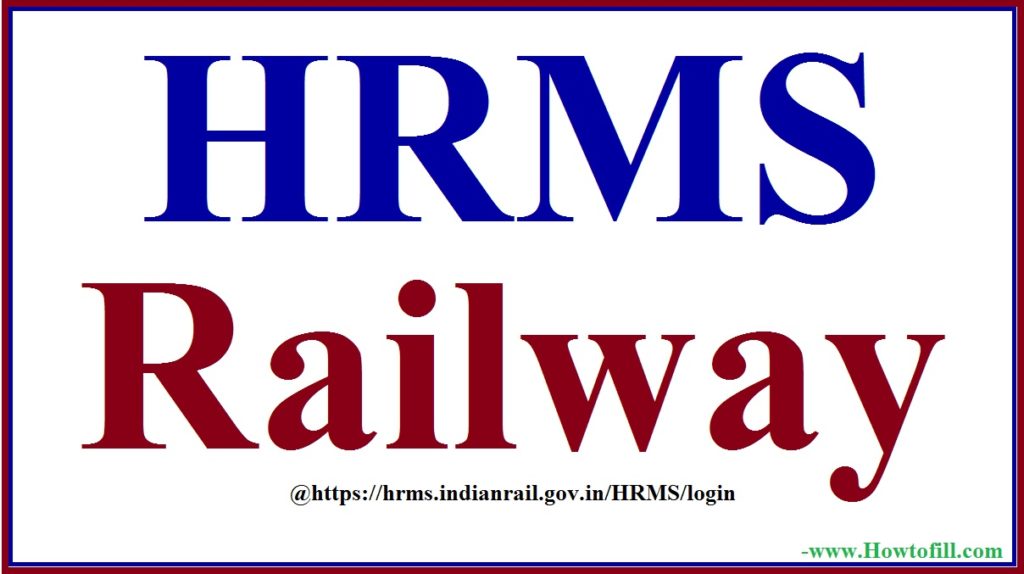
HRMS Railway Login
The first-time login process for Indian Railway employees Hrms portal
- Open the Indian Railways HRMS through mobile app or website portal via the links:
- Desktop or laptop: https://hrms.indianrail.gov.in/HRMS/
- Or download the HRMS mobile app on your smart devices.
- On the login page, select the option “need help for login.”
- Next, key in your PF/employee number as the IPAS ID, then select the “go” button. The IPAS ID is the number or employee number available on your salary slip.
- The system will display several details such as HRMS ID, employee name, designation, registered mobile number, department, railway unit, and email id.
- Now save/copy the HRMS ID for login purposes.
- Employees whose details don’t appear on the HRMS should contact their branch clerk or DC of the billing section.
- Log in with the HRMS ID as your user ID and the default password (Test@123). Now click the login button.
- The system will send an OTP to your registered mobile number. The number has a validity of one week.
- Enter the OTP number; if the OTP is not sent, click resend OTP to receive a new number.
- Next, select the option to verify OTP. After the authentication process, you can now login to the website.
- After your first login process, the employee should change their password.
Application for Split Pass Through HRMS Railway Portal
- Visit the Railway HRMS website portal.
- https://hrms.indianrail.gov.in/HRMS/
- On the homepage, go to the tab “pass” next to “my issued passes” on the menu.
- The page will display a list of all issued passes on the screen.
- Proceed and select the “apply” button next to the pass number you require a split pass.
- Now select “from and to stations of travel” ensure to upload the required documents.
- Next, enter the reason for applying for a split pass and click the “apply button.
- You can view the status of the request by clicking the “applied” button.
Download https://sr.indianrailways.gov.in/uploads/files/1605872365779-HRMS%20PASS%20PORTAL.pdf
Indian Railway HRMS E-pass Cancellation Request
Step by step give Cancellation of Privilege Pass (e-Pass) issued at Railway HRMS
- Open the HRMS Railway application website page.
- Select the option “pass” then “my issued passes” on the homepage menu.
- The system will show a list of all issued passes.
- Next, click the option “cancel” against the UPN, which you need canceling.
- Proceed and enter the reason for cancellation. Upload all approved documents for the authority.
- Next, click the submit button; the details will be sent to the pass clerk for further action.
- The employee can view the status of the application by selecting the option “applied.” The option should be next to the cancellation pass requested.
- The portal will send the status instantly. If the request was rejected, you could apply again by selecting “apply again.”
Employees can access all work-related services directly from the portal. Manual services are still available through all employees are encouraged to migrate to a digital platform. For more please visit https://hrms.indianrail.gov.in/HRMS/ official railways hrms portal.
Indian railway hrms employees portal forgot password reset process
Direct link for password reset: https://hrms.indianrail.gov.in/HRMS/forgot-password
Download Mobile Change Request Form
Download link: https://hrms.indianrail.gov.in/HRMS/download/pdf/RetiredRequestform.pdf
HRMS Full Form?
HRMS (Human Resource Management system)
HRMS Railway APP
Download direct link https://play.google.com/store/apps/details?id=in.co.org.cris.hrmsMobileApplication.free&hl=en_IN&gl=US