How to download IFMS Odisha account slip/GPF Account Slip 2025, Odisha Teachers Account Slip at GPF Odisha Treasury Official Portal at https://www.odishatreasury.gov.in/portal/
IFMS Odisha
Odisha state government has implemented an official website portal for a government employee to check their GPF, download GPF, and take a print for reference. Employees can check their GPF annual accounts through the online platform. IFMS (integrated financial management system) is a legal IT-based facility to help in budgeting and accounting systems of the government.
It helps manages spending and payment process, budgeting, and reporting for the Odisha government. Here the government can distribute salaries and other finances to all employees using the system. The system records all employee’s details where the government can follow up on every employee’s information. Employees can also use the portal to check their GPF details.
How to Download GPF Account Slip at IFMS Odisha?
Odisha Government employees can download their GPF account slip for current and previous years 2025-2026, 2024-2025, 2022-2023, 2023-2024, 2021-2022, 2020-2021, 2019-20 or 2018-19, 2017-18.
- Visit the official IFMS Odisha website portal https://www.odishatreasury.gov.in/portal/
- On the homepage, click on the option GPF queries.
- Next, enter your series example PS, MS, CE, etc.
- Now enter your account number and registered mobile number.
- On the menu, select the financial year example 2017-18, 2019-20, 2020-21.
- The system will send an OTP to your registered mobile number. Enter the OTP for verification to proceed.
- Recheck all details then select the tab to generate account slip.
Odishatreasury.gov.in/portal/
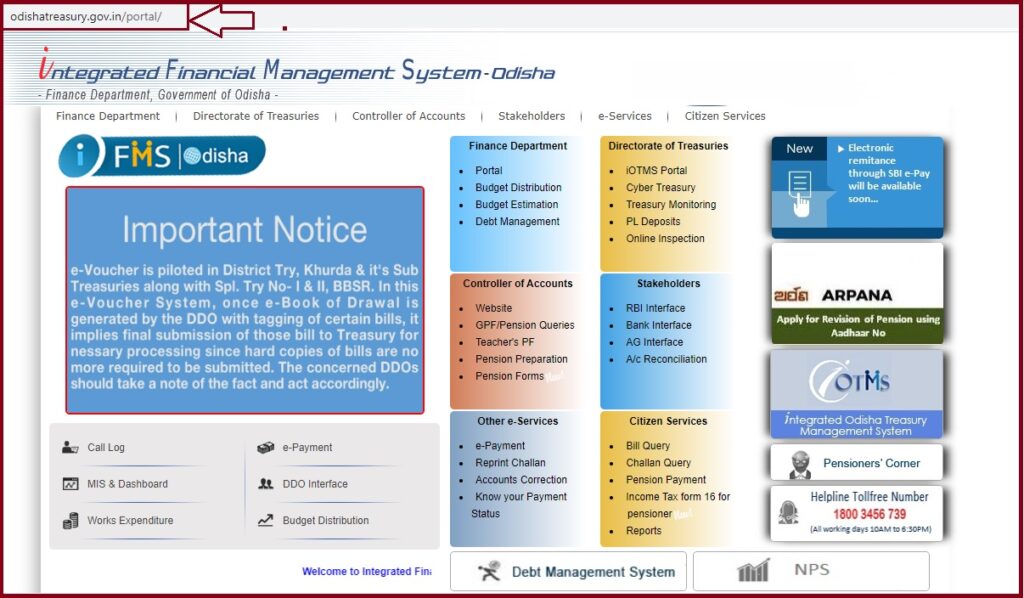
How to Download IFMS Odisha Account Slip 2025?
Government teachers in Odisha state are eligible to apply to register at the Odisha IFMS portal. Here they can avail their GPF and other account details. Odisha teachers Salary slip 2025 Download Process step by step.
- Go to the official IFMS Odisha website portal: https://www.odishatreasury.gov.in
- On the homepage, the menu clicks on the option GPDF queries under the tab controller of Accounts.
- To visit the IFMS Odisha, teacher pro page select the link https://www.odishatreasury.gov.in/tpfcs
- The applicant can proceed to the download section to enter the year and continue with the portal’s instructions.
- Download and take a printout for reference.
How to check GPF Account Balance Online In Odisha?
- On the official website of GPF Odisha Treasury https://www.odishatreasury.gov.in/portal/.
- the page selects the balance link from the left part of the portal.
- Next, enter your account number.
- Enter your registered mobile number then click on get OTP button.
- The system will send an OTP to the registered mobile number, enter to verify the details.
- Next, click the search button; the portal will display the GPF account balance on the screen.
- Download and take a printout for reference.
Odisha Treasury
How to download GPF statement at Odisha Treasury?
- Go to the AG Odisha official website, and on the homepage, select the option “get your GPF statement.”
- Proceed to click on the option “new registration” then fill details as follows:
- GPF account number.
- Date of birth
- Registered mobile number.
- Registered email id
- PAN card.
- Recheck the details and click on the submit button, the portal will send a verification OTP number. Enter it on the space provided for verification.
- Enter your GPF account number as your user id and OTP as the password.
- Login to the website and change the password to a new password, then view and download the GPF statement.
| Odisha Treasury Website | https://www.odishatreasury.gov.in/portal/ |
| Hrms Odisha Website | http://hrmsorissa.gov.in |
Guide on HRMS Odisha Payslip & Salary Slip, Status Check this link