Indian Bank Balance Enquiry | How to Check Indian Bank Balance online through Missed call, SMS, Net banking, ATM, APP. Indian bank missed call balance check number 2025 at https://indianbank.net.in
The Indian Bank provides its customers with different accounts. Users with a saving account or current account can access all their accounts details easily. Using an online platform, reducing the need of visiting the bank branch. The online facility help check balance and acquire bank statements. It also helps trace any fraud activities in one’s account. The Indian bank provides users with five legal processes to check their account balance.
Indian Bank Balance Check
Indian Bank customers can use the following facilities:
- Internet banking account
- Missed call Number method
- SMS services
- Through the ATM
- IndPay Mobile Application.
For the phone banking facility, the applicant must register their mobile number with the bank.
Indian Bank Balance Check Number
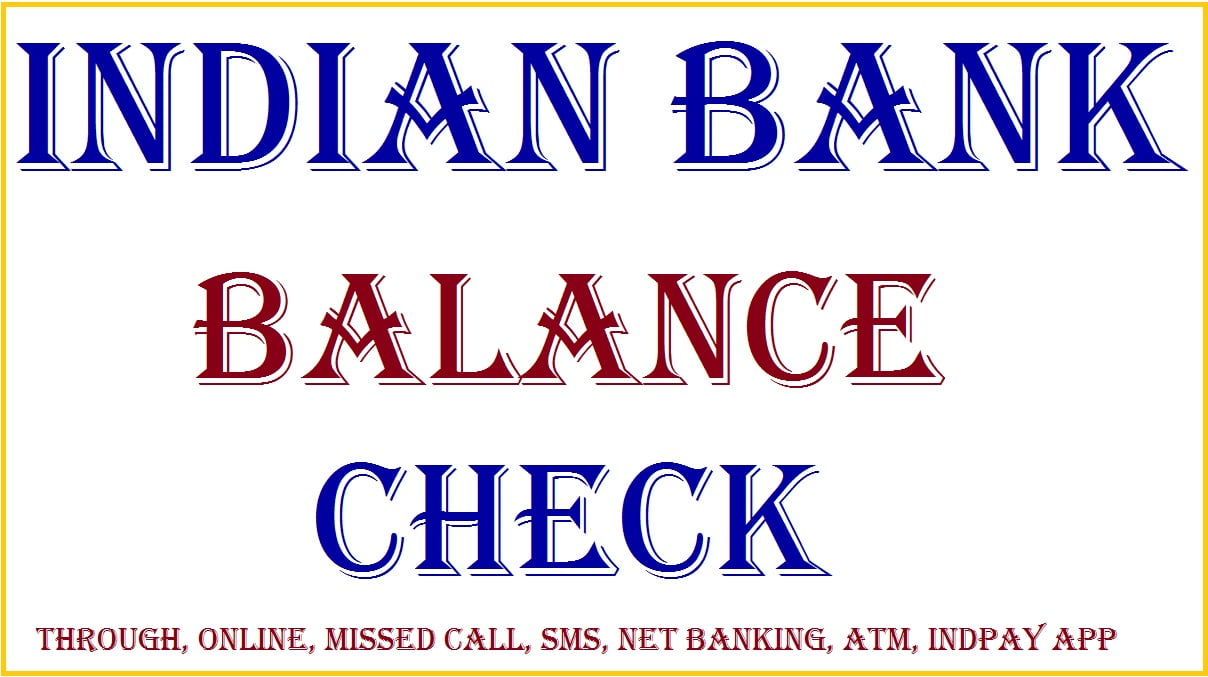
How to Check Indian Bank Account Balance Through SMS Method
The SMS method is easy and convenient and doesn’t require any internet connection. The Indian bank customer needs a registered mobile number to proceed with the service. For new members, they must fill the SMS banking application form. They will receive an MPIN and confirmation message through the registered number. Now they can proceed to use the SMS service for balance and other banking services.
- The applicant should send an SMS to the Indian bank number 94443-94443 With SMS Format given below.
- The bank will respond through an SMS t the same registered number.
The service is available to all banking services as follows:
| Request Type | SMS Code | SMS Sending Format (Phone Message) |
|---|---|---|
| Indian Bank Account Balance enquiry | BALAVL | BALAVL <Ac no> <MPIN> |
| Mini Statement Request | LATRAN | LATRAN <Ac no> <MPIN> (or) LATRAN <MPIN> |
| Cheque Status Check | CHQSTS | CHQSTS <chq no> <Ac no> <MPIN> (or) CHQSTS <chq no> <MPIN> |
| Deposited cheque Status Check | DCHSTS | DCHSTS <chq no> <Ac no> <MPIN> (or) DCHSTS <chq no> <MPIN> |
| Indian Bank mobile banking PIN Change | CHGPIN | CHGPIN <New MPIN< <OMPIN> |
| Any Other Indian bank Enquiries | HELP | HELP <Code> <MPIN> |
Indian Bank Balance Check by Missed Call
Step by step to check Indianbank account balance using Missed call service
The service requires the user to register the mobile number with the bank. Once you register, you can follow the procedure below.
- First, register the mobile number and give a missed call to the number 09289592895.
- The call will make a few rings and automatically disconnect. The bank will generate the account balance and send it via SMS.
Indian Bank Account Balance Check Through Net Banking
The process to check Indian Bank account balance through online banking service.
- Go to the Indian Bank website portal. https://www.indianbank.net.in/jsp/startIBPreview.jsp
- On the homepage, select the option “personal Banking.”
- Enter your username and password to login to the Indian web page.
- Read and agree to the terms and conditions set by the bank.
- Next, click the option “accounts.”
- The page will show the balance in your account. You can also click the tab “detailed statement” to get information on recent transactions.
Indian Bank Balance Check With IndPay APP
How to check Indianbank account balance through IndPay mobile app.
The Indian bank provides customers with a mobile banking app. The application helps in accessing all banking services such as balance check, statement and money transfer. Applicants must download and install the IndPay mobile app on the smartphone.
- Login to the IndPay mobile app and enter your username and password.
- Next, click to agree with the terms and conditions of the bank.
- Proceed and click the option “account.”
- The system will display the account balance on the screen. You can also get the account statement from the same page.
Indian Bank Account Balance using ATM
The Indianbank account holder can check the account balance using any ATM lobby.
- Visit the nearest ATM lobby near you.
- Insert your Indian Bank debit card.
- Next, click the option balance enquiry.
- The ATM system will generate your balance details instantly.
FAQs
Can another customer use my mobile banking facility to check their balance?
No, the service is only available to a particular customer based on the registered mobile number. Each customer should register their details with the bank to access bank related details.
Are there any charges while using missed call and SMS services to check Indian bank account details?
Yes, the SMS service charges the regular SMS charges from the service provider. The Indian bank doesn’t charge any amount for both services.
Can I block a cheque using the SMS facility in the Indian Bank?
No, the facility doesn’t provide such advance service. However, you can check the status of the cheque using the SMS method. The blocking service is available using internet banking or through IndPay mobile banking.
Indian bank balance enquiry number
+919289592895
indian bank balance check mobile number