Karnataka Bhoomi Land Records 2026 & KLR Login Portal 2026. Karnataka Bhoomi Land Record KLR Portal at Landrecords.karnataka.gov.in
KLR
Land recording is a significant aspect for property owners and the government. The land deeds help determine legal ownership and stops land disputes. Every land owner must produce legitimate documents indicating ownership. This helps ease the transfer process to buyers or the heir of property. India utilizes modern facilities to evaluate land details and produce land records to provide a seamless procedure. It’s easy to follow past and current records using advanced platforms in the comfort of one’s home.
Every state has developed an easy-to-operate online land record system for their respective citizens. The Karnataka State government has established a unique land record website and app that allows all land owners, buyers, and sellers to access every detail easily. The Karnataka Land Record or KLR portal is a secure, effective, and digitalized portal that helps save all land Karnataka land records. State residents don’t need to visit land department offices in search of land deeds, encumbrance certificates, or other related documents.
KLR Portal/Bhoomi Portal
The KLR website is open to all Karnataka landowners and people wishing to buy land. Farmers and property owners can avail multiple information such as land mutation, land deed records, i-wallet, Bhoomi i-Khata, and more. It’s easy to download the original land document from the official website to your device.
Available Services at KLR Portal
Interested users can access the following documents on the Karnataka Land Record website page:
- The Bhoomi online portal
- Pahani online i-RTC.
- Dishaank
- Land mutation
- Land deed
- I-wallet
- Bhoomi i-Khata
- Conversion request status check.
- Mojini
- EOLRS
- UPOR
- Name matching algorithm
- Parihara
- Crop loan waiver system
- Revenue citizen portal.
- Revenue maps
Landrecords.karnataka.gov.in
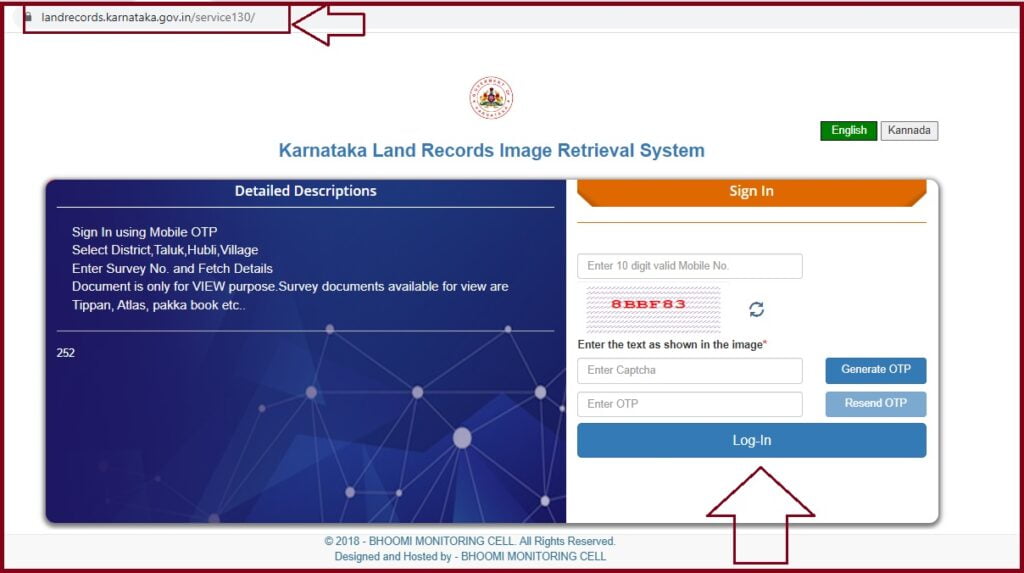
KLR Registration
Steps to register on the KLR portal
- Go to the KLR website page via the link https://landrecords.karnataka.gov.in
- The homepage menu will open and display various options.
- Select the “citizen portal” option to open a new page.
- The new page will have the login tab and create account option.
- Choose the create account button to access the registration form.
- Next, enter the mandatory information like Name, email ID, user ID, password, gender, address, and mobile number.
- The system will send a verification OTP to your mobile number.
- Enter the code to validate the details and proceed to need steps.
- Now, enter the captcha code and select the “Proceed” button.
- The details will be saved on the system for an easy login process.
KLR Login
How to login to the KLR website page.
The login process is conducted based on the document or page one wishes to avail. The user needs to login based on the requirement as follows.
Steps to Login in KLR Portal for Document Viewing
- Navigate to the KLR website page https://landrecords.karnataka.gov.in
- Open the homepage menu and select the “Documents” option.
- Next, enter your registered mobile number and captcha code for verification.
- The page will send an OTP code to your mobile number.
- Use the OTP to open the login page
- Enter the login credentials to access the page.
- Choose the required details like district, Taluk, Hobi, and village.
- Next, key in the survey number and select the submit tab to avail the land documents.
- The page will show the Atlas, Pakka book, Tippan, and other land-related details.
- Note the details are available in the read-only mode and cannot be downloaded.
| Mojini V3 Login | https://bhoomojini.karnataka.gov.in/MOJINI/GSR/Home/loginsurveyDocument |
| KLR (Login) – Bhoomi | https://landrecords.karnataka.gov.in/service130/ |
| Mojini V3 | https://bhoomojini.karnataka.gov.in/MOJINI/GSR/Home/loginsurveyDocument/Login.aspx |
| Karanataka Revenue Department Services | https://landrecords.karnataka.gov.in |
| Mojini Application Status | http://103.138.196.154/service19_temp/Report/ApplicationDetails |
Steps to KLR Login for Revenue Services
KLR portal users seeking Revenue services can login using the steps below:
- Open the KLR official website page link https://landrecords.karnataka.gov.in
- Go to the citizen portal option on the homepage.
- Select the login option, and enter your login ID and password.
- Next, key in the captcha code on the page.
- Select the login button to access the account.
- The system will show the KLR Revenue services option on the dashboard.
- Click to open more information on revenue services.
How to Login KLR Portal user-wise Mojini v3 Login
The KLR portal is also available in two sets:
- Nadakacheri user
- Survey app user
Survey APP User Login Process
- Visit the link https://bhoomojini.karnataka.gov.in/MOJINI/GSR/Home/loginsurveyDocument
- Open the login form and enter your user ID and password.
- Once logged in, the user can access different services online.
Nadakacheri User Login process
- Open the link https://landrecords.karnataka.gov.in/Service38/GuestUserInfo.aspx
- The system will open a registration form and enter your name, mobile, and email ID.
- Review the details and press the proceed button.
- The user can now open the portal quickly.
KLR Bhoomi I-Wallet
- Go to the KLR Portal official website page.
- The homepage will show the Bhoomi online i-wallet service page.
- Proceed to the “i-wallet login form,” key in the “i-wallet” user ID and password, and select the arrow on the page.
- Next, enter the captcha code and press the login button.
- Enter your preferred language: Kannada or English.
- The “i-wallet” page will open with various services.
To open an ‘i-wallet’ account, the user should click the “create account” option on the portal to create the wallet.
How to Download a Revenue Map on the KLR Portal
- Visit the official KLR website portal https://landrecords.karnataka.gov.in
- Go to the homepage options, proceed to the “survey SSLR service” section, and select the Revenue map option.
- A new page will open; choose the following details: District, Taluk, Hobil, Map type, etc.
- Select the village name and press the PDF download option.
- The page will download the map on your device in pdf format.
KLR Contact Details
- Phone number: 080-22113255, 8277864065, 8277864067, 8277864068.
- Website page: https://landrecords.karnataka.gov.in
- Email ID: bhoomi@karnataka.gov.in
- Address: Land Records Offices, SSLR Building, K.R. Circle, Bangalore-560001.
FAQ’s
KLR Full Form?
Karnataka Land Records Image Retrieval System (KLR)
Karnataka Land Records 2026
https://landrecords.karnataka.gov.in/
How much do Karnataka farmers and landowners have to pay for the KLR portal login?
The registration and login process is free for every applicant.
Can I download land records like Revenue maps online?
Yes, the user can download a Revenue map from the portal. However, some sites or documents are in read-only mode.