Quick Ways to make Payments for Maharashtra Jeevan Pradhikaran Amravati Water Bill Online at mjp.maharashtra.gov.in water bill payment 2024 at https://mjp.maharashtra.gov.in.
Maharashtra Jeevan Pradhikaran
Maharashtra Water Supply and Sewerage Board (MWSSB), renamed Maharashtra Jeevan Pradhikaran in 1997,is an organization that ensures proper production and supply of water in the Maharashtra state. MJP firm has 196 offices and 2339 employees in the water supply department. Shri Abhishek Krishna is the current Member secretary of Maharashtra Jeevan Pradhikaran, appointed by the state government.
The organization helps local bodies regulate the water supply during drought and other natural calamities. Maharashtra state residents can view their water bills, make payments, and make complaints through an online portal known as the MJP.
Maharashtra Jeevan Pradhikaran Online Registration 2024
The Process of Maharashtra Jeevan Pradhikaran Registration
The Maharashtra Jeevan has an official online portal, the MJP portal, where you can register for water payments.
- Go to the Maharashtra Jeevan Pradhikaran Amravati Water Bill website via “https://mjp.maharashtra.gov.in/“.
- Tap on the Right to Services option on the homepage menu.
- From the list, choose the Generation of water billoption
- Sign in to the MJP portal using your login credentials
- Progress by pressing the New registration button
- Fill up the necessary details using your mobile number, and confirm the password, OTP, and password.
- To complete the registration process, click the Register button
- Using your email ID, Consumer number, and the password you have just created, log in to the portal
- You will receive a confirmation message with an OTP in your Email ID or mobile number
- Next, enter the captcha and OTP and press the Login button
- After filling in the required details, selectView bill
- Confirm and verify your water bill details
- Use your desired payment method to pay the water bills
- After paying the water bill, download or print the water bill receipt to show your records
Maharashtra Jeevan Pradhikaran Water Bill Online Payment
A simple guide to paying MJP Water Bill Payment
The user must first log into the Maharashtra Jeevan Pradhikaran official website through https://mjp.maharashtra.gov.in/water-bill-payment/. There are two alternative options that the user can use to pay up the water bills. They include;
Pay with Bill
- You will be taken to the official payment page if you choose this option. You should write down the name of the waterwork, Consumer number, and URN and then press the “>>” button.
- You will get a view of your water bill of 105Vrr details.
- You now complete the transactions by confirming the details and paying them off.
Pay Without Bill
- This option applies to users with no bills.
- In this case, a new page will show the required details like Select Water Works, Consumer Name, Consumer number, amount, URN number, mobile number, and the verification code, and tap on the “>>” button.
- Confirm the MJP water bill of 105Vrr Amravati details and pay using any payment method you wish.
Mjp.maharashtra.gov.in Water Bill Payment
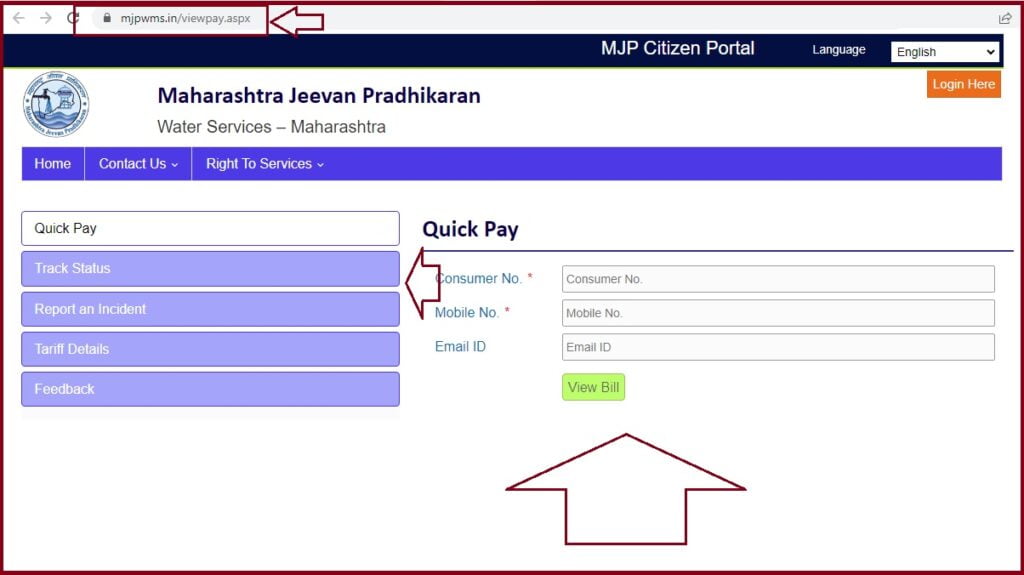
Maharashtra Jeevan Pradhikaran Amravati Water Bill Payment Using Phonepe, Quickpay, Amazon APP
MJP Amravati Water Bill Payment using;
MJP Amravati Water Bill Payment Using PhonePe
PhonePe app allows users to recharge their mobile phones and make instant payments using credit cards, wallets, debit cards, or BHIM UPI. Below are steps to follow to use this method to pay water bills;
- Go to the PhonePe app and sign into your account
- Proceed to the Recharges and Pay Bills section and press Utilities
- Proceed to the Water icon and select Maharashtra Jeevan Pradhikaran 105Vrr Amharati
- Type your customer number and press the confirm button
- Recheck the water bill details and go to the payment section
- Pick your preferred payment method and complete the transaction
- If the payment is complete, a confirmation message will be sent on the pp
MJP Amravati Water Bill Payment Using Quick Pay
The MJP app offers a faster and simpler way to pay water bills by providing the Quick pay option. Through quick pay, you can complete your transactions by the following simple steps;
- Open the official website of Maharashtra Jeevan Pradhikaran via https://mjp.maharashtra.gov.in.
- On the homepage, click on the Right to Services option
- Progress by Tapping on the Generation of Water Bill from the list provided
- When a new page opens, tap on the Quick pay button
- Type in your Mobile number, Consumer number, and email ID, and tap on the View Bill button
- Recheck and confirm the water bill details that display on your mobile phone
- Make payments using your preferred payment method
Maharashtra Jeevan Pradhikaran Amravati Water Bill Payment Using Amazon APP
- Log into the Amazon App of your device using your login credentials
- Go to the Pay Bills section
- Proceed to the Pay Bills section from Bill and Recharges and hit the Water tab.
- After the in Maharashtra Jeevan Pradhikaran 105vrr Amravati, note down your consumer number.
- Continue by pressing the Fetch Bill option and confirm the water bill details like bill amount, due date, and customer name, then move to the payment sections.
- Complete the transactions by making payments using your desired payment method.
- After receiving a notification on the app, you may download or print out the water bill receipt to keep the records.
FAQ’s
- Which methods are used to pay water bills through the MJP app?
You can pay water bills using the MJP app through Amazon, PhonePe, and Quick pay.
- MJP Full form?
Maharashtra Jeevan Pradhikaran (MJP)