The Uttar Pradesh Nivesh Mitra Single Window Portal: UP Nivesh Mitra Online Registration 2025 & Login at http://www.niveshmitra.up.nic.in.
Nivesh Mitra
Businesses from domestic and foreign investors contribute to more than half of Indian economic growth. The Country encourages investors to build and invest in different industries, thus creating wealth for India. This doesn’t just involve the Country but individual citizens who get employed in the sectors. India has implemented a program known as “make in India” for all investors. The Uttar Pradesh state has embraced the investment program and launched a new portal for business owners. The single-window portal https://niveshmitra.up.nic.in/ portal is a state-own platform for business activities.
The Uttar Pradesh state government departments are included in the portal. Applicants can avail more than 70 services from the departments online. Business owners can get a certificate such as a No objection certificate NOC and license. The official Nivesh Mithra Login portal link is www.niveshmitra.up.nic.in
Nivesh Mitra Login
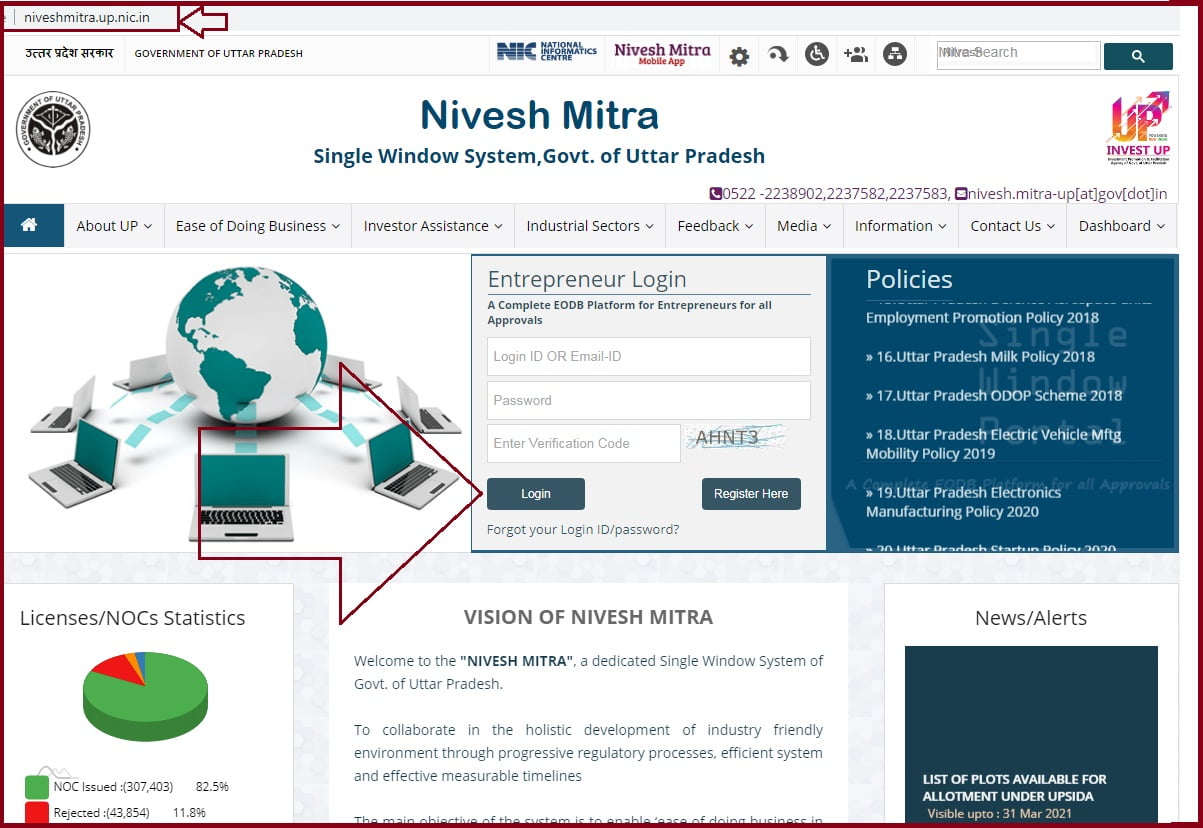
Features and Benefits of Nivesh Mitra Website Portal
- The portal saves time consumed during clearance and approval for NOC.
- The Nivesh Mitra portal is transparent, allowing all investors to receive and deliver services effectively.
- All documentation, certificate issuing, and application form are directly found on the portal.
- Entrepreneurs can track application status online.
- The portal has the grievance helpdesk and online feedback for all users.
- UP business owners can easily make payment through the online payment modes in the portal.
- All relevant information about government departments and services is readily available.
How Does UP Nivesh Mitra Website Portal Work
- Applicants need to register at the Nivesh Mitra portal.
- Proceed and select the department of choice to which you wish to apply NOCs.
- Once you have completed the application, the system issues an application tracking id.
- The application id helps users to track their application status.
- The selected department will approve and issue the NOCs. This is after the physical inspection of the applicant’s factory or industry.
Nivesh Mitra Registration 2025
Registration process under the NiveshMitra portal
- Visit the Nivesh Mitra website portal using the link http://www.niveshmitra.up.nic.in
- On the homepage, select the option “register here.”
- Direct Link http://www.niveshmitra.up.nic.in/register.aspx
- A new page will open with “entrepreneur registration details:
- Fill in the following information on the page:
- The company or enterprise name.
- Entrepreneur name
- Entrepreneur last name
- Operational email id.
- Security code.
- Recheck the details, then select the tab “register” to complete the process.
How to Register Grievance on Nivesh Mitra Website
- Open the UP NiveshMitra portal http://www.niveshmitra.up.nic.in
- Choose the option “grievance redressal” under the feedback section on the homepage menu.
- The system will request details such as grievance, feedback, company, association name, and mobile number.
- Next, you should enter your query or problems, subject/ topic of the problem.
- Proceed to enter the captcha code for verification
- Now click the submit button.
- The system help desk will review your query and get back soon.
Applicants who find challenges with the portal can access the support team through the contact details.
| Helpline numbers | 0522-2238902, 2237582, 2237583. |
| Email id | nivesh.mitra-up@gov.in |
The portal is always open for any business application. The services are provided as per department, making it easy to navigate.
Nivesh Mitra Login Password Reset Option (forgot password)
Direct Link http://www.niveshmitra.up.nic.in/ForgotResetPass.aspx