PICME – New Picme Number, Registration 2025 PICME Login. PICME Registration 2025 & Login, Status Check at picme.tn.gov.in. For Data Entry Click Here https://picme3.tn.gov.in/api/react2/.
PICME
Women and children comprise the vast majority in many countries globally. They play a significant role in society and help raise families. Children are a greater blessing to families and the nation. They offer new hope for future generation. Indian states value pregnant women, thus providing various health and nutrition schemes. The Tamil Nadu state government offers pregnant women beneficial schemes such as PICME.
Its evidence many pregnant women lose their babies due to a lack of proper nutrition and health care. PICME initiative is a drive to ensure women and infants get adequate health care, health diets, and childcare services.
PICME means Pregnancy and infant cohort monitoring and evaluation scheme. To utilize the services, eligible applicants must register with PICME once they realize there are pregnant. The Pregnancy and Infant Cohort Monitoring and Evaluation ( PICME ) works under the Reproductive and child health RCH scheme to offer the best infant and expectant mother services. After the registration process, the applicant will receive an RCH ID for easy access on the PICME portal.
https://picme3.tn.gov.in/api/react2
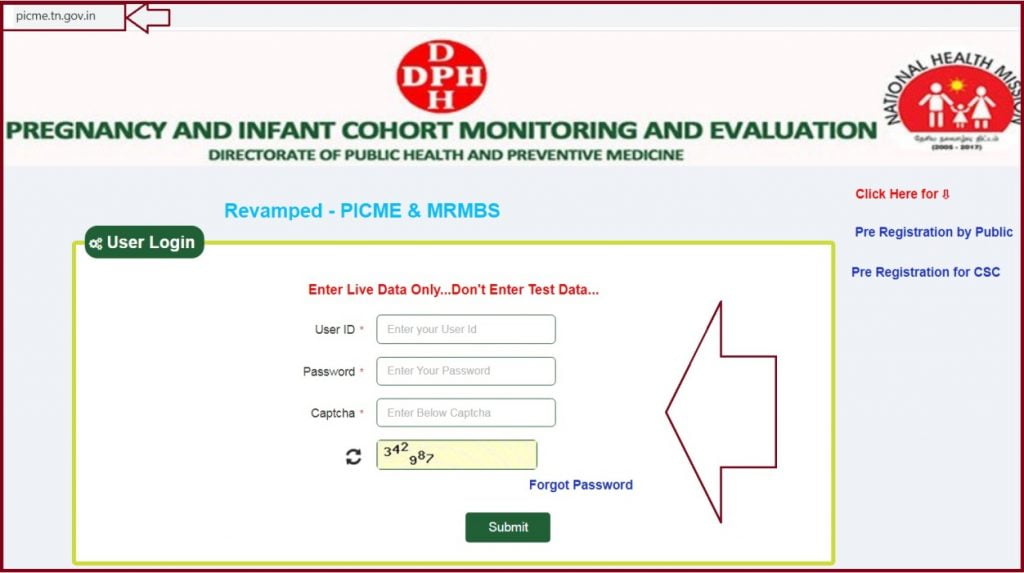
Importance of PICME Registration ID
Once registered, the pregnant mother will be recorded in government records for easy follow-up. Local nurses will track the applicant and provide special antenatal care. Nurses also help expectant mothers upload the necessary documents to avail of government incentives.
PICME portal will help women learn about different government benefits. The Tamil Nadu government provides beneficiaries with Rs. 18,000 for every registered pregnant woman. Women registered under the Dr. Muthulakshmi Reddy Maternity will also benefit from government funds. The amount is divided into several installments based on pregnancy stages.
- The first amount is Rs.2000, which is paid before 12 weeks of pregnancy.
- Second instalment Rs.2000/- is paid on 3rd month.
- The third instalment comes after the 4th month of pregnancy though it depends on the G.O.
- The fifth instalment Rs.2000/- comes after the 4th month.
- After delivery, the beneficiary receives the fifth installment of Rs. 4000.
- However, the beneficiary must deliver at a government hospital to receive the amount.
- Once the child is vaccinated with OPA/ROTA/PENTA and 2 IPV doses, the government offers the sixth installment of Rs. 4000.
- The seventh instalment is Rs. 2000, which is paid after the final measles-Rubella vaccine.
The PICME scheme helps women access a child’s birth certificate fast. The Tamil Nadu government advocates for women to register under the PICME scheme early.
Required Documents for PICME Registration
To avail of the PICME benefits, the user requires to provide the following documents.
- Copy of bank passbook.
- Applicant’s voter ID
- Passport
- Ration card
- Aadhaar card
- Driving license
- Job card MGNREGS
- A health insurance card from the CM comprehensive scheme
- Recent photograph.
PICME Registration 2025 Process
There are several ways to register for the PICME scheme.
- Using the PICME Login website portal. https://picme.tn.gov.in
- Visiting the Seva centers
- By calling toll-free number 102.
- At the government hospitals.
PICME Pre-Registration Using the Online Portal
How to fill Pre-Registration form in PICME
- Go to the PICME pre-registration by public website page via the link https://picme.tn.gov.in (or) https://picme3.tn.gov.in/api/react2/.
- On the homepage, the menu selects the option pre-registration by the public on the menu.
- A new page will open, displaying a blank form.
- Key in the following details: pregnant mother’s name, address, Aadhaar details, preferred day to visit, and more.
- Next, choose a time slot to connect with the village health nurse.
- Proceed and enter the email ID and active mobile number.
- Next, select generate OTP to receive the code on your registered mobile number.
- Enter the OTP code followed by the captcha code.
- Recheck the information and select the save button to complete the process.
PICME Login
- Open the Tamil Nadu PICME website page. https://picme3.tn.gov.in/api/react2/
- Next select Revamped-PICME and MRMBS user login tab.
- Enter your username and password to proceed.
- Key in the captcha code and click submit button.
How to Check Tamil Nadu PICME Pre-Registration App ID Status Check
User can check their ID status in the following steps:
- Go to the PICME Tamil Nadu portal.
- Next, select the “pre-registration by public” option.
- A new page will open; click on the “pre-registration application ID status” tab.
- Next, enter your application ID or the PICME number received during registration.
- Click submit button to process the request.
- The page will display the pre-registration application ID status.
Mobile Number And Acknowledgment Verification
The Mobile number based acknowledgment
- Open the picme tn gov in official website page. Picme.tn.gov.in
- On the homepage, enter the registered mobile number on the mobile number acknowledgment option.
- Proceed to the PICME portal and select the “Get details” tab to continue.
- The page will display acknowledgment information.
Mobile Number Verification
- Visit the PICME website page. https://picme.tn.gov.in
- Click the “mobile number authentication” option.
- Next, enter your RCH ID followed by your mobile number.
- Select the “generate OTP” tab to receive the code on your device.
- Enter the code on your mobile number and select the save tab.
FAQ’s
What is PICME Full Form?
Pregnancy and Infant Cohort Monitoring and Evaluation ( PICME )
What is the primary aim of the PICME Scheme?
The PICME scheme is a government initiative to help infants and pregnant women in Tamil Nadu state.The beneficiaries can avail of financial, health care, and child care benefits through the scheme.
Can I register for the scheme offline?
Yes, applicants can call the toll-free number, visit government hospitals or visit the Seva centers for registration.
How to Check Picme Number Status?
Pre Registration App ID Status: https://picme.tn.gov.in/picme_public/index.php/Mother_app_status?r_id=8f14e45fceea167a5a36dedd4bea2543