Easy Login Process on Paysoft Puducherry Payslip Portal. Paysoft Puducherry Salary slip 2025 Download. Download GPF Annual Account Slip 2025 Online. Puducherry salary slip 2025 download pdf download at https://esalary.py.gov.in.
Puducherry Pay Slip
Government services are significant and require skilled professionals with the public interest at heart. Each department hires different level workers to handle the tasks and deliver the right services. Indian State government hold thousands of employees in various sections, all receive dignified salaries. However, managing the number is tiring and can cause congestion and payment delays. This calls for digital intervention to ease the timely money disbursement, recording, payslip preparation and other employee-related data.
Puducherry, a renowned state in India, utilizes a simple and comprehensive tool to provide all employee services. PaySoft portal is a unique system designed to accommodate Puducherry government workers. Eligible employees can visit the portal for their monthly payslips, loans, income tax and leave details. The page contains a link: https://esalary.py.gov.in. The Finance Department, Directorate of Account and Treasuries coordinates and manages the system, making it a legal and secure platform.
Esalary.py.gov.in
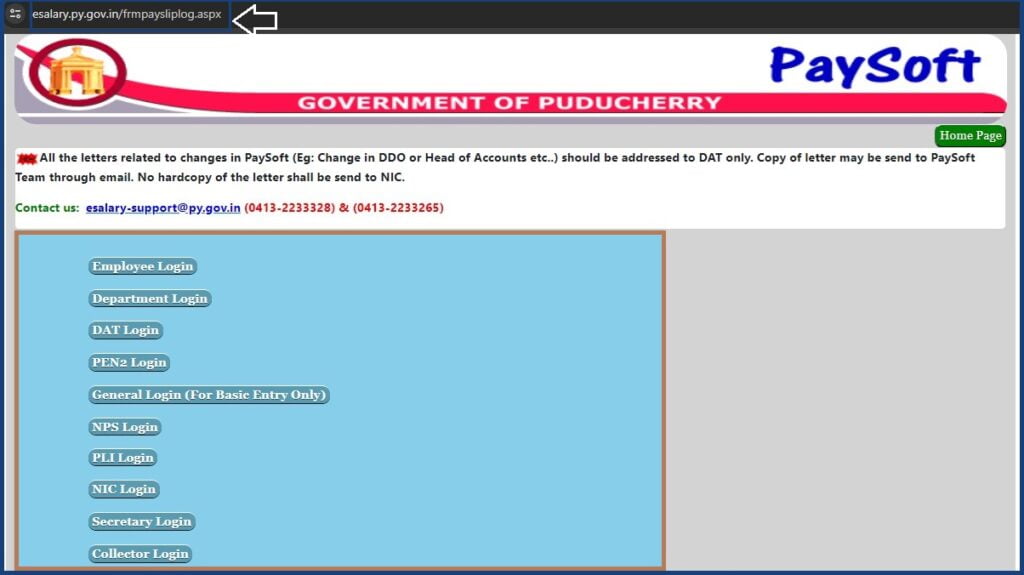
Paysoft Puducherry Salary Slip 2025 Download
Downloading payslip 2025 on PaySoft page
All monthly pay slips are updated on the portal for fast downloading. The employee must log in and select a particular month to avail of the information. It’s also possible to download the slip for different uses such as loan application, job promotion, proof of employment, etc.
- Employees should login in using the web page https://esalary.py.gov.in
- Multiple details will show on the homepage; press the login button.
- Next, enter your PRAN or the GPF number and the captcha code.
- Go to the login button; the page will open dashboard services.
- For your monthly payslip, click the payslip tab and select your preferred month and year.
- If satisfied, download or print the copy for later use.
All login credentials are attained from the Modal officer/DDO based on the employee’s department. For any changes, the employee should request that the officer modify from the PaySoft portal. Besides the salary slip data, portal users can access GPF information. This doesn’t need a separate login, as one can check via their login data.
Download GPF Annual Account Slip 2025 Online
Steps to download your GPF slip online
- The user must open the official PaySoft or the Pondicherry State account and Treasury website.
- The “GPF slip” is located on the homepage under the account view section.
- The GPF data will open; choose the slip you want to avail on your device.
- Proceed to enter the GPF number and the last four digits of the bank account.
- Next, recheck the process and enter the security code.
- The details will be verified and slip downloaded in PDF format.
link: http://59.92.235.3/pudhuvaiaccounts/GPFview.aspx
Official website of Directorate of accounts and treasuries government of Puducherry, India : https://dat.py.gov.in/
PaySoft Portal Details
The PaySoft page contains various government and employee data as follows:
- Salary slips
- Employee’s salary(net and gross salary)
- Income tax
- Savings and loans
- All deductions
- Allowances
- GPF
- Recoveries
- PAN details
ESalary Mobile APP Download 2025
E salary puducherry app download link
PaySoft Mobile APP
Puducherry Government proceeded to provide an updated mobile app for quick account review. Android users can download the e-salary app for better services.
DDOs or Heads of Departments need to inform all employees related to the department to link their Aadhaar card with PaySoft for easier use.
Email: esalary-support@py.gov.in
Contact: (0413-2233328) & (0413-2233265)
Also read BSF Pay Slip 2025 Salary Slip Monthly Download Login at Bsf.gov.in
FAQs
- How can I change my PaySoft logins?
The login data is provided by the Nodal officer or DDO officers. One can request any change which will be conducted on the PaySoft portal.
- How many pay slips can an employee download?
The page has no download limits.
- How long can the PaySoft portal date back?
The PaySoft portal holds information from the past four years. Employees can check any year within four years.