Recharge your Vehicle FASTag Using PhonePe APP IDFC, SBI, AXIS, HDFC Bank, ICICI Bank Tags Etc.. Step by step process to Recharge FASTag through PhonePe APP
FASTag Recharge
India’s digital market has influenced different industries, such as the transport sector and the banking system. These ranks India among the top best and advanced countries in the world. The digital transformation helps transact cash online without physically handling money. Today India’s National Highway Authority benefits from online payment services such as FASTag. Drivers can pay for their toll without stopping at every toll plaza.
The process is safe, convenient, and fast for both motorists and the government. All transactions are transparent and need a few steps to complete. FASTag is attached to various banks and payment channels, which are approved by the RBI bank India. Drivers can use an easy to install app approved channel PhonePe to fast payments.
FASTAG
FASTag is an exclusively electronic toll collection system in India. The system helps collect payment in toll plazas on the National Highway and operates under the National Highway Authority of India (NHA). The NHA uses specialized Radio Frequency Identification (RFID) to make toll payments from the prepaid and saving accounts directly. These accounts are linked to the toll owner, making it easy to transfer money from one channel to FASTag.
After completing the transactions, the tag is fix on the windscreen of the vehicle. These allow the car to go through all toll plazas without stopping. The FASTag is purchase from the authorized banks and money service apps. They should be linked to the prepaid account where the owner recharges and according to the payments. The FASTag service has unlimited validity and great cashback, making it the best system for toll collections.
Fastag Recharge Through Phonepe
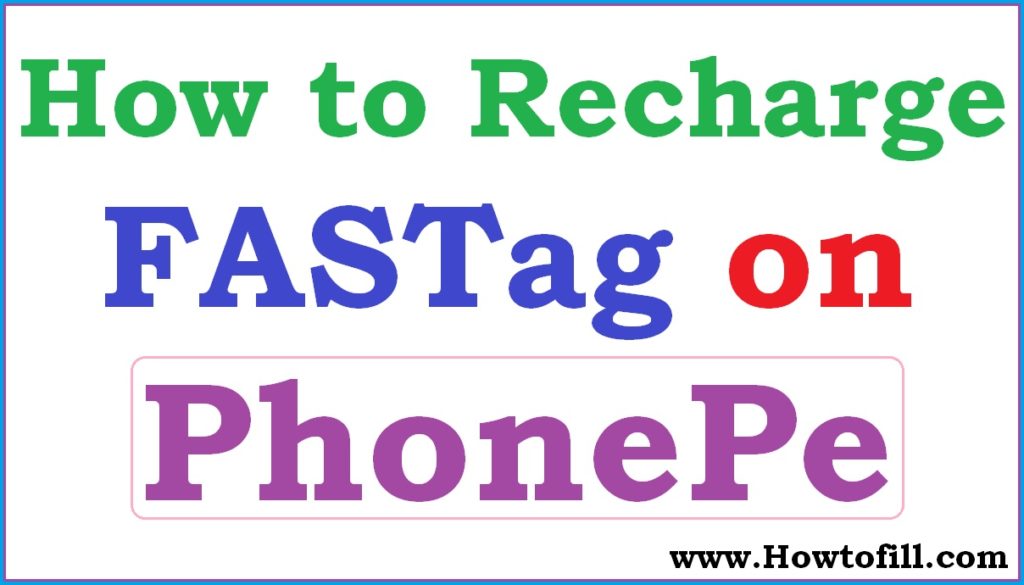
How to Recharge FASTag Using PhonePe
Applicants need first to install the PhonePe app on their smart devices. Download the app from the Google play store or app store. Install and open the app to log in and proceed with the following process.
- First, log in to your PhonePe using the login credentials.
- On the home screen, select the option FASTag recharge from the menu, click to proceed.
- If the option is not available, update your PhonePe app.
- Next, select the FASTag bank from the dropdown list.
- Now add your vehicle by clicking the add button.
- Enter all the vehicle details recheck, and confirm.
- Proceed to enter the recharge amount, then press the send button.
The system will complete the transaction, and you can travel without any limitations.
PhonePe
PhonePe is the best and unique digital wallet and a famous online payment company in India. The company has its headquarters in Bangalore and operates all over the country. It was established in December 2015 by Sameer Nigam, Rahul Chari, and Bruzin Engineer. The digital wallet is based on the UPI (unified payment interface). The app is flexible and easy to use; it operates in 11+ languages in India. PhonePe users can send, receive money, recharge mobile, DHT, date cards, and transact through PhonePe.
The services are also best for a motorist who needs to pay their FASTag toll at the National Highways in India. The app is authorise by the RBI to make various payments, andit’s acceptable in over 10 million online and offline merchant outlets in the country.