Overview on Saral Haryana portal 2025 Registration process, Saral Haryana login, tracking application, track ticket online services, and schemes at https://saralharyana.gov.in.
Saral Haryana
Saral Haryana portal is a unique platform developed by the Haryana state government for all citizens. The portal covers more than 380 services from various government departments. The single service platform provides users with information about different schemes and services such as ration cards, dairy loans, pension, financial aid schemes, etc…
The Antyodaya Saral portal has the official link as https://saralharyana.gov.in/. The portal works under the electronic and information department, which is overseen by the state government. To help Haryana citizens all data from one portal.
Saral Haryana Portal
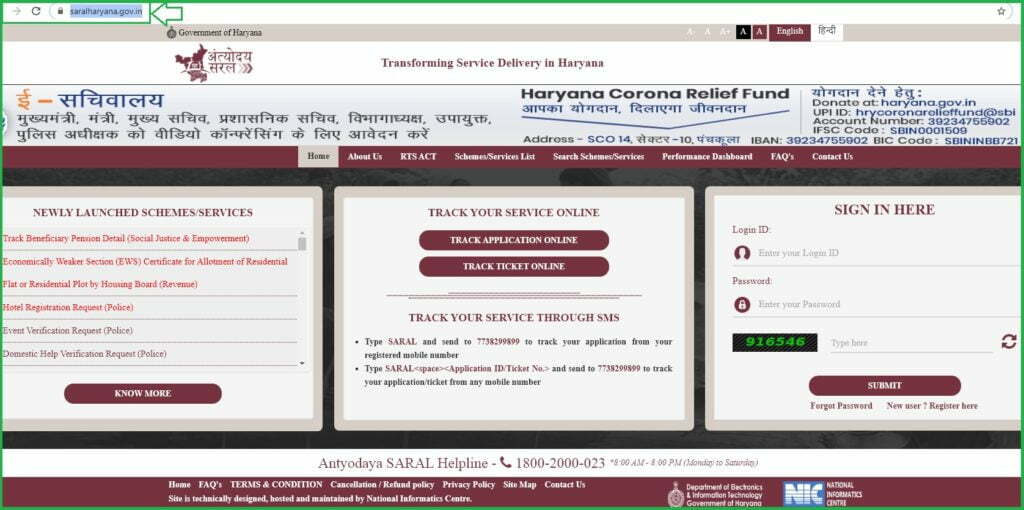
Saral Haryana Registration 2025 Process
Steps to apply online SaralHaryana portal
- Open the official Antyodaya Saralharyana website page https://saralharyana.gov.in
- On the homepage, go to the login section and click the option ” New user register here.”
- The portal will open a registration form page, enter all mandatory details such as name, mobile number, email id, etc.
- Now enter the password you wish to use, confirm it again then click the validate button.
- Now upload your documents where necessary.
- The system will send an OTP number to your registered mobile number or email id. Enter the OTP for verification, then click the submit button.
- Now the registration process is complete, and a confirmation message will be sent on your screen.
- You can now enter your email id and password to log in.
Saral Haryana Login
How to sign in saral haryana portal 2025
- Go to the official Harayana Antyodaya Saral website portal link https://saralharyana.gov.in.
- On the homepage, select the sign-in button and enter the login id, password, and security code.
- Recheck the details and click the submit button.
- Now you can check on any service or scheme from the portal.
The Saral Online Application Tracking Process
- Visit the SaralHaryana official website page https://saralharyana.gov.in/
- On the homepage, click the option “track application online.”
- Next, enter the department, service, and application reference id.
- Proceed to the tab “check status.”
- The system will process the status details and display them on the screen.
The Online Ticket Tracking Process
- Go to the official Antyodaya Saral Government of Haryana website portal.
- On the menu, click the tab ” truck tickets online.”
- Enter all details regarding the tickets.
- Next, enter the security code, then click the search button.
- The portal will display the ticket information on the screen.
| Saral Haryana login | https://saralharyana.gov.in/ |
| Track Application status link | https://status.saralharyana.nic.in/ |
| Ticket tracking system link | https://eticketing.saralharyana.nic.in/CitizenViewComplaints.aspx |
Tracking SARALHaryana services using the SMS Method
Enter the word SARAL and send it to 7738299899. This helps you track the application using your registered mobile number.
SARAL<space>Application id/Ticket No> send to 7738299899.
The Antyodaya SARAL portal
This is a single delivery portal that is open for all Haryana citizens. It is fast and works round the clock.
The Saral Dashboard
The portal’s dashboard has several details about the schemes and services. It shows the departments’ service delivery accountability—the performance of each department, how the state and district view the department performance, etc.
The portal user can track or get information about the 529 schemes and services of all 38 government departments. These services are available once the user registers to the portal. You can download some of the forms and save them for reference through the Saral portal.