Get SBI CIF Number Via SBI YONO APP, State Bank customer care number toll free 2025, Visiting bank branch, Through internet banking service, Passbook
CIF Number SBI
The Banking and financial sector holds millions of customers seeking to invest their money and resources. Banks provide their members with unique cards like debit/credit cards and other facilities to help in bank transactions. However, to identify each member, banks and financial institutions implement exclusive identifiers that allow clients’ personal and banking details. This helps save customers’ information on the bank database.
What is CIF Number
The CIF number is a significant and unique number that holds the user’s KYC and account information. The data is stored in the bank system, thus making it easy for banks to provide loans, credit cards, and other money-related details. The CIF number is a lifetime identifier that covers all user’s bank accounts. One can access their bank information through a single platform.
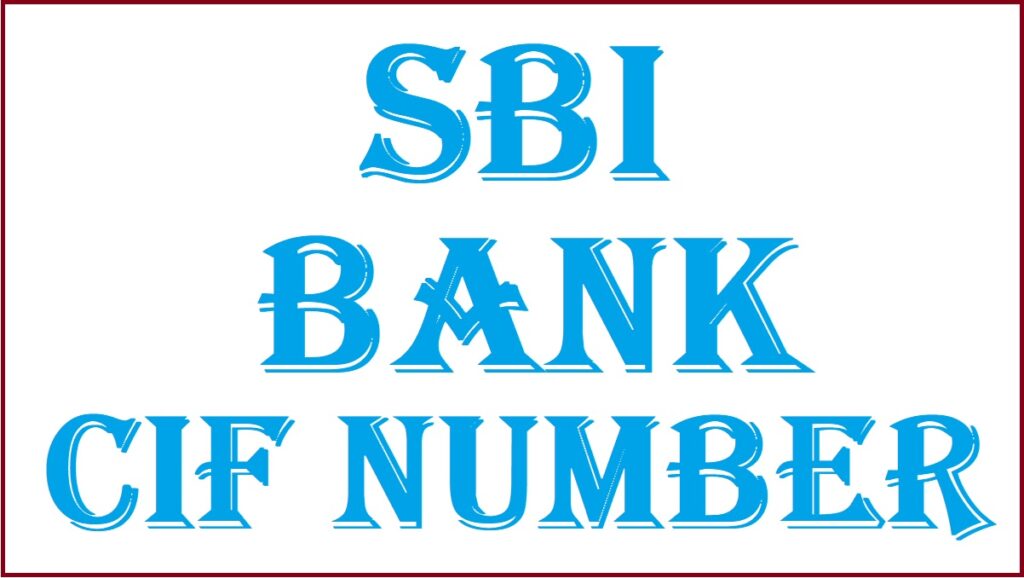
SBI CIF Number
The Customer Information System/file is an 11-digit number that contains a customer’s bank account details. SBI Bank provides customers with unique CIF numbers to help with various financial services. The CIF number works as a digital system that automatically saves information. This makes it easy for SBI bank to retrieve information from the bank’s database. One can access address details, account history, loan, account balance, transactions, credit card details, and other crucial information. To access SBI CIF, one can utilize various bank facilities like internet banking, the YONO app, SMS, chequebook, and visiting the bank.
Online and Offline Methods to get SBI CIF Number
- Through SBI mobile app
- Calling the customer care desk
- Visiting bank branch
- Through internet banking service
- Passbook
How to Get SBI CIF Number Using an Onlinesbi Net Banking Service
- Go to the SBI bank internet banking (onlinesbi) website link https://retail.onlinesbi.sbi/retail/login.htm
- Enter your login details to access the account.
- Next, press “my account,” followed by the “profile” option.
- Proceed to the “account summary” option > “view Nomination and PAN” option.
- The system will display the CIF number on the screen.
- One can also access the account statement summary. The statement will have a CIF number and other account details.
CIF Number in SBI Via SBI Bank YONO APP
SBI bank has multiple banking facilities to ease the banking process. The YONO Lite is among the best facility to avail various services.
- Visit the SBI YONO app on your smartphone.
- Enter your password and username to access the page.
- Select the “service” tab > select “online Nominations” option.
- Next, change your account type to “transaction account.”
- The page will show the CIF number on the account statement.
For SBI CIF Number Call to SBI Customer Care Number Toll Free
Steps to gain an State Bank of India CIF number calling customer care
SBI bank customer care desk helps clients enquire various information like CIF number acquisition. Customers can request for CIF number by calling the customer care helpdesk.
- Using your registered mobile number, call SBI customer number 1800112211 or 18004253800.
CIF Number by Visiting the State Bank Branch
- Visit the SBI Bank branch.
- Request the SBI bank representative for your account CIF number.
- The officer will review your details, like your account number, and ask various questions to verify your identity.
- After validation, the officer will provide the CIF number.
FAQ’s
Can I have two CIF numbers for my different bank accounts?
One can only receive a single CIF number for all their SBI bank accounts. The number is permanent and cannot be changed.
How many digits is the State bank CIF number?
A CIF number comprises of 11-digts.