B2B Spice Money : Registration, features, login B2B, AEPS agent login 2025 process at https://b2b.spicemoney.com/loginPageLogin
Spice Money
The Spice Money is a versatile organization in India that provides various services from fund transfer to tour and travel. The service is an Aadhaar enabled payment system (AEPS)which allows registered users to transact funds easily. Spice Digital established spice money to offer utility payment and tour and travel services, Aadhaar mini ATMs, buying and paying insurance premiums, selling and buying gold, plus more services. The user can link their Aadhaar card to a bank account to access banking services such as balance inquiry, bank deposits, withdraws, and bill payments.
Spice money is fast venturing in India’s rural and sparsely populated areas, providing an accessible platform for money transfer. The organization introduces B2B banking services using digital tools to help ease money services in different areas.
Services Offered on Spice Money
Spice Money users can access the following services:
- AEPS service
- Easy mobile recharge feature.
- Tour and travel services such as flight booking, hotel bookings, etc.
- PSN card services
- Spice money ATM
- Mini statement
- DTM
- DTH recharge facility
- Aadhaar pa facility
- Utility bill service
- Insurance services
B2b.spicemoney.com
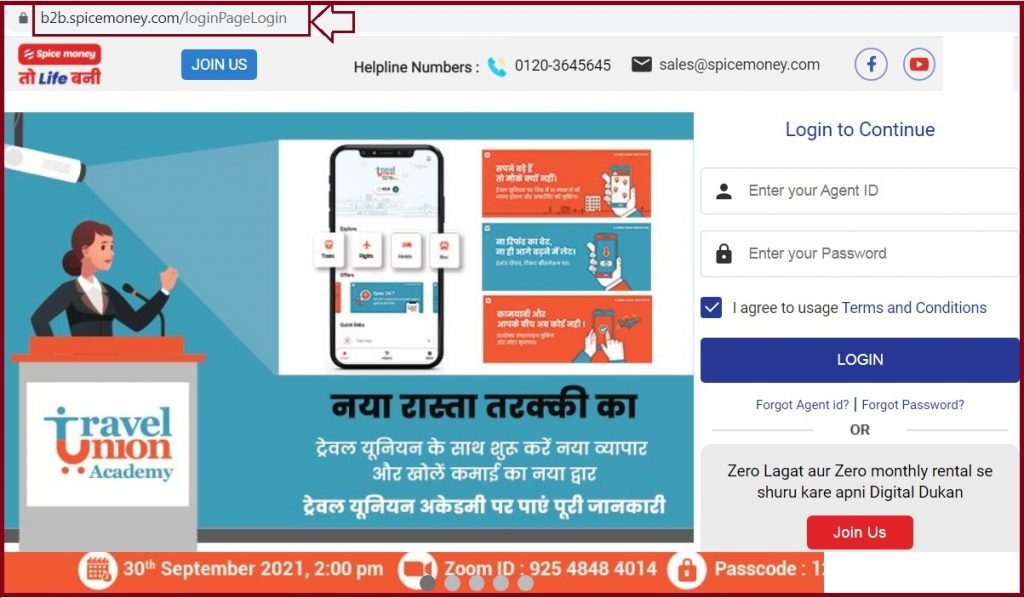
Features of Spice Money
Spice Money is famous and gaining traction in India. Most people utilize the service since it covers different features in one platform.
- Spice Money is accredited and licensed by the RBI and BBPS license.
- To use the facility, the user needs an ID which is obtained by registering on the service.
- The YES Bank has a link with the services as users can benefit from the Rupay prepaid card.
- Spice Money collaborated with IRCTC to offer travel services.
- The platform allows for balance inquiry, fund transfers, and other money-related details.
How to Register on Spice Money
Applicants registering as Spice money agents need to pay a separate fee. The agent receives various benefits from the organization.
- Go to the Spice Money Login website link https://b2b.spicemoney.com/
- Select the “Join Us” tab (join as Adhikari or join as a partner). To join as distributor and agent, select the “Join as partner option. Individuals joining as entrepreneurs should click “join as Adhikari.”
- Next, enter the request details based on the choice you select in the previous step. Enter the contact details for the Spice Money officer to contact you later.
- For the “join as Adhikari” option, the user must download the Spice Money app and proceed with the registration process.
- Now enter the required details such as name, mobile number, email ID, and more.To continue, you need to verify the mobile number and email ID before submitting.
- The system will verify the information and provide a Spice Money agent ID. Note some services will not be activated: AEPS and IRCTC train ticketing.
- To be active, the service pays the registration fee to access all services.
Offline Registration process
To register offline, the user needs to visit the Spice Money distributor. One needs to carry the following documents.
- Aadhaar card and PAN card signed Xerox copy. A recent photograph.
Spice Money Login
Step by step Spice Money B2B login process
Visit the Spice Money Login website portal
“https://b2b.spicemoney.com/loginPageLogin“
On the login page, enter the user ID and password details
Read terms and conditions on the page and click the check box to agree.
Next, select the “login” button
The system will send an OTP to your mobile number.
Enter the OTP code for verification
Recheck the information and click submit button to access the page.
Spice Money Mobile APP Login Process
The Spice Money platform is available on various gadgets. Users can log in in the following steps.
- Download the Spice Money application and complete the registration process.
- Next, open the app and select the preferred language on the page.
- Click the arrow icon and proceed to instruction (terms and conditions).
- Select to agree and proceed.
- Now enter the Adhikari ID and password.
- Click the login button to proceed.
- The page will send an OTP code to your mobile number.
- Enter the code to verify and proceed.
- Now you can log in and access all Spice Money services.
How to Withdraw Funds From Spice Money
- Go to Spice Money web page.
- https://spicemoney.com/
- On the menu, select the option “Bank” > enter “Aadhaar card number” of the customer> customer mobile number.
- Next tick to agree on the “Accept the Aadhaar consent.”
- Proceed and click “scan to check balance.”
How to Transfer Money from Spice Money to a Bank Account
Spice Money users can transfer funds to and from the Spice Money wallet to the Bank.The process involves a fee such as IMPS Rs. 25,000; the user pays Rs. 5.
- Login to the Spice Money wallet on your device.
- Enter your login credentials and click AEPS settlement.
- Key the amount you wish to transfer and select “IMPS” under IMPS /NEFT in transfer mode.
- Users can change their bank account by clicking the “change” button. However, the user can send the funds to the already added bank account to complete the process.
- Now click the “transfer” button to authorize the process.
FAQ’s
What is a Spice Safar portal?
Spice Money refers to the B2B agent portal as the Spice Safar portal.
What is the fee of checking mini-statement on the Spice Money platform?
The bank account will deduct a service fee for the mini-statement service. The charges are Rs. 3.25 though the fee varies based on transactions conducted.
Can I check my account balance multiple times?
Yes, Spice Money allows users to check balance more than one time a day.
How long does the PAN card from Spice Money take to process?
The platform offers PAN card services within 15-20 days.