Telangana T App Folio Service: T App for mobile APK and PC (Windows 10, 11). Download T-App Folio for PC (Windows and Mac) at t app folio login https://www.telangana.gov.in/Pages/News/PromotedNews/T-App-Folio.aspx
T APP
The Telangana state government has highly embraced the digital turnaround, which has established various online platforms for state citizens. The transition helps implement thousands of services quickly through mobile and computer devices. This reduces the congestion and paperwork in government offices. Today, most Telangana citizens can operate smart devices making it easy to launch and utilize online programs.
The T App Folio is popular digital innovation by the Telangana State government. The application allows residents to access government services through smartphones and computers in the comfort of their homes and offices. TApp Folio was established by IT Minister K.T. Rama Rao in Fe 2018. This has seen improvement in government departments as citizens can avail payment and important documents online.
Available Services in T APP Folio
The portal/app has more than fifty (150) government services that don’t require physical presence at the respective offices. Here we have some of the available services as follows:
- Government certificates: birth and death certificates, income certificate, caste certificate, etc.
- RTA applications like Driving license, learner’s license, etc.
- Payments like property tax, RTA payments
- Land documents: Encumbrance certificate, Adangal/pahani
- Bills: mobile recharge, Idea, Airtel, BSNL
- MeeSeva centers services.
- Ration shops.
The Telangana App Folio is available in multiple operating systems (Windows, Android, IOS, and more). The platform works under the M-Governance and provides 180+ departmental services.
T APP Folio
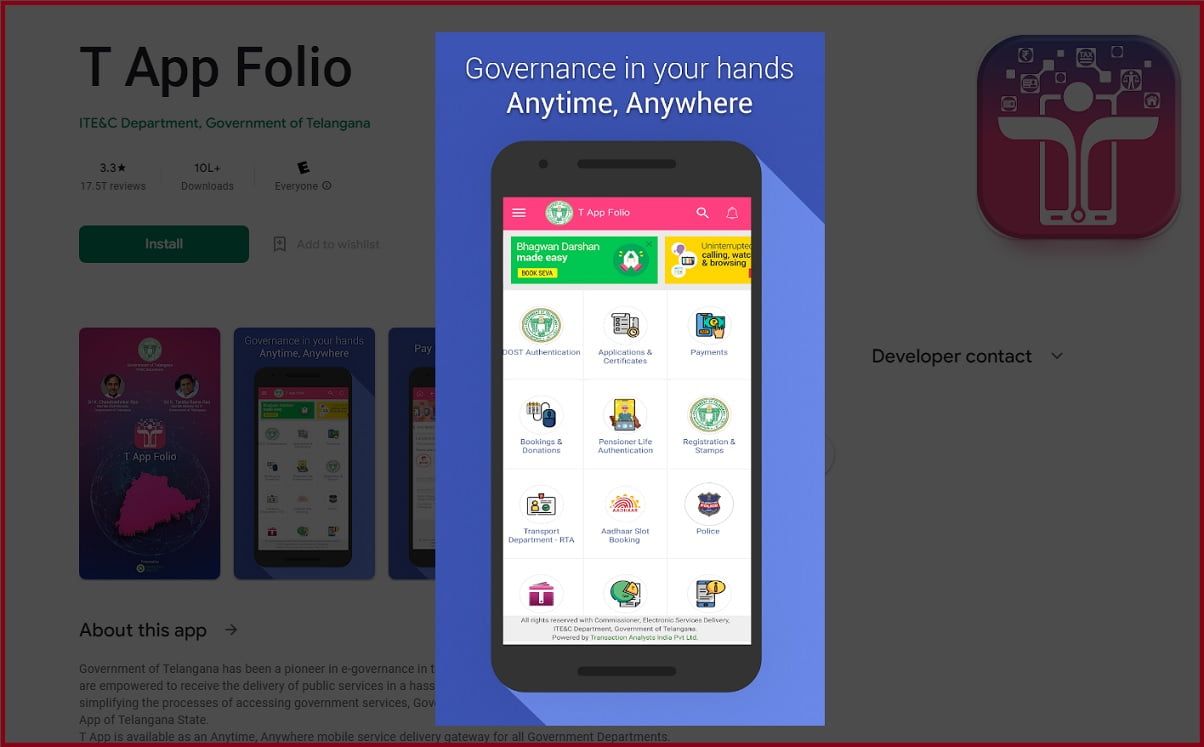
Download T-App Folio Android APP APK
Steps to download T App on your mobile
- Open your Google Play Store and enter the T App on the search bar.
- Select the T App Folio app on the list.
- Next, download and install the app on your Android device.
- Register your details to complete the installation process.
Download link
T APP Folio Download for PC (Windows 10,11)
How to download T App on your PC (windows 10/8/7)
Citizens can use Emulators to avail of the T-App Folio app on their PC. One can opt for Bluestacks to download the T App.
- Get the Bluestacks software on your PC.
- Open the software, proceed to the homepage and click the Play Store app to continue.
- Next, search for the T AppFolio, and select the correct application.
- Select the install button to get the app on your device.
- The app will appear under the list of installed apps in Bluestacks.
- Click the app and open the various services.
T APP Folio Registration 2025
Procedure to Sign UP on the T–APP Folio APP
- Once the app is installed, the user can sign up/log in.
- Select the “new user” option, and enter your mobile number and email ID.
- Review the details and press the “sign up” button.
- Next, enter the captcha code for verification.
- The system will send an OTP code to the mobile number.
- Enter the code to complete the registration and sign-up process.
The Payment Process on the T APP
There are different ways to pay for services on the T App. Applicants can use the following modes:
- T-wallet
- UPI
- Credit cards or debit cards
- Net banking services
Note that the T App doesn’t accept cash; users must use online payments or cards.
FAQs
How many services can Telangana citizens avail of the T App?
The app has more than 150 services from 180 government departments.
T APP Full Form
Telangana APP (T APP)