TMB Net Banking Registration & Tamilnad Mercantile bank Net Banking Login, Steps to TMB NetBanking register 2025 & login, password reset at https://www.tmbnet.in
TMB Net Banking
The TMB bank was formerly known as Nadar bank back in 1921. It was later changed to its current name Tamilnad Mercantile bank in 1962 to help reach more people in India and beyond. The bank headquarters are located in Thoothukudi, Tamil Nadu India. The TMB bank has grown over the years and established 509 branches in India. It has also implemented the digital transaction services such as internet banking to ease banking services for its loyal customers. The TMB net bank services are operation anywhere and anytime without the need of visiting the bank. Customers need to register and login to enjoy the services.
TMB Net Banking login
- Visit tmb net banking homepage Portal https://tmbnet.in/message.htm
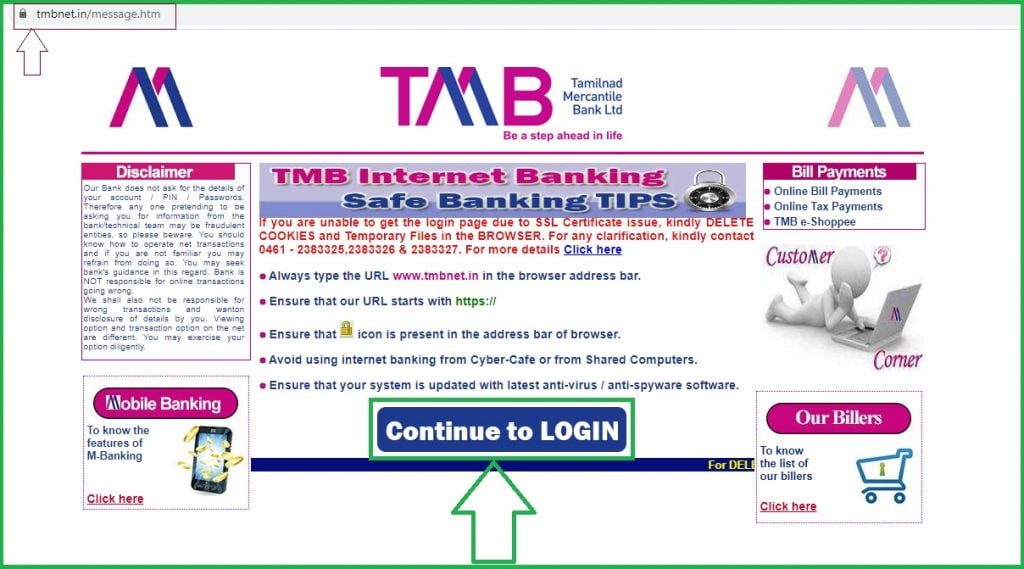
- Select “Continue to login” option
- Enter your USER ID & password
- Select “start in” option
- Personal Profile
- Balance and Transactions
- Dashboard
- Administration
- Transaction Management
- Trade Finance services
- Upload Facilities
- Press submit button
- Tamilnadu mercantile bank net banking login inside.
TMB Net Banking Registration 2025
How to register for Tamilnad Mercantile bank net banking https://www.tmbnet.in
- Visit the bank branch near you with all your bank details and registered mobile number.
- The executive bank officer will offer an application form, fill all the required details. Please enter your registered mobile number carefully since it will play a big role in future transactions.
- Submit the filled form to the bank officer to activate your registration.
- After the activation process, go to the official TMB net banking page and select the tab register for a new user.
- First, read and accept the terms and conditions and click on the agree button.
- Next enter the bank account number, date of birth, PAN card number, and the captcha code then click on the continue button.
- The page will send an OTP to the registered mobile number for account activation.
How to Reset TMB Net Banking Password?
If the customer forgets their net banking password, they can reset it through the online or offline process. Here we check both online and offline process.
Forgot Password Reset online Method
- Navigate to the official TMB net banking web page https://www.tmbnet.in
- On the TMB homepage, click on the tab forgot password.
- Proceed and enter your account number and then answer the secret question you has set during the registration process.
- The page will direct you to a reset password page, create a new strong password then continue to enjoy the net banking services.
Offline Process
- Visit the official website page and click on the forgot password tab.
- Click the option set offline.
- Enter your user id, your TMB bank account number, email id and registered mobile number.
- Now select the continue button, submit the request to the bank branch.
The TMB bank strongly advises customers to be careful with the net banking details. The net banking services is attached to your bank account, and any mistake done will lead to theft or funds transferred illegally. The bank recommends customers to keep their password secretive, don’t share with anyone, not even the bank officials.
Update the bank if there are any changes with the account details such as the mobile number to help keep your account safe. The bank will always send an OTP for you to verify your identity. In case you make the mobile number change inform the bank to send the OTP to a new number instead of the old. These will reduce the risk and keep all your funds intact.
Complaints & feedback
Contact email id econnect@tmbank.in
TMB Full Form?
Tamilnad Mercantile Bank Limited (TMB)