TNeGA – How to Apply for Community Certificate in Tamilnadu for OBC, OC, BC, SC, ST at Tnesevai portal 2025 & TN CAN Registration 2025 Process at www.tnesevai.tn.gov.in
India is pretty organised, especially with its residents’ welfare. The central and state governments create programs and schemes that offer citizens multiple benefits. The government, through various departments, recognizes different people (caste/community) and thus offers special benefits. Residents registered under caste categories can avail education schemes, food subsidies, financial benefits, and many government incentives.
Through the Revenue Department, the Tamil Nadu government provides eligible citizens with caste/community certificates. The certificate helps identify the holder as part of a particular group like SC/ST/OBC in Tamil Nadu.
It’s a proof document that confirms the user belongs to a caste. Users can apply for government benefits such as education scholarships, employment opportunities, and financial schemes. The user must apply or have a community certificate to achieve any government incentive. It’s easy to apply for a Community certificate as directed in the guide.
Tnesevai
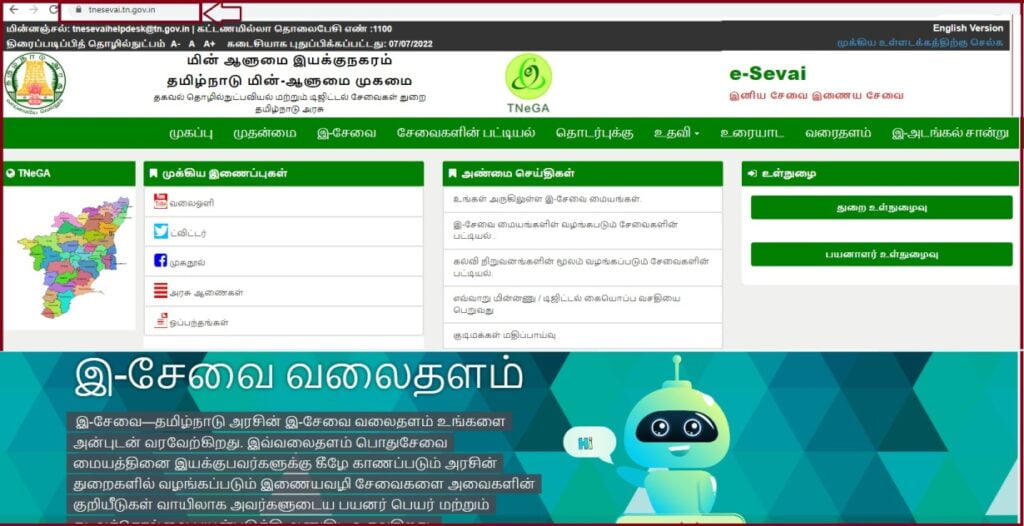
Types of Community/Caste in Tamil Nadu
- Schedule caste
- Schedule Tribe
- Other Backward class.
Eligibility Criteria for Community Certificate Application
- The applicants must be Indian citizens and reside in Tamil Nadu.
- One must be three years and above.
- Applicants must be from any reserved groups: SC/ST/OBC.
Required Documents for Community Certificate Application
Before applying for a caste certificate, the applicant needs to present the following documents:
- Ration card
- Address proof documents
- Parent’s caste certificate
- Aadhaar card
- Age proof document
- Parent’s identity proof and an affidavit showing the applicant’s and father’s name. The document should also show the address and community the parents belong.
- Application form.
TN E Sevai Registration
Online registration for Citizen Access Number and e-Sevai portal
- Open the Tamil Nadu e-Sevai portal.
- The user needs to register for CAN to the avail application form.
- Select the “citizen login”>“New user” options.
- Next, enter the required details like name, Taluk, email ID, district, Aadhaar number, and mobile number.
- The user should create a log in password and confirm to proceed.
- Enter the captcha code to verify the details.
- Next, click the sign-up button to complete the process.
- The system will send an OTP to the registered mobile number.
- After registration go to the login page and select the “revenue department” option.
- Next, go to “Rev-101 community certificate” and click proceed tab.
- The user can apply for the certificate as directed in the application process.
TN CAN Registration 2025 Process
How To Register CAN Number in TNeGA Portal
- Visit the official website and select the “Register CAN” option.
- Enter the required details: Aadhaar card, Name, gender, date of birth
- Next, select the “register” option.
- Select “generate OTP” to verify the information.
- Submit the OTP to verify and complete the application process.
- The system will provide the unique CAN number.
- Now you can apply for a TN community certificate online.
How to Apply for Community Certificate in Tamilnadu
Apply for a community certificate using CAN (citizen access number) OBC
- Navigate to the e-Governance website page link. https://www.tnesevai.tn.gov.in/
- Open the homepage options, and select the “citizen login” tab.
- Enter your username and password attained during the registration process.
- Next, select the “services” > “Department wiser” services” > “Revenue Department” option.
- Select the “Rev-115 Other Backward Classes OBC certificate” button to open the “Tamil Nadu e-District website portal.
- The certificate will show; press the continue button.
- The applicant search form will open; enter the following details:
- CAN number
- Applicant’s name
- Father’s name
- Mobile number
- Email ID
- Date of birth
- Attach the required documents and proceed to the payment page.
- The page will display the fee; select the “confirm payment” tab after sending the amount.
- Next, select “print receipts” to avail of it on your device.
Steps to Apply for TN Community Certificate online (BC/SC/ST)
- Go to the Tamil Nadu e-Governance website portal https://www.tnesevai.tn.gov.in/
- Open the homepage menu, and select the “login Tamil Nadu e-district certificate” option.
- Once logged in, proceed to the “form” section. The page will display various forms and services.
- Select the “more” > “search” tab and enter “community certificate.”
- The system will show some results on the community certificate.
- Download the certificate by selecting the “community certificate” option.
- A new page will open; enter the following details:
- Applicant’s name
- Father’s or husband’s name
- Gender
- Residential address
- Ration card
- Parents community certificate
- Parents School certificate
- Date of application.
- Review the details and attach the required documents.
- Next, select the submit button to complete the application process.
- The process takes 30 working days after submission.
Steps to Download TN Community Certificate
- Go to the e-district Revenue website.
- Select the “login” option, and enter your login credentials to proceed.
- Next, click the “verify certificate” tab and enter the certificate number.
- Click the “search” tab to avail of the certificate.
- Select the download/print option to get the document on your device.
FAQs
Can I access the Community certificate offline?
Yes, the applicant can download the application form and fill and attach the required documents. Once done, present the form at the Taluk or Panchayat Union offices for publication. The certificates will be done within 30 days after submission.