The TNTP Login: TN EMIS Portal Registration 2025 | Tamil nadu Teachers hub login at Tntp-staging.tnschools.gov.in/lms/ (or) https://tnschools.gov.in/teachers-hub/?lang=en
TNTP
Though Covid-19 brought the world to a standstill, the Tamil Nadu state government improvised numerous ways to avail different services. The government, through various departments, invested in digital platforms to make work easier. The education sector introduced online apps and websites for students and teachers in the state. The TNTP (Tamil Nadu Teacher Platform), also known as TN EMIS, is a unique digital development by the Education Management Information System and the TN government.
The system allows teachers, students, and schools to avail of different education programs. The department established a portal EMIS tnschools.gov.in for fast education accessibility. EMIS is defined as Educational Management Information System. The Tamil Nadu EMIS is eligible for the TNTP portal to help schools, teachers, and students avail online.
Tntp. tnschools. gov. in
Tntp-staging.tnschools.gov.in/lms/
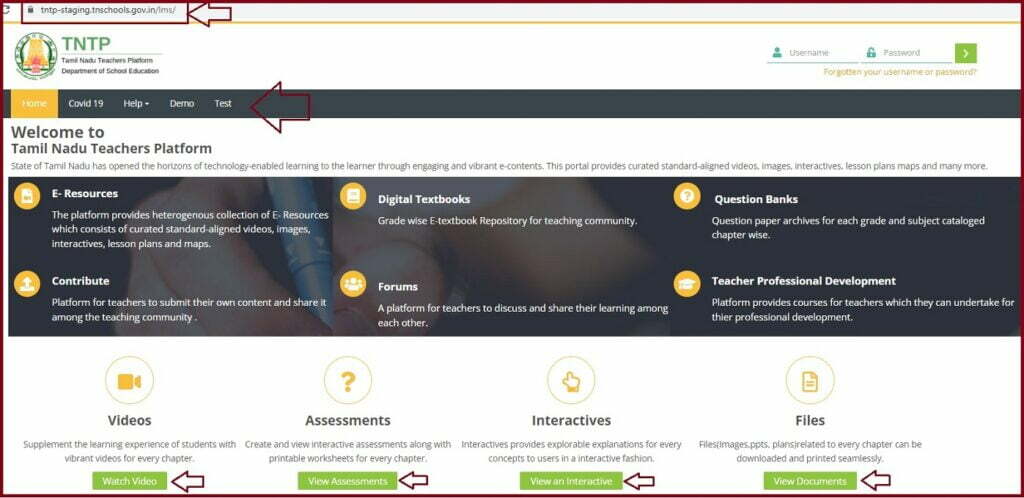
TNTP Portal Services
The TNTP portal allows users to access the following details:
- Standard-aligned e-learning teaching.
- Learning practices.
- Practice resources
- Online classes
- Online courses
- Videos
- Simulations
- Training modules
Tamil Nadu state teachers can easily access learners through digital systems. The platforms allow stakeholders to complete their syllabus.
Benefits of TNTP Portal
- Digitalized learning.
- Teachers can avail of a unique ID for the state syllabus.
- The platform allows teachers to track their progress on particular programs.
TNTP Login
Steps to login to the TN TNTP website page Login process
- Go to the TN TNTP website page.
- https://tntp-staging.tnschools.gov.in/lms/
- Next, enter your username and password as provided by the TN EMIS.
- The page will display several options:
- Academic Resources
- E-Textbooks
- Question Banks
- Course Contribute.
- Select your preferred option to get information.
TNTP Teachers Platform Login
| TNTP Login | https://tntp-staging.tnschools.gov.in/lms/ |
| TNTP EMIS | https://emis.tnschools.gov.in/auth/login?returnUrl=%2Fdashboard |
| TN Schools Official Website | https://tnschools.gov.in/teachers-hub/?lang=en |
TN EMIS School Online Registration 2025
Registration 2025 at TNTP or TN EMIS 2025 Portal
- Open the official TNTP or TN EMIS website portal via the links https://tntp.tnschools.gov.in/lms/ or https://tntp.tnschools.gov.in/.
- https://tntp.tnschools.gov.in/login?returnUrl=%2FcourseList (or) https://emis.tnschools.gov.in/auth/login?returnUrl=%2Fdashboard
- Go to the “New school registration 2025” option.
- Enter the mandatory information and select the “school management” tab.
- Recheck the details and click submit tab.
- The system will send your login credentials to the registered email ID.
- The user will receive an 8-digit unique ID (username) and password.
- Teachers can access the page by pressing the staff detail or teacher login option.
How to Search for Topics on TNTP/ TN EMIS Dashboard
After logging in, the user can access various options on the dashboard.
- Once on the portal, select the “search” button on the dashboard.
- Enter the topic you wish to avail of and click the search tab.
- The system will generate the information on your screen.
Process of Registering EMIS TN schools online
Tamil Nadu schools must register under the TN EMIS website (https://emis.tnschools.gov.in/auth/login?returnUrl=%2Fdashboard ). The government allows several people to help in the registration process as follows:
- Head Master HM
They help monitor and improve student and staff attendance.
- Chief Education Officer (CEO)
The CEO inspects all schools within the revenue district.
- Block Education Officer
The inspect school within the block district.
- District Education Officer DEO
They inspect and manage schools in the Education District.
Download TNTP APP
Steps to Download TNTP APP: Eligible TNTP users can access the portal via mobile phone by downloading the TNTP app.
- Go to your smartphone’s Google Play Store or App store.
- Open the search option, and enter Moodle on the search bar to get the correct option.
- Click the download button, and proceed to the install tab once downloaded.
- Open the Moodle app, type tntp.tnschools.gov.in/lms, and press the “CONNECT” button.
- Next, enter your username (8-digit ID) and password as provided by EMIS.
- Log in to the app, and select the three-dotted icon to open various options.
- The user can download any course and open it offline, thus saving it on the internet.
How to Reset/Recover TN EMIS Login Password
- Visit the emis tnschools gov in official website link. https://emis.tnschools.gov.in/auth/login?returnUrl=%2Fdashboard
- Open the login page to access the “search by username and search by email address” options.
- Enter your registered username or email ID to proceed.
- The system will verify the details, and if correct, an email will be sent to the email ID.
- Open the email and follow the TNTP EMIS instructions on the login password.
TN School Contact Details
- Phone number 044-25672790
- Email ID: schsec@tn.gov.in
- Address: D.P.I campus, Chennai (TN)- 600006.
FAQs
How do I get EMIS Number?
The school management provides the EMIS number. It’s unique to every student and cannot be shared.
Can you access TN EMIS on a mobile phone?
Yes, the TNTP portal is available in app form. The user needs to search for Moodle and avail the correct details as directed above.
TNTP Full Form
Tamil Nadu Teacher Platform (TNTP)
TN EMIS Full Form
Tamil Nadu Educational Management Information System (TN EMIS)