UBI Teacher Login and KVS UBI Teacher fee login process 2025 at https://epay.unionbankofindia.co.in/kvsfcs/kvlogin.aspx
UBI Teacher Login
The Indian education system is quite organized, ensuring all schools and registered under the right bodies. All government schools are covered under the umbrella body known as Kendriya Vidyalaya Sangathan (KVS). The organization manages government schools under the governance of the Central government of India. Initially, the body was referred to as central school and later changed to the current KVS.
The KVS works to ensure the smooth running of government schools by providing quality education services to both teachers and students. KVS organization is highly advanced technology-wise, as they have developed an official website for all eligible KVS participants. Teachers and students (all stakeholders) can log in to the website page using the link https://epay.unionbankofindia.co.in.
Kendriya Vidyalaya Sangathan (KVS) has strong establishment bonds with India (UBI). The relationship was develop to help KVS manage all their fee and related financial issues from all government schools countrywide. The UBI login portal allows teachers to avail various information regarding schools. It’s a great way to access information first-hand and in a fast process.
How to login to UBI Portal (UBI Teachers Login)
Eligible KVS teachers can log in to the UBI-KVS website page through the following steps.
- Open the KVS-UBI website page through the link https://epay.unionbankofindia.co.in
- Click the login tab on the homepage to access more details.
- Key in your login ID and password to proceed.
- Next, enter the captcha code presented on the page and click the login button.
- The dashboard page will open with different options: student MISC reports, password details, sign-out, and more.
- On the student option, the page will offer various information such as:
- Data entry
- Deactivation and activation of account of existing students and new admissions.
- Modifying student profiles
- To update the student profile or any details, click the option “update student details tab.”
- The page will display the miscellaneous tab to help you print the TC for the student.
- You can also check the student report exemption MIS payments; quarterly reports click the “report” section.
- You can access all features and options on the page.
Epay.unionbankofindia.co.in/kvsfcs/KVLogin.aspx
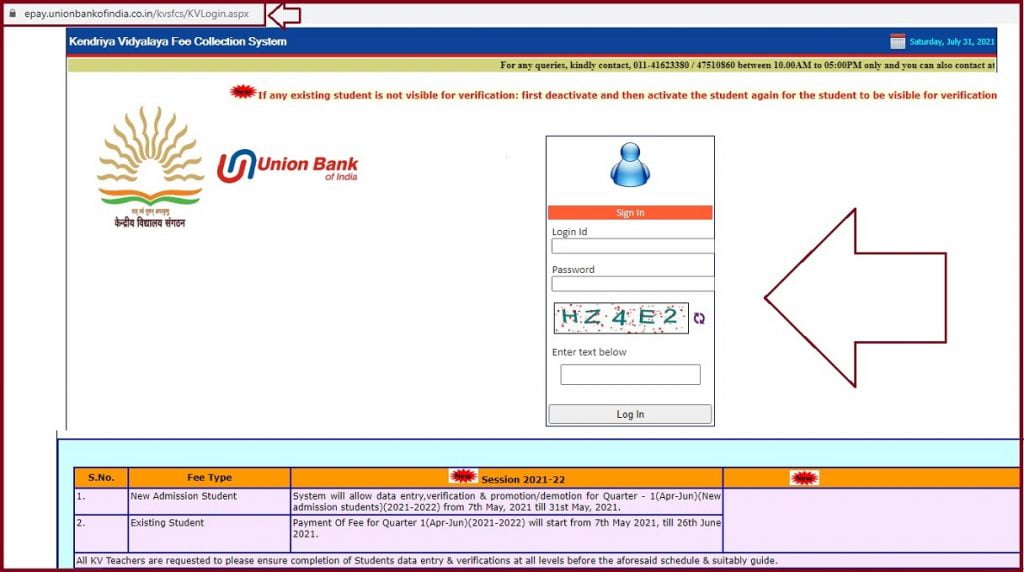
The KVS UBI Fee Login for Teachers
Kendriya Vidyalaya Fee Collection System (KVS UBI Teacher Fee Login)
- Navigate to the Kendriya Vidyalaya Sangathan (KVS) UBI website portal https://epay.unionbankofindia.co.in/kvfee/
- Select the “click here for online payment” option on the homepage.
- Next, enter the student Unique ID, date of birth (DOB), and captcha code.
- Click the login button to open the portal details.
- The page will present the student details and the payment mode options.
- A new window will open with payment gateway details. Choose your preferred payment method to proceed.
- After the process, the system will send an acknowledgment number for reference.
- Take a printout copy as proof.
KVS UBI Features
- The UBI KVS portal helps in all online fees and financial management of all government schools.
- Eligible users can make both offline and online payments.
- The portal is safe, transparent and helps keep accountability in the government schools system.
- It’s an easy way to clear fees and make transactions without long queues.
- The portal involves all education stakeholders in the country.
- UBI KVS website portal helps calculate all fee and money transactions for each student. This offers the correct amount.
Epay.unionbankofindia.co.in kv fee
FAQs
How does the KVS portal operate in terms of collecting fees?
The portal is set to collect money/fees quarterly: January, April, July, and October.
What are the legal payment modes on the UBI-KVS?
Eligible participants can pay the fee through online payment, challan payment, mobile banking apps, PoS.
KVS UBI Fee Login
https://epay.unionbankofindia.co.in/kvfee/default.aspx
Epay.unionbankofindia.co.in kv fee
Direct login: https://epay.unionbankofindia.co.in/kvfee/