How to Enter Data in the UDISE Portal 2025. Check UDISE Plus School Report Card. How to locate your school (any school) at UDISE+ Portal at udiseplus.gov.in.
UDISE PLUS
A unified education system helps run schools/education institutions in the country. The platform allows stakeholders to manage resources and provide quality education to all learners. India’s central and state governments, through Education Ministry/Departments, work to provide effect, reliable, and quality education programs. This helps align the system to suit learners’ needs and produce qualified candidates.
The UDISE plus portal is a significant system developed to assist in education details in India. The platform holds comprehensive school details. UDISE plus, a new version of the UDISE, is designed to help collect real-time data and provide updated school and student details. Teachers, parents, and other school stakeholders can follow children’s progress online. UDISE+ portal information is developed by the Department of School Education, MHRD, and National Informatics Center.
UDISE Plus Uttar Pradesh
The Uttar Pradesh State government has established the UDISE+ platform to help compile all school details in a single portal. The platform serves UP children, parents, and teachers by providing educational information like school and student progress, school code, report of schools, and student data. Parents can gather school information before enrolling their children. Eligible UDISE plus users need to log in using the https://www.udiseplus.gov.in/#/home link.
Udiseplus.gov.in
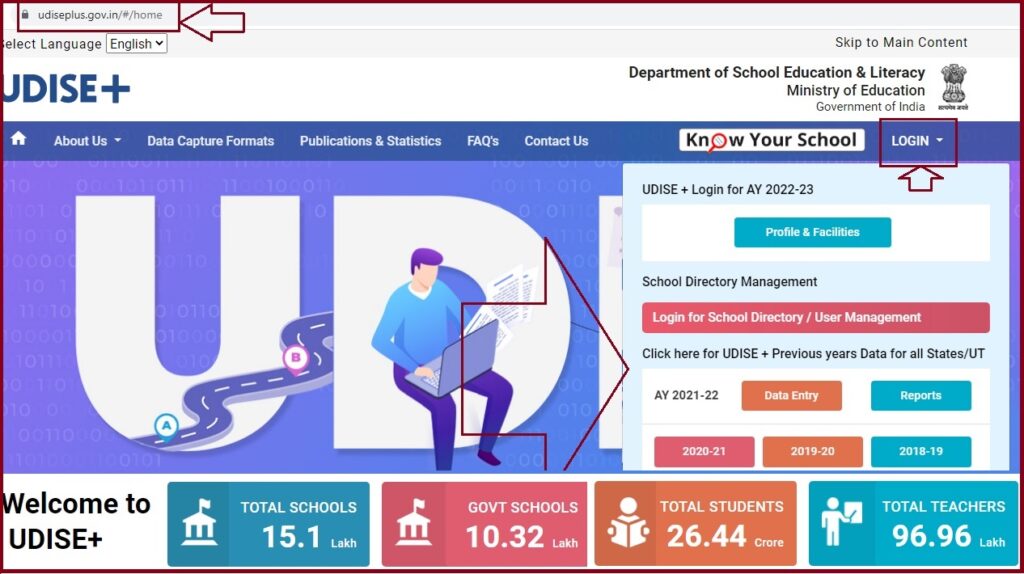
UDISE CODE
The abbreviation UDISE means Unified District Information on School Education. UDISE plus platform provides comprehensive school data in Uttar Pradesh and India. Each school represented in the UDISE portal is allotted a UDISE code as a unique identifier. Individuals seeking information from any school should provide a UDISE code for fast access. UDISE code has 11 digits and is unique to every school. It helps cover every school cycle (opening to closing). School cycles comprise of:
- UDISE code generation
- Amendment in school
- Change in UDISE status
- School closure.
The UDISE code is produced once and cannot be shared, meaning each school has its code. Once the school gains a UDISE code, they become permanent. Suppose a school shutdown/closes the system will store their codes. Schools cannot change their codes online but have to visit the respective district or state offices.
UDISE+
| Data Entry | https://udiseplus.gov.in/udiseprofile/ |
| Login for School Directory and User Management Module | https://udiseplus.gov.in/ud/home?loginId=1 |
| UDISE Plus Profile & Facilities | https://udiseplus.gov.in/udiseprofile/ |
| Know School | https://src.udiseplus.gov.in/ |
| Reports | https://164.100.77.133/NUDISEREPORT/ |
| School User Registration | https://udiseplus.gov.in/ud/userRegisterInfo |
How to Register on UDISE Plus Portal
- Visit the official UDISE Plus website portal https://www.udiseplus.gov.in/#/home
- The homepage will present the student SDMS portal.
- Next, select the “Registration” tab to open a new page.
- The registration details will open; fill in the mandatory details to proceed.
- Check the page’s guidelines and press the continue button.
- Select the I agree button and attach the required documents.
- Next, enter an active mobile number and email Id.
- The system will send an OTP to the mobile number.
- Use the code to verify the details and complete the registration process.
UDISE Login
2025 UDISE plus portal login process (all users)
- Go to the UDISE Plus website page https://www.udiseplus.gov.in/#/home
- Open the login page, and click the “login” button.
- Enter your username and password and press the sign-in button.
How to Enter Data in the UDISE Portal
- Visit the official UDISE portal.
- Click the “login for data entry” option to open a new page.
- Enter your username and password and press the login button.
- Once logged in, proceed to the data entry section.
How to Locate Your School (Any School)
- Open the UDISE Plus website page. The user can also visit the school report card website.
- Click the “Missing schools” option to continue.
- A new page will open; enter the required school details.
- The system will process the information and provide the school location on your screen.
Steps to Check UDISE Plus School Report Card
- Navigate to the UDISEPlus portal. https://www.udiseplus.gov.in
- Select the “school report card” option on the homepage.
- The page will display two options: search by name and search by UDISE code.
- Choose your preferred option, for example, the UDISE code, and enter the code to avail of the school report card.
- Press the download tab to get the card on your device.
Benefits of UDISE Plus Portal
- The portal helps school access all student details under one platform.
- Parents/guardians can check school information before enrolling their children.
- It’s easy to sort out schools using the UDISE Code.
- UP government can easily follow schools’ progress through the UDISE plus portal.
- The education department can have collective information on schools, students, enrolment, and more details.
FAQ’S
How can I contact UDISE plus helpline desk?
The user can use the number 011-23765605 or email ID udiseplus-mhrd.gov.in.
UDISE Portal Login
https://164.100.77.133/home?loginId=6
Udise Full Form?
UNIFIED DISTRICT INFORMATION SYSTEM for EDUCATION (UDISE)