Overview of TCS Ultimatix login and Myapp TCS login process. TCS Ultimatix Authenticator APP Setup for easy login. First-time TCS Ultimatix login process 2026. Download the TCS Ultimatix touch app.
The Tata Consultancy Services Limited is a common household name, especially in the IT field. TCS is renowned globally with its presence in 46 countries. It’s among the top best Companies with a huge number of qualified employees (387,000). The TCS India’s headquarters are in Mumbai, Maharashtra, and it hires thousands of skilled and experienced workers. TCS Ultimatix provided IT tech services and business and consultant solutions.
Ultimatix
TCS Ultimatix upholds employees’ welfare by providing online systems for all work-related services. The Company handles workers through a single online portal for accessible communication. HCL employees can securely retrieve data, and check their payment details, Company policies, login details, and more using the TCL Ultimatix portal.TCS Ultimatix is the unique Enterprise Resources Planning (ERP) portal to help accommodate all employee details online.
Ultimatix TCS Login
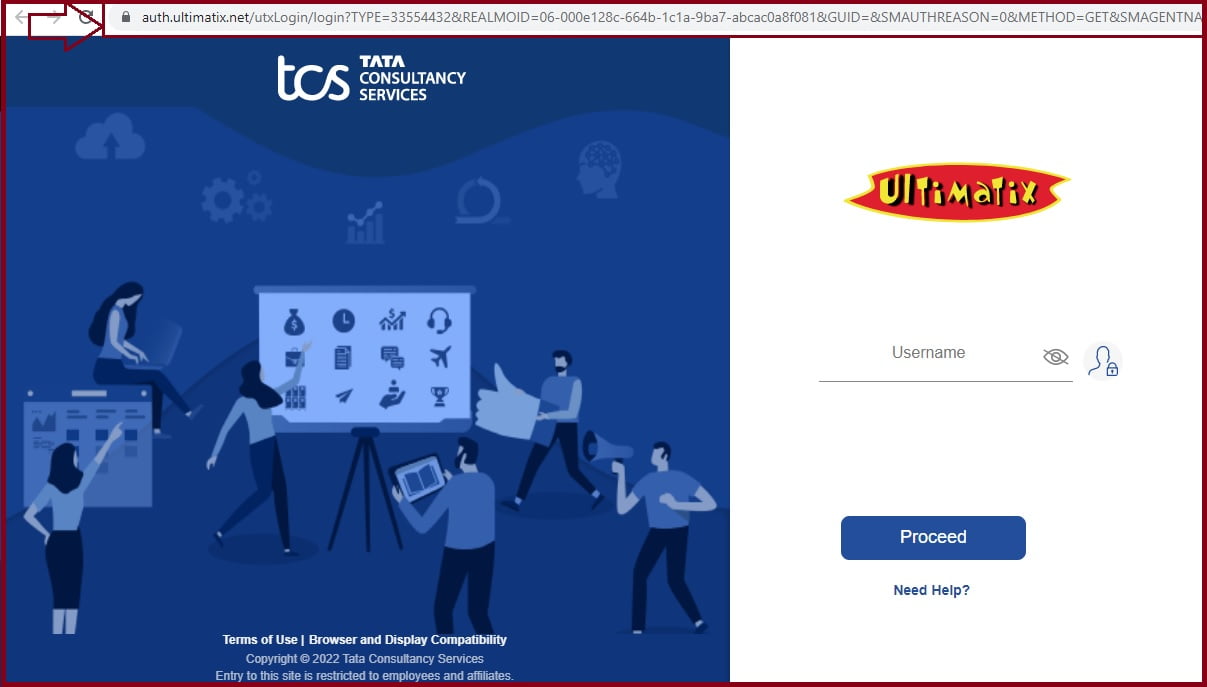
Features and Benefits of TCS Ultimatix
- TCS Ultimatix portal is easy to access and operate; it doesn’t require any professional skills to use.
- Employees can check their leave details online without physically visiting the manager’s officer
- It’s easy to acquire payslip through the app.
- The portal provides notifications on various work details, thus keeping employees informed.
- One can avail other employee details like project name, email ID, mobile number, supervisor, and more.
- Employees’ can download different documents online.
- All salary details are available .,on the TCS Ultimatix portal.
TCS Ultimatix Login
Steps to avail login username on TCS Ultimatix portal
- Go to the TATA consultancy Service TCS Ultimatix website page link https://auth.ultimatix.net/utxLogin/login?
- Open the login page, select the “Need help” tab, and proceed to the “Retrieve Ultimatix account details” option.
- Next, click the “Get personalized Ultimatix username” button.
- Press the “Receive by mail” button.
- Enter your employee number and date of joining.
- Recheck the details, enter the additional information, and press submit button.
- The system will send the TCS Ultimatix username to your email ID.
TCS Ultimatix Authenticator APP Setup for Easy Login
- Visit the TCS Ultimatix Digital portal or Myapp TCS website portal.
- Next, get the Enterprise app store or the Fresco play TCS.
- Once the app is installed, select the “login” button.
- Enter your Ultimatix username and password.
- One can also download the UX apps from the Google play store.
- Read the terms and conditions to complete the TCS Ultimatix login UX Apps installation.
- Log in and search for the Ultimatix Authenticator app.
- Select the “Begin setup” option.
- Next, create the login PIN or select the “Generate Auth code” button.
- Copy the code and log in using your username and Auth code.
First-Time TCS Ultimatix Login Process
- Open the official website link https://auth.ultimatix.net/login/pages/utxAuthenticatorGuide.html
- Next, enter login credentials: username and password.
- Select the “Proceed” button to access the account.
Download TCS Ultimatix Touch APP
Steps to download the TCS Ultimatix touch app
The TCS employees can also download the Ultimatix app on their smartphones for easy access.
- Open your App store or Google store and search for Ultimatix. One can check the Appmart and proceed to utilities.
- Next, register and get authorization.
- The page will show all applications for easy download on any smart device (IOS or Android).
- Click the “TCS Ultimatix app” on the search list.
- Click the correct option and press the download button.
- Once downloaded, click install and open the app on your device.
TCS India’s Toll-free Number
The TCS India provides a contact number that is available to all employees as follows:
- 1800-425-4827
- 1800-225-5827
Email ID:
- helpdesk@tcs.com
- re@tcs.com
Official website
- Old website: www.tcxultimatix.com
- New:www.elximatix.net (or) www.auth.ultimatix.net/utxLogin/login
FAQ’s
What happens if I lose my Ultimatix Authenticator/token?
Suppose an employee loses their token; they can raise a change Request from the helpdesk. The authorities will offer temporary access before the user creates a login password.
Is TCS Ultimatix mobile app available on all smartphones?
The app is available on all operating systems after one registers and gets authorization from the Appmart or downloading feature they are using.
Ultimatix digitally connected login
Direct link: https://auth.ultimatix.net/utxLogin/login