The Uttar Pradesh labor department registration 2024, Shramik Card registration, UPBOCW application status 2024 check at http://upbocw.in.
UPBOCW
The Uttar Pradesh state has a variety of employment sectors, both in the formal and informal sectors. Each department is managed and administered by specific authorities. These ensure the rights of all workers are observed. The UP labor department registration is among the many departments which cater to employees under the department. All construction and related fields workers fall under the UP labor department.
The sector has introduced an online web portal (http://upbocw.in) for the UP Bhawan and construction workers welfare board. The portal is designed to help the worker and labor registration process, status check, etc. From the portal, applicants can learn about the UP Shram Vibhag Panjikaran and the UP labor registration status.
UPBOCW website is open for the building and construction employees, labor department, and the UP government. The digitalized portal eases the hassles of acquiring the labor card. Here workers can access the labor registration form and fill in all mandatory details.
Sub Labour Registration 2024 Form Filling
How to Fill the Sub-labor department registration form
- Open the Shram Vibhag login UPBOCW-uplmis. in UP labor department website portal.
- http://upbocw.in/ (or) https://uplmis.in/Guest/frm_CreateLogin.aspx?type=1
- From the homepage, click the labor option.
- Next, click the link directed to the labor registration.
- A new page will open; click the sub-labor registration form from the menu.
- Next, enter the Aadhaar number of the worker to proceed.
- Now choose the district name for registration from the menu.
- Applicant must register their mobile number and request for OTP.
- Recheck the details and submit the registration form.
- Now you are registered for labor.
- The system will generate a labor department id and password.
- Using the credentials, you can log in to the deputy labor department website page.
Shram Vibhag login UPBOCW-uplmis. in
Once the registration process is done, one can access the UP labor-management website.
- Visit the sub labor department using the link. http://upbocw.in/English/index.aspx
- Enter your user id and password on the login page.
- Once login, open the dashboard for the labor card.
- From the section, you can retrieve information about the labor department schemes.
The UPBOCW application online status: how to check the UP Shramik Panjiyan Sthiti
The system issues applicants with a sub-worker registration number after registration. The number helps in checking the application status through the official website link. For old registration, the user can access details through the old website link http://uplabor.gov.in.
- Navigate to the UPBOCW Portal page link. http://upbocw.in/
- On the login page, click the option “labor” and select the tab “registration status.”
- The page will show the status in three options.
- New registration number
- Old registration number
- Application number.
- For registration status, click the registration number. Applicants checking the application information should click the application number to get the status.
Upbocw.in
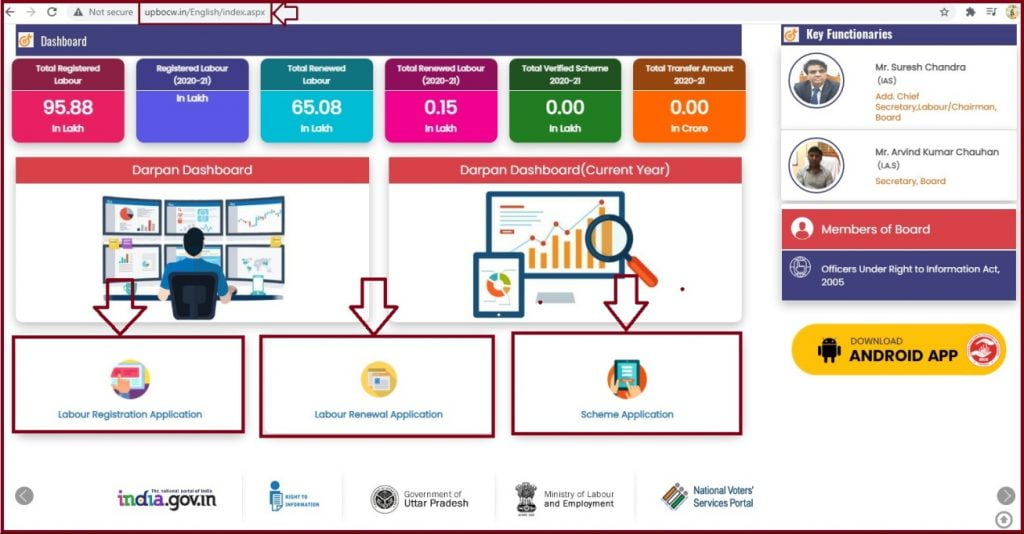
Information on the contribution of workers
- Go to the UPBOCW website page via the link http://upbocw.in/.
- On the homepage, enter the username and password.
- Next select information of the contribution from the workers on this page.
- Key in the new registration number/old registration number of the employee.
- Recheck the details and click the search button.
- The system will generate the worker’s contribution instantly.
UP Shram Vibhag labor list (UPBOCW list)
- Open the BOCW UP labor department website page.
- Log in with your credentials to proceed.
- Now choose the UP municipal body or the development block.
- Key in information about the nature of work.
- Now search for the UPBOCW list of workers.
- The system will generate the results on your screen.
BOCW UP List Installation Search
- On the website page menu, choose the district of the employee.
- Next, select the type of UPBOCW installation.
- Recheck and submit the form.
- The page will show the list immediately.
Establishment registration status/establishment application status
- From the official website,
- The applicant should enter the UP BOCW application number for the establishment registration.
- Now submit the form, and the registration status will display.
UPBOCW scheme application status.
- Again on the website page, log in with your username and password.
- On the menu, enter the application number of the UPBOCW scheme.
- Next, submit the form, the system will generate the application status.
How to check the UPBOCW beneficiary list 2021
- From the portal, select the district of the deputy worker.
- Choose the department of labor plan.
- Next, submit the form to receive the labor department beneficiary list online.
For any information about the deputy labor scheme, workers can use the website link http://upbocw.in/.