The onlinesbi personal banking portal 2025 www onlinesbi.sbi. Sbionline Net banking (onlinesbi net banking corporate & retail banking portal) onlinesbi login at Onlinesbi.sbi
Onlinesbi
Online transaction is the easiest and convenient way of transferring and receiving funds. The onlineSBI is the current innovation by the SBI bank for all of its customers. Its net banking services which help customers receive and send money from anywhere in the country without visiting the bank. Customers can apply for the onlineSBI by visiting the nearest SBI bank branch. Register and enjoy online services anywhere anytime.
Once registered the bank issues customers with internet banking kit which has important net banking details. The kit contains your net banking username, password and kit number, these details are to assist you in setting your SBI net banking account first-time login.
Onlinesbi.sbi
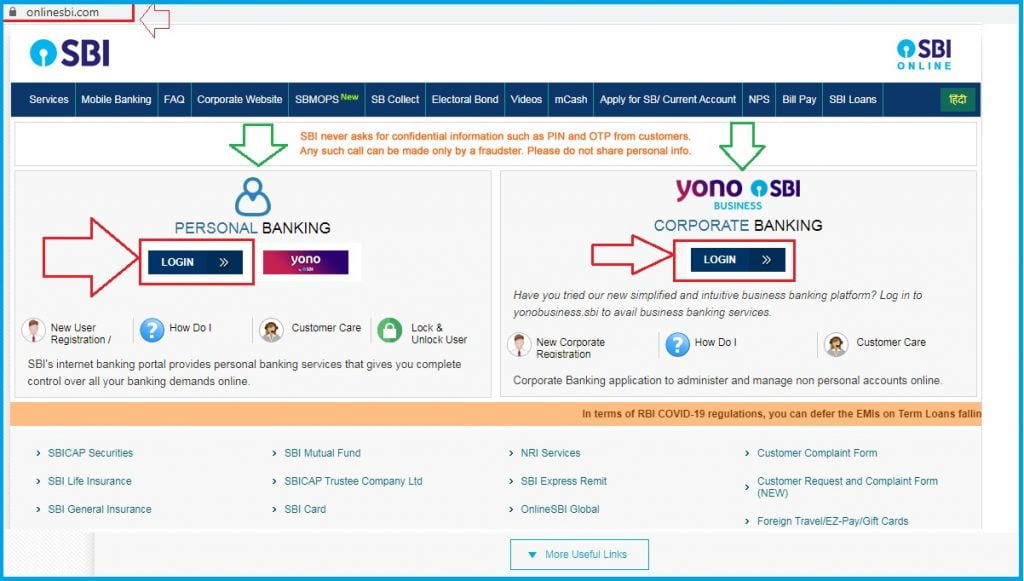
SBI Personal Banking Login
How to login to SBI personal internet banking ?
- Go to the official SBI net banking (SBIonline) https://www.onlinesbi.sbi/ page.
- On the menu, click the option login under the tab personal banking.
- The page will offer several safety measures from phishing attacks read then click on continue to the login button.
- Enter the temporary username and password provided in the kit by the bank, recheck the details and click login
- The first time the user has to enter a new username which will be the permanent username. Enter the new password as well to keep the account safe.
- Next, enter the kit number provided by the SBI bank, it’s written on the backside which has the username and password.
- Read and accepts the terms and conditions then click on submit button.
- The applicant will be requested to enter a new password, re-enter the password again for confirmation.
- Proceed and set the login password which is used to authenticate and authorize all transaction and changes made on your internet banking account.
- Choose a security question and answer. Note the question will be used if you ever forget your password, enter simply to remember the answer.
- Now enter details such as date of birth, place and country of birth, registered mobile number etc.
- The system will save all the details and password; now you can officially login using the login details set.
Onlinesbi Corporate Banking
Login to SBI corporate net banking page
- Visit the onlineSBI net banking portal https://yonobusiness.sbi/login/yonobusinesslogin.
- On the homepage, click the tab corporate banking, select the account type from the menu example Saral.
- Next click login button, the page will show safety tips on how to protect from a Phishing attack. Read and understand then click the continue button.
- Enter the temporary username and password as provided on the SBI kit.
- Enter the details then click the login button to proceed.
- The first time the user needs to change the username and enter a new username of choice.
- Key in the kit number which is on the back of the kit next to the password and username.
- Read the terms and conditions accept and click the submit button.
- The page will prompt you to enter a new password for the SBI net banking account. Re-enter the password for confirmation then proceed to next step.
- Now set a login password which will protect all transactions and changes on the account.
- Choose a security question, and an answer then proceed to enter the following details.
- Date of birth
- Place
- Country
- Registered mobile number
- The system will automatically save the details
SBIONLINE
Reset SBI net banking username
- Navigate to the official SBIonline net banking https://retail.onlinesbi.sbi/retail/login.htm#
- On the menu click the tab forgot login username,
- Next, you’re to enter the following details:
- CIF number,
- Country
- INB registered mobile number
- The security code.
- The portal will send an OTP number to the registered mobile number.
- Enter the OTP for verification, then reset your username.
How to Reset SBI Net Banking Password at sbionline?
- First, go to the official SBI net banking website portal https://www.onlinesbi.sbi/
- Click forgot login password on the homepage screen.
- A new page will open enter your account details such as username, account number, country, mobile number and date of birth.
- Enter the captcha code then click submit button.
- The portal will send an OTP number use it to verify the details then click submit.
- Now enter a new password to a strong but easy to remember password.
- An applicant can also use the ATM to reset their password.
- Enter the details ATM card number, validity date, name. ATM pin and security code provided.
- Now reset a strong password for your net banking account.
www onlinesbi
| Onlinesbi Website | https://www.onlinesbi.sbi/ |
| SBI Corporate Login | https://yonobusiness.sbi/login/yonobusinesslogin |
| Retail User login | https://retail.onlinesbi.sbi/retail/login.htm |