The Aaple Sarkar Login Portal, Online Registration 2025 at https://aaplesarkar.mahaonline.gov.in/en
Aaple Sarkar
A comprehensive website portal is pretty significant to all citizens. It eases the need to visit several government offices for services. The Maharashtra state government has designed an inclusive website portal to accommodate all government services and incentives. All relevant department details are easily accessible on the page. Maharashtra residents can avail the income certificate and other services from the website without visit any office.
It’s an easy, transparent, and convenient website portal for state residents. Aaple Sarkar is a unique portal designed to cater to all departmental services. It’s available to all Maharashtra citizens who require government services. Each department is defined based on the services offered, making it easy to navigate through the portal.
Aaplesarkar.mahaonline.gov.in
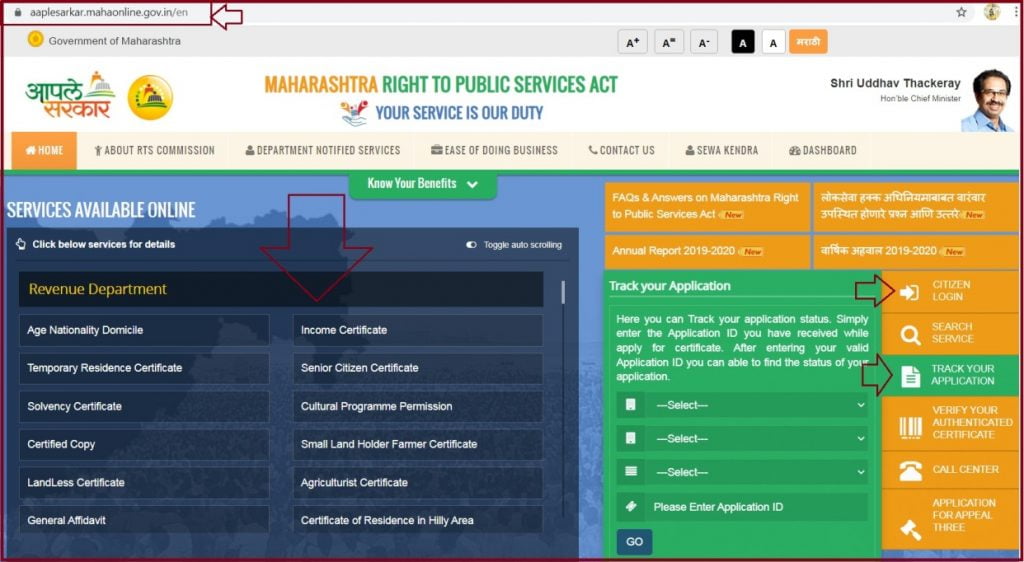
Available services on Aaple Sarkar Portal
To access the portal residents can open the link https://aaplesarkar.mahaonline.gov.in/en. The Maharashtra state government established the portal to help all state residents. This doesn’t limit users from physically visiting the offices for services.
Required Documents Before Availing of Any Service
- Identity proof documents
- passport
- PAN card
- Aadhaar card
- Driving Licence
- Government and semi-government identity proof
- MNREGA job card
- RSBY card.
- Address Proof Documents
- Passport
- Ration card
- DL
- Utility bills
- Property tax receipt
- Voter’s ID
- Aadhaar card rent receipt
Aaple Sarkar Registration 2025
How to register on Aaple Sarkar Portal
- Open the Aaple Sarkar website page “https://aaplesarkar.mahaonline.gov.in/en“
- On the menu Click “New user register” to proceed
- Next, select between the two options
- Verify using OTP to create user ID and password
- Uploading self-declaration details
- Such as address proof, identity documents, etc.
- Choose the first option and key the following details
- District, Mobile number, OTP code, Preferred username.
- For option two:
- Name, Father’s name, Date of birth, Age and gender, Address, Email ID, Occupation, Village, district, Taluka, Pin code, Username and password. Pan card
- Next, upload your signature and requested documents
- Recheck the details and select the register button.
How to Apply for Certificates at Aaple Sarkar
There are several services available on the Aaple Sarkar portal. An individual can apply for the income certificate or any other certificate after registration.
- Go to the AapleSarkar website page. https://aaplesarkar.mahaonline.gov.in/en
- Enter your login credential as gained during registration.
- Next, search for the tab “Revenue Department” on the menu.
- Proceed and select “sub-department, Revenue department.
- The page will display a service list as indicated above.
- Click the “certificate >proceed button.
- The system will show the application form on the screen.
- Next, fill in the mandatory details and upload the required documents.
- Recheck the details and click the “apply” button.
Track Aaple Sarkar Application Status 2025
Step by step Track Aaple Sarkar Application Status 2025
- Navigate to the AapleSarkar web page.https://aaplesarkar.mahaonline.gov.in/en
- Next, click the “track your application” option.
- Enter the name of the department and sub-department to proceed.
- Next, choose the service name and application ID.
- Select the “GO” button to avail the application status on the screen.
Verifying The Certificate
- Open the official website page. https://aaplesarkar.mahaonline.gov.in/en
- Select the “verify your authenticated certificate” option.
- Key in the department’s name and sub-department.
- Next, enter the service name and application ID.
- Click the “GO “tab and proceed to a new page.
- Here key in the 18 digit code to verify the certificate.
How to Search Aaple Sarkar Seva Kendra
- Visit the AapleSarkar website page. https://aaplesarkar.mahaonline.gov.in/en
- Open the menu and select the “Seva Kendra” option.
- Choose the district and Taluka.
- Next, click submit tab.
- The system will display all details about Seva Kendra on the screen.
Registering the Third APPEAL
Suppose an applicant requests services from any department and gets delays. They can send the first and second appeals to the senior officer of the respective department. However, if the issue is not solved, the applicant can send the third appeal to RTS Commission for help.
- Open the Aaple Sarkar website page. aaplesarkar.mahaonline.gov.in/en
- The homepage menu will display several options. Select the hammer icon under the annual report section.
- A new page will show the click “registration for third appeal” option.
- Next, click a profile as requested on the page.You can register by mobile number or uploading a photograph and other documents.
- Review the details and click submit button.
For More Information and inquiries, Maharashtra residents can call the number 1800 1208040.
| Aaple sarkar | https://aaplesarkar.mahaonline.gov.in/en |
| Aaple sarkar dbt | https://mahadbtmahait.gov.in/home/index |
FAQ’s
I cannot avail of online services due to lack of internet?
The state government doesn’t limit users from visiting the respective offices for offline/manual services.
Do I require any application fee to use and register on the portal?
The registration and login process is free. However, charges may apply for other government services based on the department.
Aaple Sarkar
Direct link: https://aaplesarkar.mahaonline.gov.in/en