Zerodha Nomination feature: steps to add nominee on Zerodha account. How to add nominee in zerodha. How to update or modify the nominee details in Zerodha. Add nominee in zerodha mobile app. Add nominee in zerodha kite.
ADD Nominee in Zerodha
The stock market and trading business entails vast services. The market involves buyers and sellers working under common equity share goals. Different investors and traders are dealing with various securities. To operate, traders require to open a Demat account for easy transactions. The account is connected to a bank account to help credit and debit the funds smoothly.
The Zerodha Broking Company is a famous firm offering brokerage services, mutual funds, bonds, etc. Zerodha traders utilize the Demat account to conduct trade efficiently. The Zerodha Demat account users have the privilege to add a nominee (s). The process is available to all account users with Aadhaar linked mobile numbers. One can add nominee using online and offline platforms based on preference. It’s also easy to update or modify your account nominee using a few steps. The Aadhaar data is designed to help fill the online nominee form to complete the process.
Importance of Nominee Details on Zerodha Demat Account
The Zerodha Company will utilize the nominee details to reach dormant account users. The nominee will also acquire the account’s benefits if the user dies. Zerodha allows account users to add two to three nominees in one account.
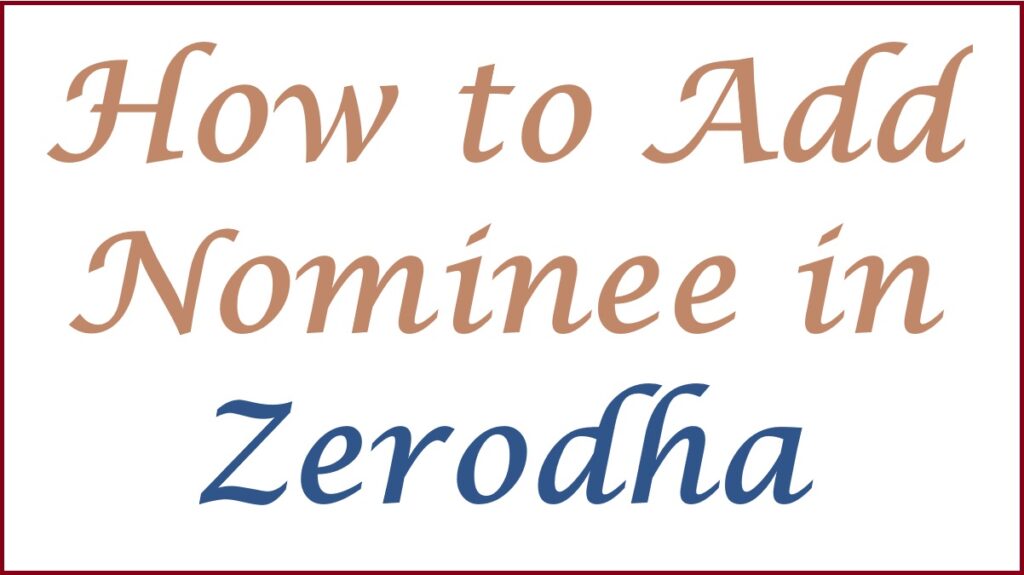
How to Add Nominee in Zerodha Demat Account
Step by step to add a nominee to the Zerodha account online
- First, open the Console page and log in to access various services.
- Proceed to the account option followed by the nominee’s tab.
- Next, click to “add nominee (s)” option.
- For multiple nominees, enter the amount in percentage to designate correct shares.
- However, key in 100% for one nominee and proceed to a new page.
- Next, upload the proof of identity:
- PAN card
- Passport
- DL
- Voter ID
- Birth certificate
- All the documents should be uploaded based on the page’s format and size instructions.
- Go to the “eSign” option and press the sign now tab.
- The page will show terms and conditions details, accept and enter your Aadhaar number.
- Now, select the send OTP tab to get the code on your mobile number.
- Key in the OTP and press the verify OTP option.
- The system will verify the details and send an email via the registered email ID.
- Zerodha systems will add the nominee details within two days.
Account users can add more nominees by selecting the “add another nominee” option. It’s possible to add a minor as an account nominee. The user should provide guardian information such as proof details. The Zerodha nomination facility is available for trading and demats account. The selected nominee also benefits from coin/mutual funds. The online platform allows the user to add nominee (s) once, but one cannot modify or change the details. However, one can modify the information offline/manually.
How to Verify the Zerodha Nominee Details
- Open the console page and proceed to the “account” section.
- Press the nominee’s tab.
- The page will show the details on the screen.
- Check the information to ensure the share are correct as you allocated.
FAQs
- Can I change my nominee on the Zerodha account?
The update and modification process is only available through an offline process.
- Who is eligible for the Zerodha account nominee?
Everyone is eligible for the Zerodha nomination. One can choose a minor or adult based on the relationship with the account user.