AP OBMMS subsidy loans status YSR SC/ST/BC/KAPU OBMMS apply online application form check status at https://apobmms.cgg.gov.in. APOBMMS beneficiary status 2024 at https://apobmms.apcfss.in/.
APOBMMS
The AP state has implemented a new loan project to cater and assist youth in the backward caste, SC/ST categories. The loans help them open business, which will help them develop and build a better life. The AP YSR subsidy loan was initially known as the AP subsidy loan. The concerned department verifies the applicant’s documents and details, and if valid, the loan is processed to help start the business.
Apobmms.apcfss.in
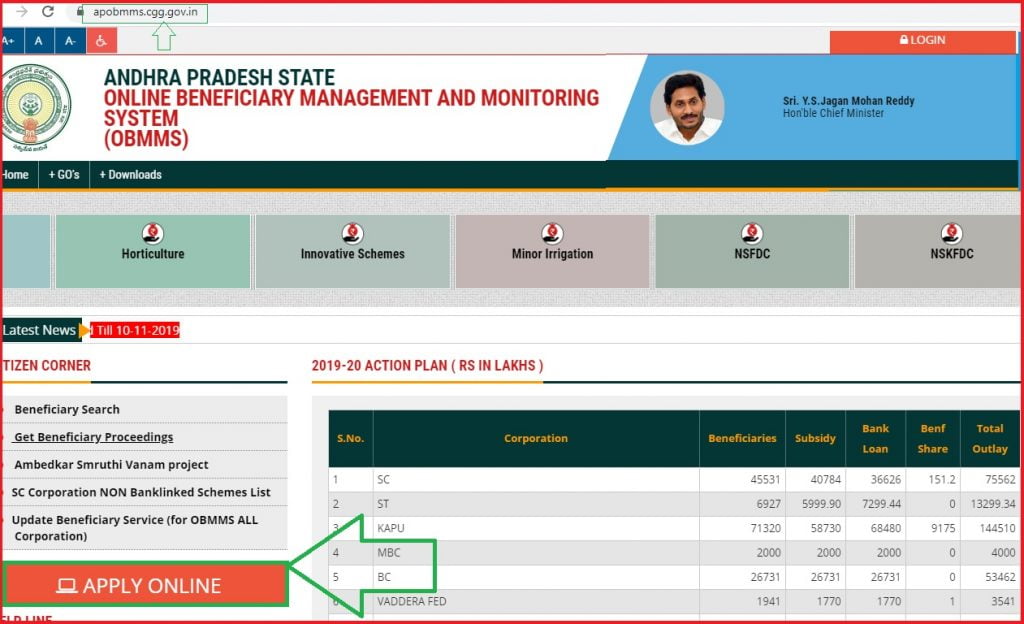
AP OBMMS subsidy loans (YSR subsidy loans)
For applicants to receive the loan, they have to register through the official website link www.apobmms.ccgg.gov.in. The loan is available for interested SC/ST/BC/KAPU communities who require to open a business in the state.
Benefits of the AP YSR subsidy loans scheme (APOBMMS)
- The subsidy loan will help develop the socio-economic status of the AP state.
- It also helps women and minority groups be independent and don’t have to depend on others.
- The youth will be busy and evade criminal acts as they will concentrate on their business growth.
- It recognizes all people, even the minority communities, giving them a voice in the state.
AP YSR subsidy loans eligibility criteria
- The subsidy loan program is limited to specific groups in the state; the government offers chances to SC/ST/BC and KAPU categories.
- An age limit of 25 to 66 years is eligible to receive the loans.
- The applicant should have a business idea before applying for the loan.
- The applicant must be a permanent resident of AP state.
- They should have all the application documents such as PAN card, Aadhaar card, and bank account details.
Required documents for APOBMMS
- Identity proof documents such as Aadhaar card, PAN card, voter id, or DL.
- Your income certificate.
- Caste certificate.
- Correct bank account details or passbooks.
- Residential proof documents.
- Birth certificate.
YSR Subsidy Loans
Process of applying for YSR Subsidy Loans
- Visit the official OBMMS website page https://apobmms.cgg.gov.in/commonRegistrationForm.do
- On the homepage, click on the tab apply online, a new page will show with options corporation application list.
- Select one of the beneficiary types either individual or group
- Next select the sector type you wish to work with, for example agricultural, transport, ISB and many more.
- Click on the particular scheme and then click on the go button.
- Select your district, Mandal, Panchayat, village, and home. For applicants selecting the transport sectors, provide details of your driving license and badge number.
- Now enter the unit cost automatically. The website will calculate the amount and subsidy loan to receive.
- Enter the bank branch from the list provided then enter the IFSC code.
- Proceed to enter information on all the family members and the ration card number.
- The system will automatically display Aadhaar number, spouse, or parents’ details after you enter the beneficiary name.
- Select your caste followed by the Meeseva caste certificate.
- Upload your Aadhaar card as the system will automatically collect details from the card.
Check AP OBMMS SC/ST/BC/KAPU Loan application status.
- Go to the official website page; on the homepage, select the option get beneficiary proceedings. https://apobmms.cgg.gov.in/benProceedingReport.do
- The system will open a new page to enter the following details.
- Beneficiary id
- Phone number
- Date of birth.
- Recheck the details and then click get the details button.
OBMMS beneficiary proceeding status
- Visit the official APOBMMS website https://apobmms.cgg.gov.in/ portal.
- On the menu, click on the tab beneficiary search, a new page will open requesting the following details.
- The ration card number.
- Date of birth. Beneficiary ID
- Corporation name.
- Recheck the details, then click the search button.