How to Check Canara Bank Balance: Canara Bank account balance check missed call, Canara Bank Net Banking 2026, Mobile banking, Canara Bank Balance Check Number (Toll-Free number), and passbook. Canara bank balance enquiry number mini statement at canarabank.com.
Canara Bank Balance Check
The Canara Bank has an array of banking services available for bank customers. The bank allows customers to send and receive money in different transaction methods today. Same way CanaraBank has implemented various ways to help customers check their Canara bank account balance. In the recent past, one had to visit the bank for balance updates. This is long gone as customers can avail other digitalized process for balance checking. Here we focus on different enquiry services for the Canara bank customers.
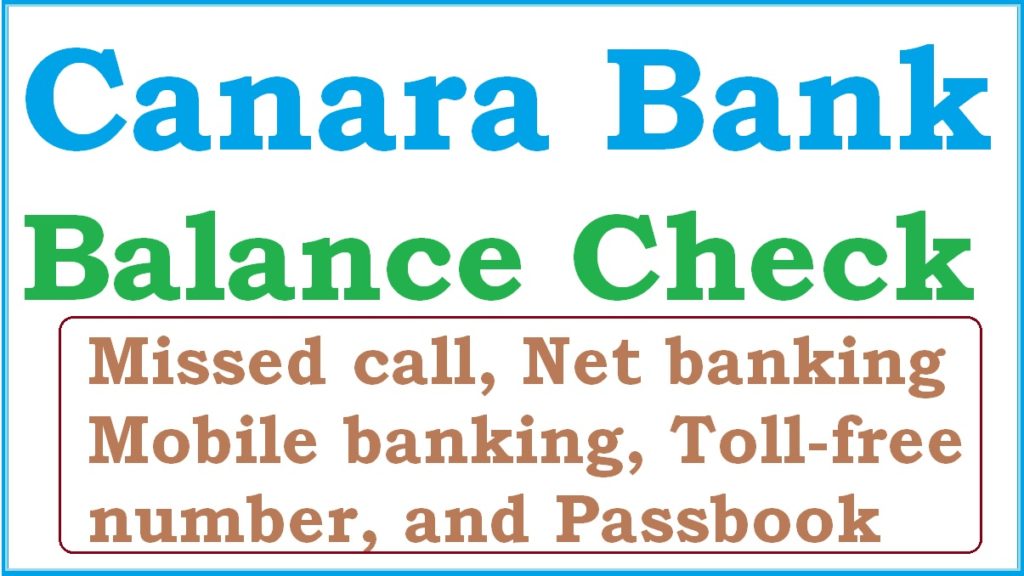
Canara Bank Balance Check Number 2026
The Canara bank balance enquiry using Missed call from Registered Mobile number
Missed call service is the easiest service accessible to all customers; you don’t require internet but just the registered mobile number to your account. The missed call doesn’t just assist on balance check but also mini-statement, home loans, and other banking-related services.
Canara Bank Balance Enquiry Number
- Canara Bank customers can make a missed call to the number +919015483483; the balance will appear in English.
- For balance check using the Hindi language, customers should use the number +919015613613.
- They can also use the number +919015734734 to check the last five transactions on the Canara bank account.
- New Numbers for Canara Bank Balance Check 1800-425-0018 (or) 1800 3011 3333.
How to Check Canara Bank Balance Using Missed Call?
The Canara bank customers should use their registered mobile number; the system won’t accept any other sending request.
- First, dial the number +91 905483483 for English use and 09015613613 for the Hindi language.
- The bank will automatically disconnect the call after a few rings.
- After which they will send an SMS will all the Canara bank’s current account balance.
Canara Bank Account Balance Check Through Net Banking
Canara Bank customers with internet banking (net banking) services can check accountbalance directly from the portal.
- Visit the Canara bank internet banking portal, https://canarabank.com/NET_Banking.aspx
- log in using your customer id and password.
- On the menu, the customer bank account will show,
- Click the option “bank details.”
- A new page will show indicating the bank balance and mini statement options.
- Select the bank balance tab, and the balance will display immediately.
Self-Registration to Canara Bank Net Banking Service
- Canara bank allows customers with active debit/credit cards, or joint account holders (the 1st holder) can avail self-registration for net banking.
- To register, you need:
- An active debit/credit card.
- Email id which is registered with the bank account.
- Registered mobile number.
- Your customer id and bank account.
Canara Bank Mobile Banking
Canara mobile banking application process is done using the smartphone device. Using your Google play store or App Store, download the service. Install the app and use it for Canara banking, such as balance check, mini statement, and many more.
- CANDI-Mobile banking: it a banking service and transfer fund app which you can use RTGS and NEFT.
- The Canarabank elnfobook: the app helps check for bank balance and account statement.
- Canara DiYa: Canara customers can open a savings account online and have their e-statement directly from the app.
Canara Bank Toll-Free Number
All bank customers all free to use the Canarabank toll-free number to check on the balance and other bank services.
- 1800-425-0018
Canara Bank Balance Enquiry Using Passbook
Canara bank customers are issued with a passbook once they open a bank account. They can visit the bank branch to update the passbook. Every transaction is indicated on the passbook, helping you learn about your balance.
Canara Bank Account Balance Check Through ATM
Customers can check balance via the ATM lobby; you can use the Canarabank ATM or any other bank’s ATM.
- Visit the ATM lobby and insert your debit card.
- Enter your ATM pin, on the screen, select the option” balance inquiry/check account balance.”
- The system will process your account balance and display it on the screen; you can take a receipt.
FAQs
How can I check my account balance without a mobile number?
Canara bank user can check their balance using net banking services or mobile applications. Enter your customer id and password from the menu. Select the view balance. The portal will display the details instantly.
How to check the last five transactions on Canara bank using a missed call?
Canara bank customers should use the number 0-9015-734-734 to avail of their last five transactions.
Guide on Get Canara Bank Mini Statement 2026 By Missed Call visit link