How to Apply for Canara Bank ATM Debit Card. Canara Bank Debit Card Tracking Status Check. Canara Bank ATM Card Tracking using Tracking ID, Customer Care at canarabank.com
Debit and credit cards have eliminated the physical cash transaction system. Account users opt for online banking or card service for easy payments. The transition offers convenience and safety, thus enhancing money management skills. Banks and financial institutions provide customers with transaction cards to help them withdraw and send money anywhere.
Canara Bank Debit Card
The debit card is a legal banking document that allows users to debit money directly from accounts. The card contains accountholder banking details such as name, bank account number, bank code, branch, etc. Canara Bank, a renowned public sector institution in India, offers registered members various banking services through online and offline modes.
Canara Bank customers have the privilege to apply for multiple cards based on interest and benefits. One can apply by visiting any Canara Bank branch or using online tools such as internet banking, mobile banking, or the official website. All Bank users receive a debit card during account registration to help in ATM services and other money-related activities.
Account registration to help in ATM services and other money-related activities.
Canara Bank ATM Card Application Status Check
After debit card application, the bank offers an acknowledgment ID for easy status checks. Today, Canara Bank utilizes an online system to operate most of the bank services. Customers applying for a debit card can avail their card details online. However, one must register their mobile number with the bank to access online services.
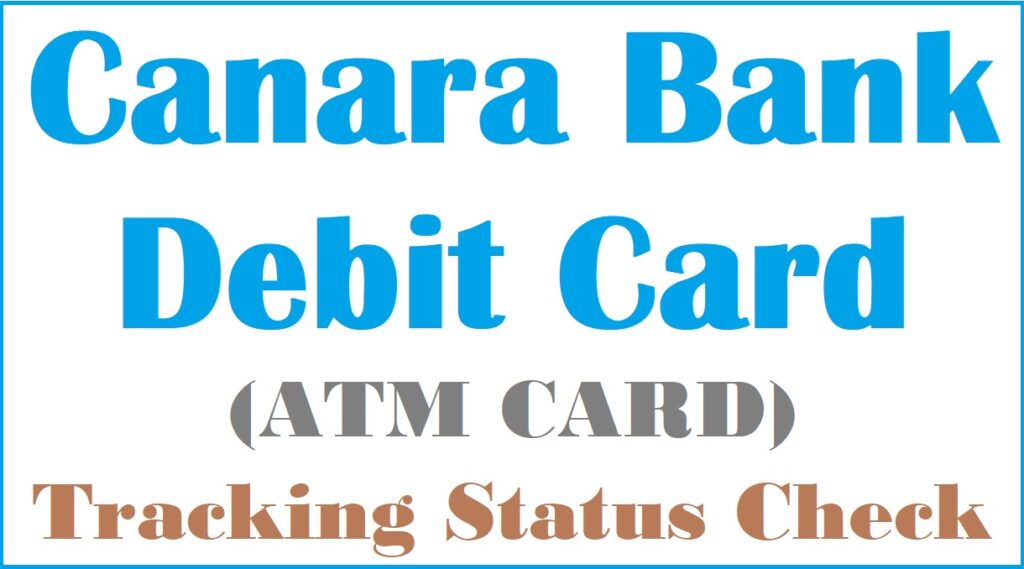
How to Apply for Canara Bank ATM Debit Card
Steps to apply for Canara Bank ATM/credit card online
- Visit the Canara Bank website portal https://canarabank.com/
- Go to the homepage menu and select the “applying Debit Card” option.
- Enter your account number and captcha code on the page.
- The system will send an OTP to the registered mobile number.
- Next, enter the OTP to verify the information.
- The user should authenticate the address for easy dispatch.
- After submitting the address data, the bank will place a card request and dispatch it later.
- For a joint account, the primary card user’s PAN or Aadhaar card.
Required Documents for Canara Bank Debit Card Tracking Status
To access correct information on debit card dispatch status, the cardholder must present the following details:
- Registered mobile number
- Email Id
- PAN Card
- Tracking ID/ inward/ reference number.
Canara Bank ATM Card Tracking using Canara Debit Card Tracking ID
Steps to Canara Bank ATM/Debit card Tracking status using the tracking ID
New cards or renewal cards receive a tracking ID after a successful application. The bank approves the card and dispatches it via Indian post. The bank sends an SMS containing the tracking details through the registered mobile number.
- Open the messaging section on your mobile phone.
- Check for the SMS received from Canara Bank to avail the Tracking ID.
- Proceed this link https://www.indiapost.gov.in/vas/Pages/IndiaPostHome.aspx
- Go to the “Track N Trace” tab and enter your tracking ID as the consignment number.
- The page will process the details and provide the ATM tracking status on the screen.
Canara Bank Debit Card Dispatch Status at Canara Bank Portal
step by step to check Canara Bank debit card dispatch status through the official website
- Visit the Canara Bank website page https://canarabank.com/
- Proceed to the ‘Debit card apply’ section.
- Select the “apply for new debit card” tab.
- The page will display the “Track status” option on the screen.
- Enter the required details, such as account number/INW number
- Next, enter the captcha code and click the “Proceed” button.
- The page will send an OTP to your registered mobile number.
- Click the “confirm” to access the tracking status.
How to Check Canara Bank Debit Card Dispatch Status by Calling Customer Care
Using your registered mobile, call Canara Bank customer care via the number +91 18004250018. The bank representative will confirm your details by requesting your name, Account number, Aadhaar number, and reference number. After verification, the officer will provide the ATM card dispatch status.
How to apply for Canara Bank virtual debit card?
- Go to your Canara mobile banking app.
- Proceed to the “quick links” section.
- Select the “more menu” tab, followed by the “cards” option.
- Next, proceed to the “virtual card” tab and follow the page’s instructions.
FAQs
Can I renew my Canara Bank debit card online?
The cardholder must register for online services to acquire different bank facilities. Once registered, the user can apply for various cards online.