The Canara bank net banking registration 2025 and login, Forgot transaction password reset, Activate bank account online process at https://canarabank.com
Canara Bank Net Banking
Canara bank is a leading bank in India solely owned by the Indian government. It was established in 1906 and has served for many decades and improving from manual bank services to new digitalized banking services. The bank has significant transitions by introducing new technologies and online services. The positive change impacts customers in a meaningful way as they can operate their funds from anywhere.
Canara bank now offers internet banking services, and a digital branch runs entirely by automated robotic assistance. The robotic facilities help in banking services such as account opening and issue with transaction services. The bank also introduced the net banking services to the customers who have to register to access the service.
Required Documents for the Net Banking Registration Process
For customers to register for net banking services at the Canara bank, they need to produce proof documents and other banking details to proceed.
- Your bank account number.
- The Canara bank debit card.
- The registered mobile phone number which reflects at the account number.
- Customer ID
- Registered email address.
Canara Bank Net Banking Registration
The bank has both online and offline net banking registration process. Below are a few steps to follow:
Online process using OTP
- Go to the Canara bank official website page www.canarabank.in (or) https://canarabank.com/
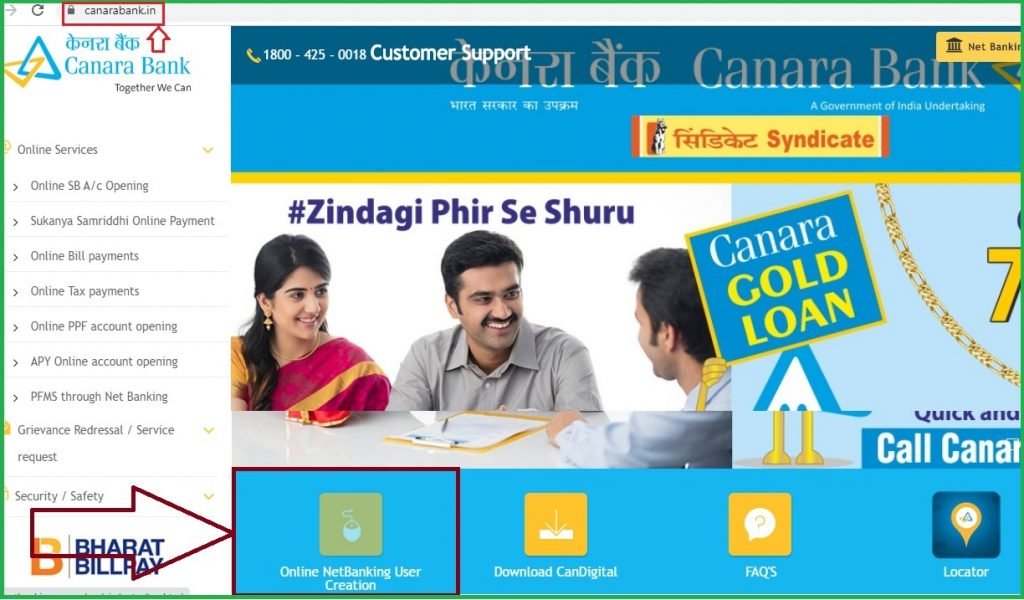
- Select option “Online Net Banking User Creation” in the footer of the homepage
- On the menu, click on the option New registration.
- A new page will open, directing you to the ‘terms and condition” page. Please read and understand the terms then click on the I agree tab to proceed.
- The page will prompt you to fill some details, ensure all the details are correct then submit.
- The system will send an OTP to your registered mobile number. Enter the OTP for authentication and click on submit to complete the registration process.
Canara Bank Net Banking Login
How to login Canara Net Banking service
- Navigate to the official Canara net banking website page link
- https://canarabank.com/User_page.aspx?menulevel=1&menuid=1&CatID=1
- On the homepage, enter the user id and password.
- Enter the captcha code shown on the website
- Click on the language your vast in then select the sign in tab.
- Log in to the page and enjoy the services offered on the net banking page such as transfer, balance checking account statement, etc..
How to Reset / Change Canara Net Banking Login Password?
Offline Method
- Go to the nearest Canara bank branch and collect the net banking service form.
- Fill in all the mandatory details on the form correctly then submit to the bank officials.
- The bank will verify the details and send you a new password to the registered address registered with your account number.
Online Method
- Visit the official net banking service page https://canarabank.com/
- On the homepage, select the tab forgot password.
- The system will open a new reset password page, enter the following details:
- User id
- Date of birth
- Your PAN card
- Canara bank account number
- Next, enter the new password on the space provided. Re-enter the password to confirm then select the submit button. The page will send a confirmation message on the screen, now confirm all the details enter earlier then click submit button.
- The system will send an OTP to the registered mobile number, used for verification, and click on the submit button.
- Next, you will receive a confirmation message on the screen.
- The user can log in and access the net banking services after the reset password procedure.
How to Activate Canara Bank Net Banking
- With in 2 minutes you can activate canarabank user id.
- Visit this URL https://netbanking.canarabank.in/entry/UnlockUserId.html.
- Fill User ID, Date of birth, Select user type (Retail user, Corporate User).
- Select an option to Unlock your account Using (Aadhar card, Pan card, Passport Number, Debit card number linked to your account)
- Fill your 13 digits account number. Press activate user button
- Within few minutes you canara bank account will activated
Canara Bank Account Online Opening Process
- Visit the Canara net bank website page.https://canarabank.com/
- On the homepage, check for online saving account opening page.
- You’re prompted to fill the Canara bank saving account application form.
- Please enter the correct details as they will appear on your account.
- Recheck the details and submit for the bank to process the request for opening a new account.
- The process will take a few days though users can check the status using the Canara bank portal.
- The portal saves details filled on the form; if one doesn’t complete the application process, they can pick from where they left.
Canara Bank Net Banking Services/Features
Account actions
The account holder can view the activities and transactions processed in the account. They can download a statement for the same and take a printout.
Active account details
All account details are a feature on the account summary, they can learn about the terms of depositing and withdraw and about loans.
Loan details and repayment
The account allows you to check about loan eligibility, and also, they can use the platform to pay for their pending loans.
Money transfer
The net banking user can transfer money to their account or third party account using the net banking account.
Canara Net banking security features
The bank has security features for the net banking services, which help secure the account and keep the funds safe.
Canara bank net banking password Change
Net banking users can change their passwords many times to keep the account safe.
Limited login attempts
The bank limits the login attempts to three-time only, the user id locks after the third attempt. Users can’t access the account unless they call the bank customer care for help.
Encryption
The bank provides ends to end encryption security measure offered by IDBRT.
Data security
The banks keep all data confidential for all the bank customers.
Password validity of canara net banking
The Canara net banking password is valid for 90 days; only the system will send a reminder for you to change your password.
Password expiry net banking canara bank
If the account stays dormant for 90 days, the password will expire. The user has to request the new password to activate the page.
Customer Care Number of Canara Bank
Customers with any inquiry can access the bank using the customer care number 1800-425-0018. Or visit https://www.canarabank.in/