2025 CBSE Teachers Training online portal registration. CBSE Training Certificate Download at CBSE Training Portal 2025 cbseit.in/cbse/training/
CBSE Training
Since the Covid-19 pandemic, many industries have shifted from manual operations to digital systems. India incorporated multiple online facilities to accommodate all sectors, including education programs. The Education Department implemented ways to educate students through online classes.
This allowed students to gain more knowledge and continue with their curriculum. The online sessions were available through government sponsorship. This helped incorporate children from humble backgrounds and provide quality education and equal opportunities.
The government went further to empower teachers and school principals through online education programs.All teachers have the privilege to register for online training programs regardless of the level and state. The Union Human Resources Development Ministry, in collaboration with CBSE and Tata Trust, has designed a digital CBSE portal.
Interested applicants can avail different education classes on the DIKSHA platform from the MHRD. The courses are free and open to all teachers in India. One must register using the DIKSHA app/portal, where they will receive a registration link to help access the classes.
CBSE Training Portal
Cbseit.in/cbse/training/
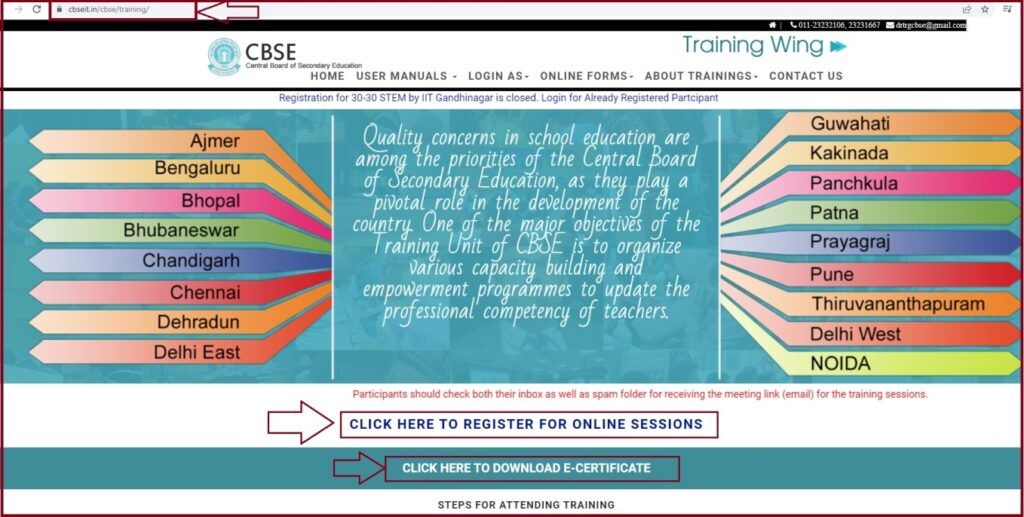
Cbseit.in
| Registration open for Online Sessions | https://cbseit.in/cbse/training/onlineprog.aspx |
| Cbse training portal e certificate download | https://cbseit.in/cbse/training/dncer.aspx |
| REQUISITION Form School To Host Workshops/ Seminars/ Conferences | https://cbseit.in/cbse/training/Requisition_form.aspx |
| Registration Form for Resource Person | https://cbseit.in/cbse/training/reguser.aspx |
CBSE Online Training Portal Program Details
The CBSE board provides teachers best learning opportunities to ensure they gain the best skills. The skills help students perform better and attain good life skills. The online session is conducted for one hour; applicants learn different beneficial topics such as:
- Teaching learning practices
- Life skills
- Integration arts
- Sports
- ICT
- Blended learning
- Child psychology
- Cyber-security
- Innovative learning
Teachers can check on more learning details from the official CBSE training portal.Registered users must select their preferred course that aligns with their work area and abilities. To avoid overcrowding on certain courses or wrong selection. Teachers need to choose only two free sessions every month from all CBSE board programs. This will help choose the right programs beneficial for the user’s area of practice. After completion, candidates will receive a certificate to indicate there are thoroughly trained and eligible for particular services.
CBSE Training Portal Login
| School Management Login | https://cbseit.in/cbse/training/slogin.aspx |
| INDIVIDUAL PARTICIPANT LOGIN | https://cbseit.in/cbse/training/login.aspx |
| Center Of Excellence (COE) LOGIN/TRAINING UNIT / ADMINISTRATOR | https://cbseit.in/cbse/training/logina.aspx |
| Training Head Quarters | https://cbseit.in/cbse/training/logina.aspx |
| Training Administarior | https://cbseit.in/cbse/training/logina.aspx |
| Head COe Login | https://cbseit.in/cbse/training/hcoelogin.aspx |
| CBSE DDO Login | https://cbseit.in/cbse/training/ddologin.aspx |
| Resource Person | https://cbseit.in/cbse/training/rpcheck.aspx |
How to Register for CBSE Training Portal Online
Interested teachers can register for the CBSE 2025 using the official portal. The applicants need to present a school certificate during the registration process.
- Go to the CBSE website portal https://cbseit.in/cbse/training/Default.aspx
- Open the homepage and select the “training capacity building programs” tab.
- Next, select the “click here to register for free online session” option.
- Check your preferred field and See whether there are vacancies/seats available.
- Click the field and enter the mandatory details to continue.
- Review the details and pay the course fee through online modes.
- The system will send your username and password through the registered email ID.
- Now you can logging into the CBSE training portal for online classes.
CBSE Training Portal Login E Certificate Download
Step by step process to download the E-certificate from the CBSE training portal
To acquire the course certificate, applicants must complete and participate in all classes. The portal checks users’ attendance to ensure everyone completes the courses.
- Visit the CBSE website page.
- Select the “click here to download the electronic certificate” option. Choose the correct link to proceed to the login platform.
- Next, enter your user ID, password, and captcha code to log in.
- Open various options on the dashboard and select the download certificate button.
- The system will process the request.
- The user can print the certificate for reference.
Cbseit.in CBSE Training Portal Feedback Form
Applicants can opt to fill out a feedback form online to state their views on the programs.
- Open the official website portal. https://cbseit.in/cbse/training/
- Select the online forms tab > “school application for workshops” option.
- Next, open the feedback form and enter the required details.
- Review the form and select the submit tab.
Attendance link
To participate in the sessions, the user must attend all classes. The respective CoE will send the attendance link to the participant’s email ID. If a participant doesn’t receive the link, they should contact the CoE through the contact details indicated on the website page. The CoE will also attach the link to the chat box. One must fill out the attendance form to ensure their lessons count. After every lesson, the link will be deactivated until the next session.The CoE will check the list and provide the feedback link for candidates to enter their details and submit.
Contact details
For any inquiries on CBSE training, eligible users can use the following contacts:
- Tel: 011 23216963
- Fax: 011 23232961
- Email: dirtraining.cbse@gmail.com
FAQ’s
How can I state my attendance?
The CoE will send a link to every participant’s email ID or through the chat box to mark your attendance.
How many sessions can I attend?
The user must take two sessions related to their field every month.
CBSE Full Form
Central Board of Secondary Education (CBSE)