Book Appointment in CGHS Dispensary online | CGHS Online Appointment Booking 2025 | CGHS Login registration and login process at https://cghs.nic.in/odas
The state and the central government offers exclusive health services and facilities to its employee. The Central Government Health Scheme (CGHS) is a health establishment developed to cater to government employees in India. CGHS comprises all health departments to help provide quality services under one platform. Employees can enjoy benefits such as:
CGHS
- Dispensary service
- Home care services
- Specialist appointments
- Laboratory
- X-Ray and ECG
- Admission
- Distribution and supply of medication
- Maternity
- Child care/health
- Family welfare services
- General health education.
To avail of the health and care services, eligible beneficiaries should register and provide the required documents. There are several groups qualified for the CGHS scheme as follows:
Cghs.nic.in/odas
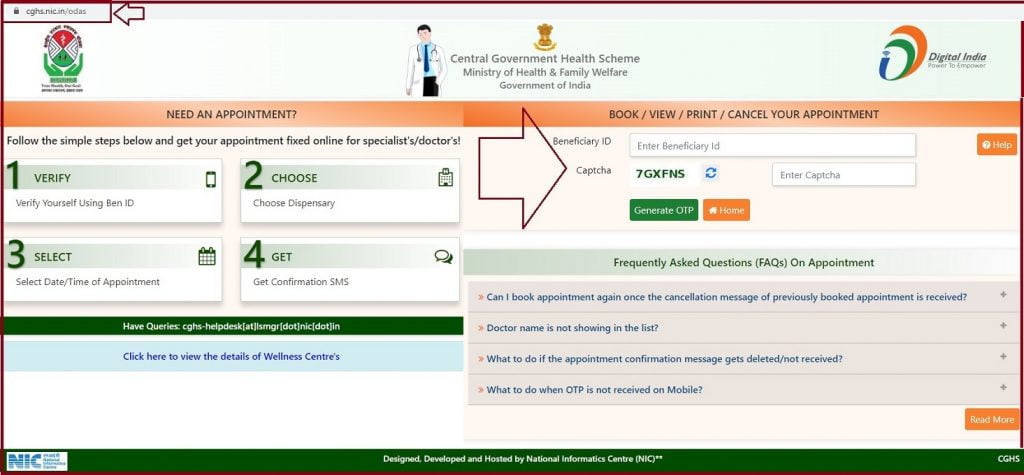
Eligible beneficiaries for the CHGS Scheme
- Current government employees and parliament workers.
- Retired government workers.
- Judges (high court and Supreme Court) are both current and retired.
- India’s vice presidents (former and current)
- All railway employees
- Employees in respective public sector
- PIB journalists.
Required Documents for CGHS Scheme
To benefit from the health scheme, there are recommended documents which each beneficiary should present. The retired employees (pensioners) also need to provide some mandatory details.
Current employees
- A residential proof document
- Disability certificate in case of disable child.
- Age proof details
Pensioners
- CGHS card
- Payslip copy or pay certificate.
- Resident proof
- Age proof.
CGHS Appointment Booking and Registration 2025 Process
- Open the CGHS website page.
- On the homepage, click the “download” option to avail of the application form.
- Select the pdf option on “new card” to open the form. Note there are several other plastic card details such as:
- New plastic card
- Renewal of plastic cards (pensioners)
- Renewal of plastic cards (current employees).
- Next, click the “CGHS scheme” tab.
- Enter the required details such as name, category, department, services, pensioners, and more.
- Proceed to permanent address and residential address, contact number, email ID, etc. Ensure to enter family details and eligible heir.
- Next, attach passport size photos for the family members.
- Read the terms and conditions on the page. Enter your signature to agree and complete the process.
CGHS Online Appointment Booking 2025
How to book an appointment on CGHS online page
- Go to the CGHS website page Portal: https://cghs.nic.in
- Next, key in your beneficiary ID and generate OTP
- The code will be sent to the registered mobile number.
- Key in the code and click proceed button
- Automatically the system will display the user’s details on the screen.
- Click proceed to confirm the details.
- Next, choose the following: City, Type of specialist, Doctor’s name, Dispensary
- Click proceed button to open the calendar.
- You can select the preferred date, slot and click proceed.
- The page will show all the appointment details on the screen.
- Select the “confirm to book appointment” option.
- Get a printout copy for reference.
- The system will send an SMS to your mobile number to confirm the booking process.
CGHS Login
How to login to the CGHS website page
- Visit the CGHS website page.
- https://cghs.nic.in
- Enter your user ID and password to continue.
- Next, key in the captcha code and click the login button.
- The user can also select the forgot password option to reset or change the password to set a new password.
The CGHS offers an open helpline that Is available to all beneficiaries. The user can call 1800 208 8900 for any inquiry.
FAQ’s
Is the CGHS scheme available for the beneficiary’s family members?
Yes, the immediate family (husband, wife, and children) also benefits from the health services and facilities.
What is the color difference in the CGHS card?
All CGHS cards are white but have different color stripes.
Red stripes: for parliament members.
Yellow: it’s for journalists and other respective government employees.
Blue stripes: current working government employees
Green stripes: It’s for retires employees, pensioners, and freedom fighters.CGHS Online Appointment Booking
Direct link: https://cghs.nic.in/odas