Guide on NUUP service *99# Bank Balance check without Internet through mobile. How To Do Offline UPI Payments With *99# Service. 99# USSD Based Mobile Banking Service. How To Do UPI Payment Without Internet.
Most banking systems are digitally operated and use internet service to operate. Banks merge the facilities with account users’ mobile and computer devices to help with financial needs. Account users can bank via the online portal, internet banking, mobile apps, UPI apps, etc. The online platforms are easy to operate as they save time and resources.
However, if an account holder isn’t privileged with smart devices or internet connectivity, they might lose out on banking services. To ensure all customers are covered, banks and financial institutions utilise manual platforms such as SMS, missed call services and USSD facilities such as the NUUP (National Unified USSD platform) (*99#).
The NUUP is a unique USSD invention for mobile banking apps from the NCPI. The service helps in financial and other banking services on the mobile device. The user doesn’t require any internet connection to operate the platform. To avail of the services, users need to dial *99# on their registered mobile number. The *99# is available on any mobile device (IOS and Android) and works on the BHIM app.
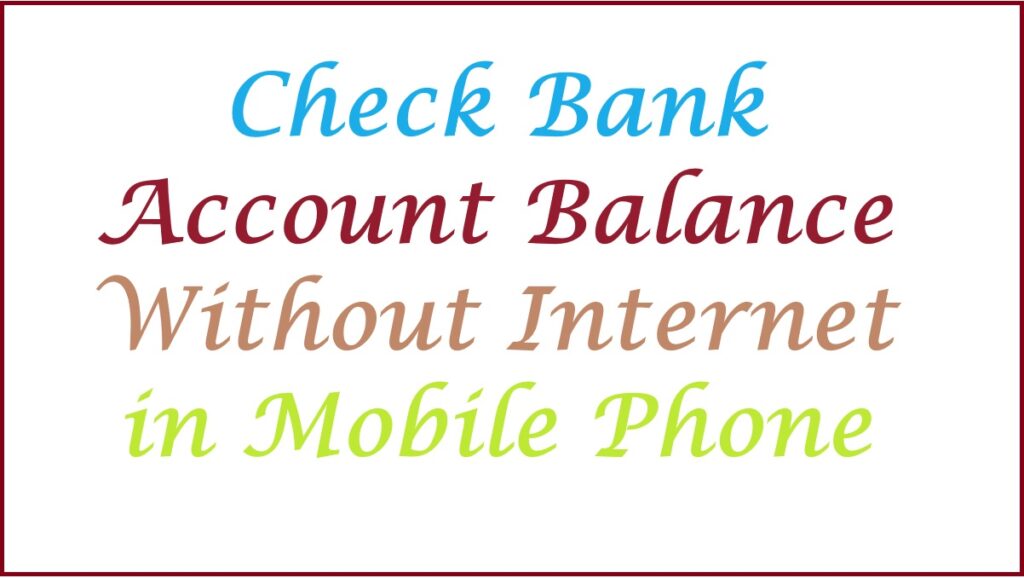
*99# Mobile Banking Services
Features of *99# service
- The service doesn’t use an internet connection.
- *99# uses voice
- It’s available in different telecom services, GSM providers and mobile devices.
- Doesn’t require any additional charges.
- The service works throughout.
- The user doesn’t need to download any app on their phone.
- The NUUP *99# service is available in 12 languages.
Available Services on *99#
The facility offers both financial and non-financial services such as:
- Bank account statement and balance check.
- Access OTP code
- Easy way to generate MPIN/ PIN/Password.
- The user can get the MMID code
- Sending funds using MMID, IFSC code and Aadhaar.
Things to consider before using *99# service
- Registered mobile number
- Sufficient balance for SMS charges
- Note the service is not working for the Jio network.
- Debit card
*99# Registration Process and Account Balance Check Without Internet
Check Bank Balance Without Internet? What Is *99#
- The user needs to register using the registered mobile number. Follow the instructions to complete the process.
- Dial *99#on your phone and give the system time to reply.
- The page will open a new option, “welcome to NUUP; please wait for” press the “OK” tab to proceed.
- A new popup with language selection, choose your preferred language and click proceed button.
- Next, type your bank account name such as SBI, HDFC, BOI, ICICI, etc., recheck the detail and click the “send” button.
- Select your account number and send.
- Key in the six digits of your debit card, expiry date. For example 567098<space> 4022
- The system will verify the details now, create your UPI PIN and re-enter to confirm.
- Review the details and click send button to complete the registration process.
How to Check Account Balance Using *99# Service
- From your mobile phone and using the registered mobile number, dial *99#.
- Next, select the “check balance” option and click the “send” button.
- Enter your UPI PIN to log in to the NUUP account.
- A new page will open displaying your account balance.
How to Send Money Through UPI Without Using Internet Through *99#
Simple steps to send money using *99#service
- Go to the NUUP (*99#) service menu and click send money option.
- Next, enter your UPI PIN to access the account.
- Proceed and key in the receiver’s bank account number and IFSC code and click send button.
- Next, enter the amount you wish to send to proceed.
- The page will display all the information on the screen. View the information and make any changes to continue.
- Press the send button to transfer the money immediately if the details are okay.
FAQs
- Which telecom service providers support the *99# service?
There are various telecom service providers supporting the NUUP facility, such as:
- Vodafone
- Airtel
- BSNL
- Aircel
- Tata
- Uninor
- Videocon
- Quadrant
- MTNL
- Idea
- How many languages are available on the NUUP service?
The service contains 12 languages: English, Hindi, Gujarati, Tamil, Telugu, Punjabi, etc…
- *99# transaction limit per day
5000 INR Per Transaction