Tamil Nadu CMC Vellore online appointment: about CMC Hospital Vellore, Online application 2024. CMC Vellore Online Appointment for New Patient (or) Old Patient at https://clin.cmcvellore.ac.in/webapt/Repeat/login.aspx
CMC Vellore
Christian Medical College Vellore or CMC Vellore is a 1900 establishment by the American Missionary Dr. Ida S. Scudder. It’s a private Christian community medical school, hospital, and research institution. The CMC Vellore offers various services that benefit thousands of users on both online and offline platforms. There are primary, secondary, and tertiary care hospitals attached with CMC Vellore. The institution is situated in Vellore, Tamil Nadu, India.
The CMC Vellore has Great Achievements which are recorded by the world, such as:
- The first Nursing College(1946)
- Successful reconstructive surgery for leprosy(1948)
- Open heart surgery (1961)
- Kidney transplant (1971)
- First bone marrow transplantation (1986)
- ABO-incompatible kidney transplant (2009)
The CMC Vellore is quite advance, offering different services through online platforms. CMC Vellore patients can book online appointments through platforms such as the CMC Tele-Consultation facility. They also provide a convenient way of delivering medication to patients. The CMC eMEDS is designed to help deliver medicine through post/courier after consulting the doctor online. The system allows patients who cannot travel or have chronic illnesses.
CMC Vellore Website
clin.cmcvellore.ac.in/webapt/Repeat/login.aspx
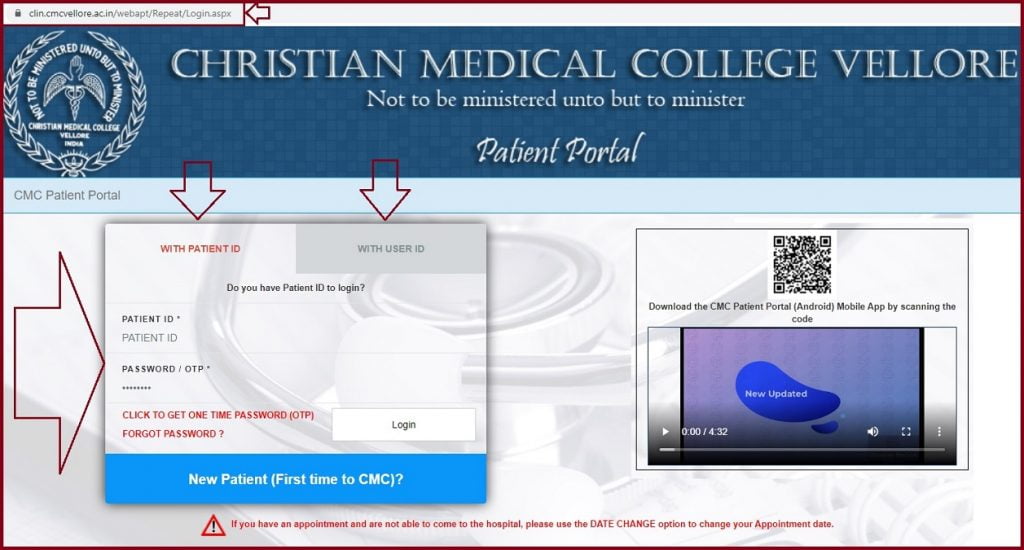
The portal is simple to navigate and accommodate all patients. New users can register and log in to access a variety of services.
CMC Vellore Online Appointment
CMC Vellore Online Appointment for New Patient
Step by step CMC Vellore Online Appointment, Booking and Registration 2024
- On your browser, search for CMC Vellore online appointment.
- Select the link https://clin.cmcvellore.ac.in/webapt/Repeat/login.aspx
- Next, download the CMC patient app on your device or scan the QR code on the website.
- The link leads to a page Patient Portal
- First-time users should click the option which says new patient first time to CMC.
- The system will open an instruction page with details about the online appointment for new patients.
- Note female patients should have female attendants.
- Key in the patient’s data based on the identity proof documents.
- After booking, ensure to collect your hospital card number from the ISSCC building.
- The patient can pay 2 lakhs for the treatment. However, any amount above the 2 lakhs should be paid using DD, net banking, debit card, or debit card.
- Read the terms and conditions and click the check box to agree.
- Select the proceed button and enter the following details:
- Gender
- Patient’s name
- Date of birth
- Marital status
- Nationality, religion, and occupation.
- Permanent address.
- Mobile number and email ID.
- The login page will show the user ID and password. Save the details to help your login to the online page or book an appointment from the CMC cash counter.
- Select any department from the 45 departments displayed on the screen.
- Now you book an appointment by date or doctor. After which, you can pay a consultation fee for either private or general consultation.
- The user can view services offered by every clinic based on the selection.
- A new page will show displaying appointments :
- Appointment Type: private or general.
- Clinic Name
- Day and date of appointment.
- Name of doctor
- Book now button.
- Click the book now tab to proceed to the payment option. Ensure to recheck the details and make changes where required.
- Next, select “proceed to payment” to open the payment modes.
- Select the preferred payment gateway to complete the process.
- The system will provide a payment status and appointment print.
CMC Vellore Appointment Online For Old Patient
Step by step to book Appointment CMC Vellore Online For Old Patient
- Log in to the CMC Vellore website page. https://clin.cmcvellore.ac.in/webapt/Repeat/login.aspx
- Enter your user ID, date of birth, and password.
- The page will open the appointment booking and payment section.
- Note the date of birth is important during the rebooking process.
- Users with the hospital number ensure to use it for online registration.
- In case you have created a new hospital number, contact the OPD manager’s office. The office will merge the number to operate as one. However, the patient needs to make a new appointment and payment.
How to Create an Emergency Appointment CMC Vellore
- In case of an emergency, the patient can request an appointment. The patient should visit the alpha clinic.
- At the clinic, the patient has the privilege to request any doctor. However, the doctors also have the right to decline the request.
- The system doesn’t allow for advance booking for the alpha clinic.
- The user can call the patient service manager for an alpha clinic appointment.
- Now provide the hospital number card and legal identity proof documents before visiting the alpha clinic.
- The accident and emergency department is open throughout. Once the patient arrives, they should register at the casualty counter.
- Also, the clinic has a chest pain unit for patients with emergency chest pain.
FAQs
Can a patient change their appointment date once booked?
The institution offers only one chance to change the appointment date. The user should log in to the website and make the changes.
Is the pre-registration process important?
Yes, the pre-registration helps in filling in important data online and book an appointment. The system will generate the confirmation number, which is used at the private consultation or general consultation.