Fast and Effective Ways to Delete a Telegram Account Permanently. How to Deactivate or Delete Your Telegram Account Online immediately. How to Export Telegram Chat History instantly
Telegram Account
Telegram counts among the top best social media platforms that help connect people using the internet. The platform is a freemium, cloud-based instant messaging app available on IOS and Android devices. Telegram’s end-to-end encryption features are an option, unlike other social apps that offer, by default, encryption services. Interested users can enjoy video calling file sharing, chats, images, documents, audio files, stickers, and more. Most online streamers utilize the app to download their favorite movies or content on their devices.
Telegram has more than 500 million active members and is embraced globally. The service was established in 2013 and has seen steady growth. Interested users can easily download and register on the Telegram app using different IOS. However, one can deactivate or delete the account at any time for personal reasons. The users can delete the app using Android, IOS, or the web.
How to Delete a Telegram Account Permanently
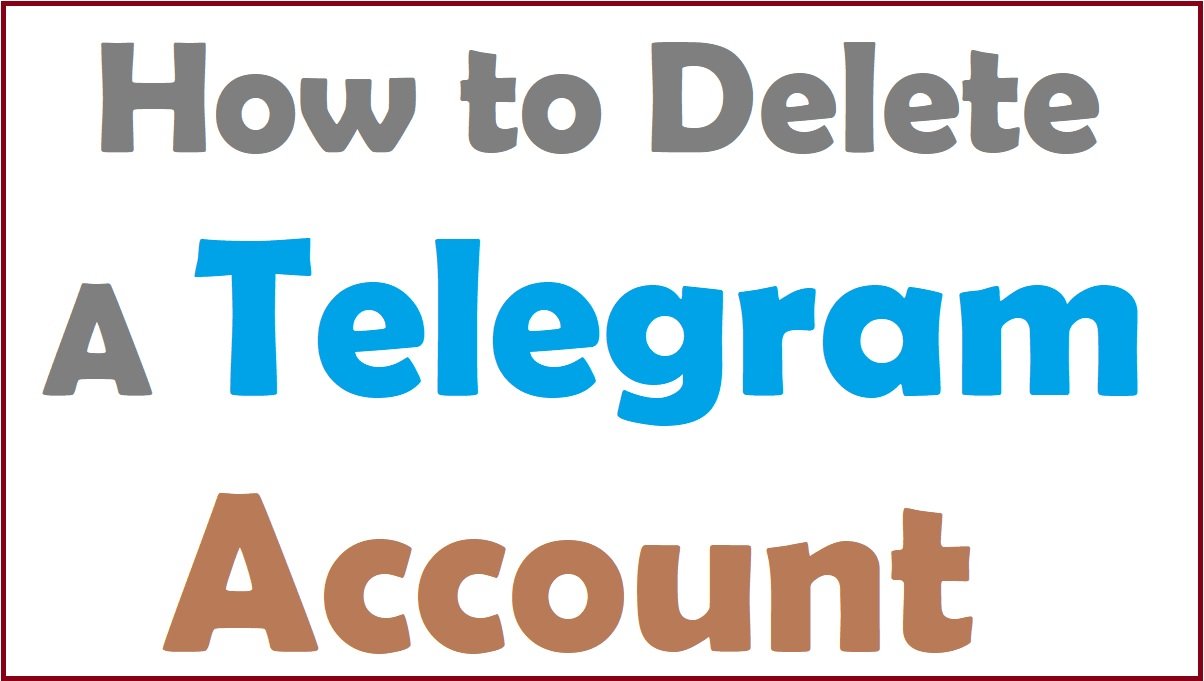
How to Delete a Telegram Account Permanently on IOS and Android Phones
Procedure to delete Telegram account on IOS and Android phones
The delete process isn’t direct as the registering process. The user needs to deactivate before eliminating the account permanently.
- Visit the Telegram account on your smartphone.
- Next, select the “settings” option followed by the “privacy and security” tab.
- Go to the “if away for” section to delete your account automatically.
- Choose the time frame you wish to disable the account. The user can disable it for 1, 3, 6, or 12 months. However, the system sets the option to 6-months.
- After the timeline elapses, the account will be deleted permanently.
- The process will clear all messages, contacts, and contents.
The system also deletes the account if dormant for a long time. The process will delete all information on the account.
Delete Telegram Account Online using Browser Permanently
Delete a Telegram account permanently using a web browser
One can delete the service through a web browser; the process is fast compared to iPhone and Android devices.
- Visit the Telegram Deactivation page on your preferred browser.
- Next, enter the registered mobile number with the Telegram account. Enter the country’s code before the number to proceed.
- The system will send a verification code on your mobile app.
- Enter the code to access your account.
- Proceed to the Telegram core section and press the “delete account” button.
- The page will prompt you to enter a valid reason for deleting the account.
- Confirm your request by selecting the “Yes, delete my account” option.
- The system will permanently remove the account and all information.
Reasons for Deleting the Telegram Account
Account users can opt to delete their account due to various reasons such as:
- Security issues
The Telegram app doesn’t offer end-to-end encryption by default. This exposes the chats or calls and can lead to hacking or data misuse. However, one can encrypt the contents by activating the “secret chat” option.
- No longer using social media.
Some people opt to say away for some time, or their phones get damaged. The user can deactivate the account for a few months.
How to Export Telegram Chat History
Step by step process to export Telegram Data
One can export the details to save your contacts and other Telegram content before deleting the app. The user needs to download the latest version of the Telegram app and avail the content in JSON or HTML format.
- Go to the Telegram Desktop.
- Select the “Settings” > “Export Telegram Data” option.
- Click the “Export chat History” tab, and select the type of data you wish to export to proceed.
- Next, select the “view your Telegram data offline” option.
- The system will export the data to the directed location.
For more visit this link
FAQs
Yes, the account user can deactivate the account for 1, 3, 6, and 12 months. However, if the period expires, the account will be deleted.