Delete your Telegram Calls History and Messages. How to Clear Call History on Telegram Messenger. Step by step to delete video call history in messenger. Delete Telegram Chat and Call History on Both side.
How to Delete Telegram Call History
Calls and messages (chats) tend to accumulate and occupy space on our device without our knowledge. The regular calls or messages and social media chats can take a few KBs, but as they increase, the space grows to MBs. Some smartphones have regular clean up, with many clearing the call logs/history after 30 days. This helps free up space, thus creating room for other activities. Telegram, a popular instant messaging app, has seen many people globally glued to their phones. The app allows users to share videos, photos, chats, video calls, and more. It has more than 500 million active users, and growing daily.
The Telegram offers optional encryption services where the account user creates a secret chator uses normal chat.However, one can use normal chats to connect with friends and families without security fears. Telegram active account users can accumulate lots of content on their pages, some being irrelevant. Telegram offers a simple clean-up procedure for both IOS and Android users to delete the call logs and messages. The best part about Telegram is that account users can delete all messages on both sides. This leaves no evidence of communication.
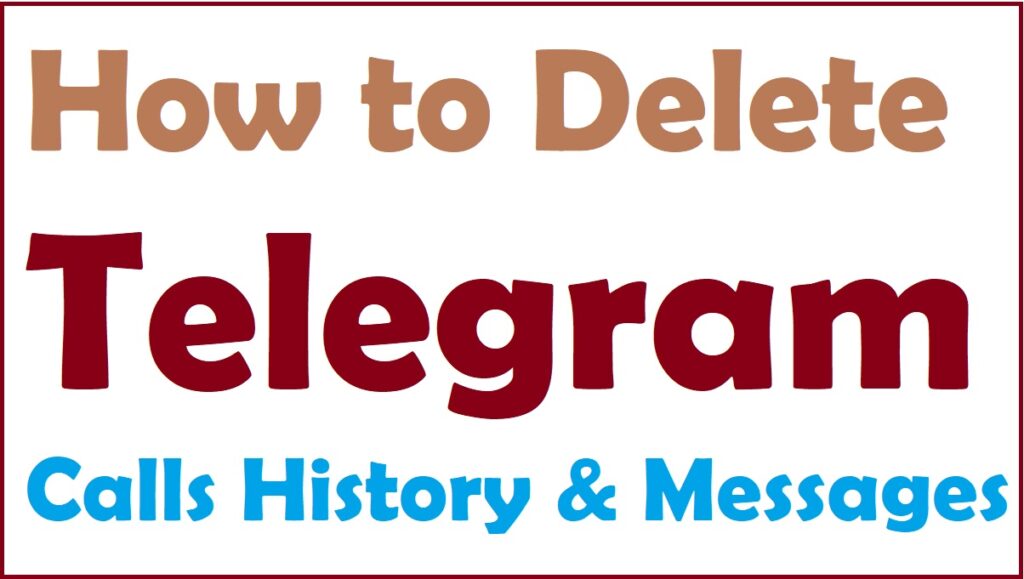
How to Delete All Messages on The Telegram Account
Step by step to Delete All Messages in Telegram Account
- Visit the Telegram service on your smartphone.
- Open the chat you wish to delete the message.
- Choose the message you want to remove.
- Next, press and hold the message to avail the “delete” option or trash icon on the screen (based on Android or IOS).
- The page will request whether you want to “delete for me or Delete for me and other contact.”
- Choose your preferred option to complete the process.
- Note if you select both, the message will disappear even on the other side.
- To delete all messages (IOS), swipe the messages and press the delete tab. For Android users, long-press the thread of messages and remove all.
How to Delete Chat on Telegram
The user may delete all chats or single chats instead of messages.
- Go to the Telegram app on your device.
- Select the “edit” button and select the chat (s) you wish to remove.
- Click the delete button to eliminate the chats from your device permanently.
- This will delete all messages on the particular chat (s).
Steps to Delete Call History on Telegram
- Visit the Telegram app on your device.
- Open the chat you want to delete the call history.
- Next, long-press the call to avail two options: Delete for me or Delete for everyone.
- Click the option you wish to complete the process.
How to Delete Group Chats on the Telegram APP
Group chats are quite different from individual chats. One doesn’t have the authority to delete chats/messages unless you’re an admin. This means one should be careful with what they write as they won’t have the privilege to delete on both sides.
Secret chats
The secret chats are secure and encrypted, unlike the cloud or normal chats. They are available only devices used by the two parties. This means you cannot synchronize them with other devices. Telegram provides a self-destruct feature where the message disappears after the two parties read the chats.
FAQs
Can I delete multiple chats on Telegram?
Yes, the user can remove multiple chats by opening the app and selecting the “edit” button. Next, select the chats you wish to remove and press the delete button to clear the chats.